


Post launch checklist
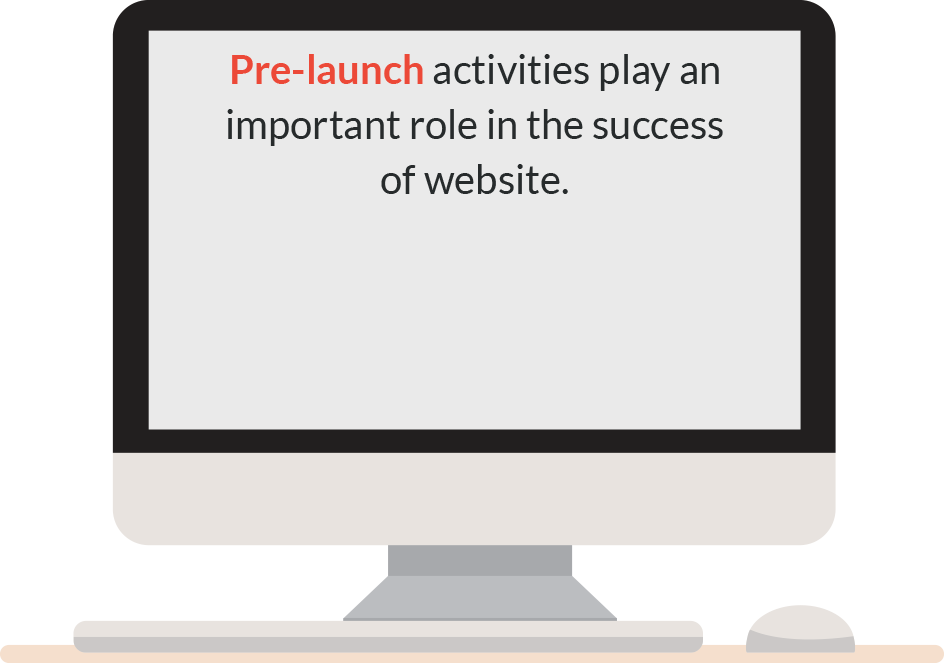
- Resources
- Complete Guide to Setup an Online Business Idea
- How to Launch an Online Business Site
You are finally here. This one is the final frontier. At this point, you have done everything involved in the basic set-up. You created a website, designed a logo, bought a domain, learned about content, and everything else in between.
Now all that is left is the launch. Sounds exciting, doesn't it? It is, but before you show your website to the world, there are some things you should be aware of. This is the reason why this section of the guide is important.
In this part of the article, we will be discussing the importance of having a “Coming Soon” page, the importance of creating a social media page and how to create it, and finally, creating a pre-launch press-release. As you might have guessed, this part focuses on the final marketing techniques that you can employ before your site goes live.
At this point, it would not be foolish to consider yourself a mountaineer just about to reach the top. All you need is that one final push.
To help you gain a better perspective, we have put together a list of the top advantages that content marketing can bring to your business. .
The “Coming Soon” Page:
A Necessary Step Pre-Launch
 A “Coming Soon” page might seem like a real pain, but if you
are looking to take an extra step towards your branding efforts,
you should read on. Additionally, it can provide surprising
benefits, providing that you create the page correctly.
A “Coming Soon” page might seem like a real pain, but if you
are looking to take an extra step towards your branding efforts,
you should read on. Additionally, it can provide surprising
benefits, providing that you create the page correctly.
Not every “Coming Soon” page is the same, and it is important that you create a unique version of your page. An appealing design, a nicely designed mission statement, and adding social media icons to your site can prove really beneficial, and encourage visitors to subscribe.
But before we go into the specifics of design elements, we need to start with the basics.
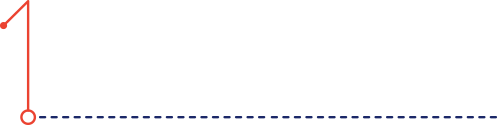
What is a “Coming Soon” Page?
In a nutshell, a “Coming Soon” page is a placeholder page that acts as an announcement that your website is “coming soon”.
The page can have two functions: It can be used before a site launch or a prompt to alert users that your page is undergoing maintenance.
A common argument that people pose towards not using a “Coming Soon” page is that it is beneficial for only major companies or businesses. If you really think about, it can be used by anyone. These pages do not require much overhead and are often minimalistic in nature.
An aesthetically designed "Coming Soon" page can have an amazing impact on the users' limited attention span.
A “Coming Soon” page can serve three different functions: it announces to the user that a website is going to be launched, offers an explanation about the site (mission statement), or persuades visitors to return once the site is officially launched.Now, we are going to give you some tips about your "Coming Soon" page, but just remember one thing: Not only should your design be appealing, but it should also prompt the user to come back once the site is launched.
You should always keep in mind that your whole “Coming Soon” page is an introduction. You wouldn’t want to give away everything over there now, would you? Your aim, therefore, should focus on creating a buzz while being minimal.
Though it is optional, you should consider placing a launch date on your page. Providing your visitors with a set date can manage your expectations and ensures repeated visitors post-launch.
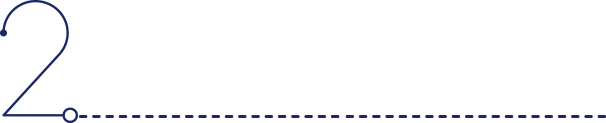
Designing a Unique “Coming Soon” Page
This part is usually the reason why people give up on creating a “Coming Soon” page. When designing the page, you will have to find a way to excite visitors without having your website in place at the same time. It is just too much work.
It is tough to create a lasting impression, with a landing page alone. While it is tough, it is not impossible. Your goal is to create a lasting impression, a “wow” factor that differentiates your work from the rest.
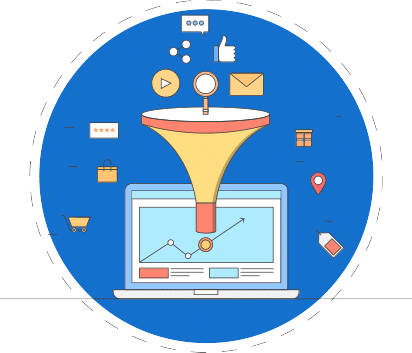
There are plenty of sites that you can find inspiration from, but overall, the design elements that can give your site a unique look are:
Color
Design Layout
Graphics
Fonts and Typography
Color is an important weapon in a graphic designers arsenal. It affects the user’s emotions and helps showcase your site's overall personality.
In order to determine the best colors for use, you need to research about colors and what they mean. Reading up on Color Theory helps you learn about the effect color has on emotions and the human psyche, making it a rather useful tool to influencing your audience.
Contrasts, linear, and radial gradients are also useful topics to learn about since they provide you with the knowledge to create dynamism within your content and site design, especially if you are using solid colors.
In order to create a unique layout for the page, you should definitely look into the resource that we have mentioned above. Even if you do not, performing a simple Google search will help you find tons of design inspirations for “Coming Soon” pages. What you need to do is to take inspiration from the layout of your choice, and prototype the design. You might be tempted to go beyond some best practices when you’re prototyping, but if doing so is justified with respect to the effect it can have on the audience, then go right ahead.
But do make sure that you do not stuff too much information. Creating useful graphics is another great way to differentiate yourself from competitors in terms of page design. Bold colors, stroked lines, or even a wonderful fade-in can grab the attention of your viewers.
Again, prototyping and experimenting are important in this regard. Lastly, it is best to avoid catchphrases for your “Coming Soon” page. Go for something unique, something that catches the reader’s attention.
Let us suppose that you are creating an online bookstore. Your catchphrase might go somewhere along the lines of “Readers Inn is Coming Soon on 25.12.18”. That’s good, but it is repetitive and unoriginal. Instead, be creative and go for something like “Readers Inn: Creating The Literary Extravaganza on Christmas Eve”. Try mixing it up, and create a unique catchphrase.
The Relevance of
Mission Statements
 Compared with the layout and design, the
mission statement is less daunting but very important. The entire purpose of our entire
“Coming Soon” discussion is to let your audience know that you exist in the best of fashion,
which makes it logical to have a mission statement explaining your business, the purpose for its
existence, and why people should care. You might want to place a logo and name on the page, but it
doesn't really work. Having a mission statement, however, can have a lasting impact, regardless of
whether your logo or brand is well-known.
Compared with the layout and design, the
mission statement is less daunting but very important. The entire purpose of our entire
“Coming Soon” discussion is to let your audience know that you exist in the best of fashion,
which makes it logical to have a mission statement explaining your business, the purpose for its
existence, and why people should care. You might want to place a logo and name on the page, but it
doesn't really work. Having a mission statement, however, can have a lasting impact, regardless of
whether your logo or brand is well-known.
The mission statement that you create gives visitors an idea of whether the final website will be appealing to them in the future or not. Your mission statement should reinforce the following:
The mission statement that you create gives visitors an idea of whether the final website will be appealing to them in the future or not. Your mission statement should reinforce the following:
Say what is coming in the future.
The site’s purpose.
Creating a curiosity is optional (but best practice).
Have a launch date.
A bold and clear “Coming Soon” message in place is good, but it just serves to attract attention and is not specific. The mission statement should be placed near the “Coming Soon” title to encourage visitors to read it.
Some sites feature a logo and illustrations, all the design stuff, but they do not persuade the visitor to learn more. The mission statement is important in this regard since it explains what is coming in the near future.
You can go the extra mile with the mission statement by making it encouraging enough for people to actually sign up for a newsletter which cannot be achieved with graphics alone.
The whole point of the mission statement is to give your visitors an insight into what your site is about. Now, you can include a lot more information after the mission statement, but that will be ignored by the larger portion of your visitors.
Make sure that your mission statement is as condensed as possible. Focuses on the basics and you will be fine.
Utilizing Social Media
Pre-Launch
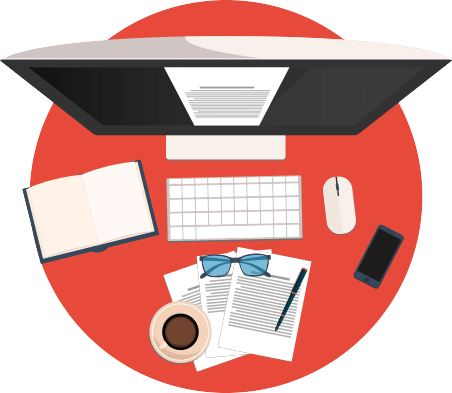 If it were a few years earlier, this step would have been a
secondary concern for us, but we are not living in the past.
If it were a few years earlier, this step would have been a
secondary concern for us, but we are not living in the past.
There is a wide variety of existing social networks to choose from. By and large, marketing your brand through social media is a surefire way to boost customers and audiences for your business. Done with a unique flair backed by a thoughtful social media strategy, you will gain a considerable amount of follow
There are a few steps you need to take to ensure your social media marketing gets off on the right track:
Use social media icons.
Promote content.
Periodic, yet meaningful updates.
There are many brands and business that are switching for the social media strategy because they feel that it will gain traffic and customers in no time, with minimal effort. That is not the case.
A good piece of advice would be to not include social media links to your page unless you have an active social media presence. A dormant social media page helps neither the potential customers nor the branding effort.
Do not forget to promote your website using social networks that you are active on even after you have launched it. The biggest mistake you can make post-launch is to neglect your social media. It is very tempting to stay on your new site and gain an audience from over there, we get it. But you should understand that the launch of your website is not the end, it is actually the beginning of your efforts. Keep promoting and add value to your visitors.
A social media strategy should not be used to just gain followers and traffic; it is a branding effort that places emphasis on connecting with your audiences. This is the only reason why social media is so important. It keeps your visitors up-to-date with your site, and aids in answering possible questions your visitors might have
ENCOURAGE
Subscribing
 If you have seen a “Coming Soon” page, which we are assuming that you have at
this point, you must have seen subscription forms for content and newsletters
delivered directly to your mail. These
subscription forms are obviously there for
a reason. They give the visitor a chance to connect with the website’s content. In our case, the
subscription forms are
there to
facilitate connection even before the site is officially launched.
If you have seen a “Coming Soon” page, which we are assuming that you have at
this point, you must have seen subscription forms for content and newsletters
delivered directly to your mail. These
subscription forms are obviously there for
a reason. They give the visitor a chance to connect with the website’s content. In our case, the
subscription forms are
there to
facilitate connection even before the site is officially launched.
When you encourage visitors to subscribe to your site, it creates a mailing list and also increases the chances of revisits to your site. When you are planning on adding a subscription form, you need to:
Explain the purpose of the form.
Highlight the benefits of signing up.
Utilize your mailing list.
The first step is to explain to your visitors what they are signing up for. By providing an explanation, you can gain their information; no one will do that unless you state a purpose. The purpose can be anywhere between signing up for a newsletter
An extra step that should take is to provide a message that is close to something like “we will never send spam to your e-mail or sell information to third parties”.
The next step is to offer an incentive to subscribers. The information that you gain from the visitors should not just benefit your mailing list, but also provide value to the subscriber. The incentive varies from organization to organization. If you are selling products, then your incentive would be deals and discounts. If you do not have a product, then you should consider giving away something along the lines of a free e-book or a giveaway that will hopefully drive a more active, and responsive list.
A mailing list is a valuable asset, which should be used. Sending newsletters, giveaways, or anything related to your business to the subscribers’ inbox is encouraged, but you need to keep it regulated. Do not send so many that they border on spam, or worse: make people unsubscribe.
FACEBOOK PAGE: ITS
CREATION AND IMPORTANCE
Now let’s get technical and start our step-by-step tutorial on how to create a Facebook page. You might be tempted to skip a few steps since this article is tailored for beginners as well. What you should not do is to skip it all together because there will be certain branding elements that we are going to discuss. So without wasting any time, let us begin.

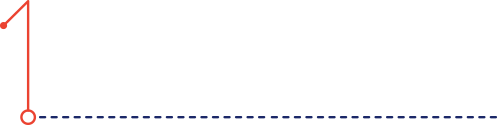
CREATE A PAGE
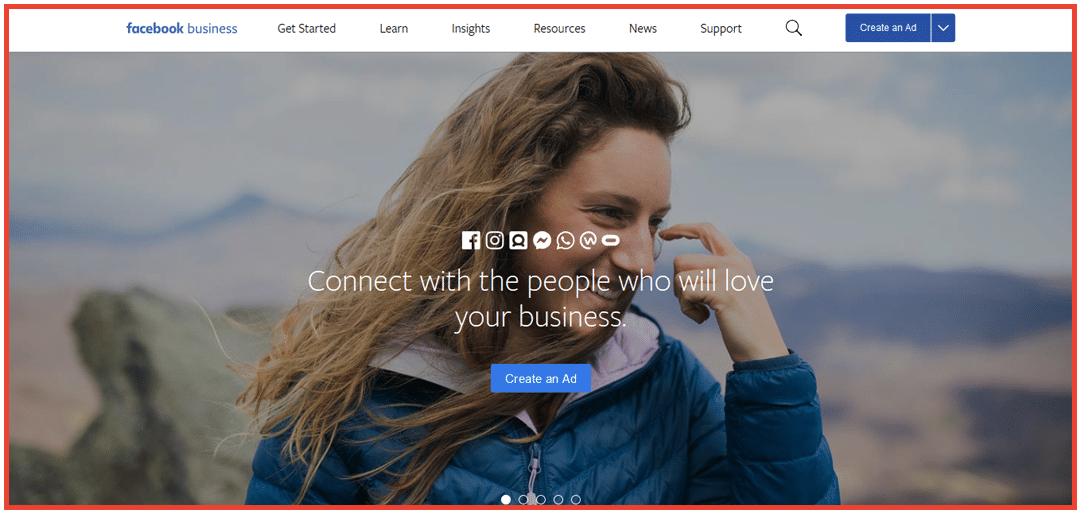
The first thing you would want to do is go to the Facebook Business page and click on the drop down arrow next to the “Create an Ad” button located at the top right-hand corner and you will see the “Create a Page” option. Keep in mind that you can only create an account if you have an existing Facebook profile, either business or personal.
The fact that you are here to create a business account, then you should preferably create the page linking to the account of your social media manager. If you do not have a social media manager, then you should link it to the person who is leading the Facebook marketing strategy.
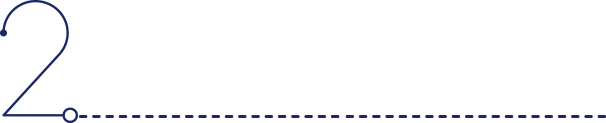
CLASSIFICATION OF YOUR BUSINESS
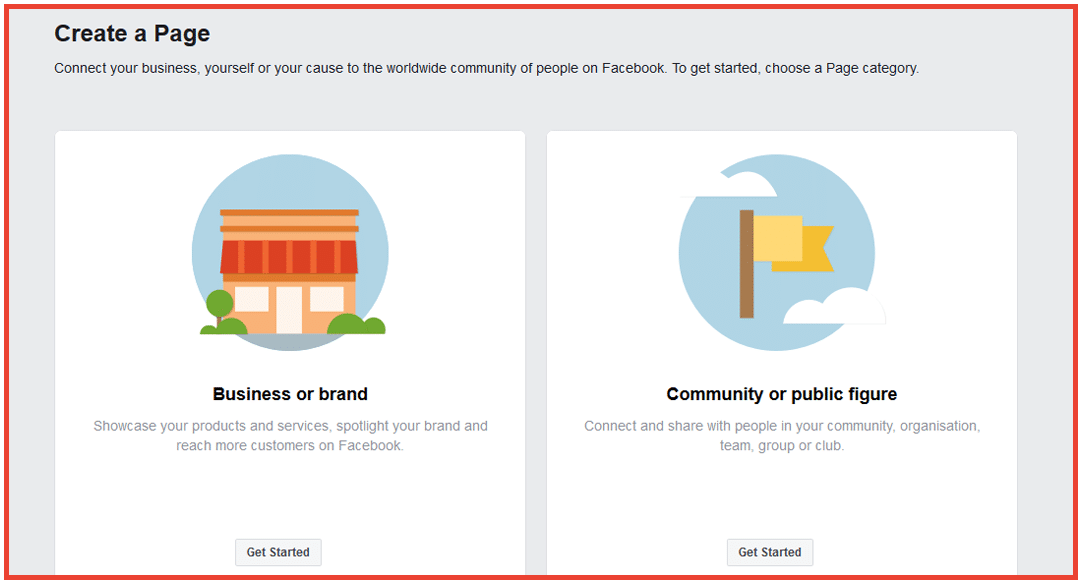
Once you select the button from step 1, you will be directed to the next screen of the process. Depending on your type of business, simply select the “Get Started” button below on any one of the two options as pictured below.
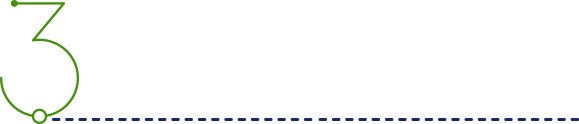
ADDING COMPANY INFORMATION
The next step would be to add information relevant to your company. Your company name should be the name of your Facebook page. In the category option, take a look at the list of options you have and select the business category that best suits your business.
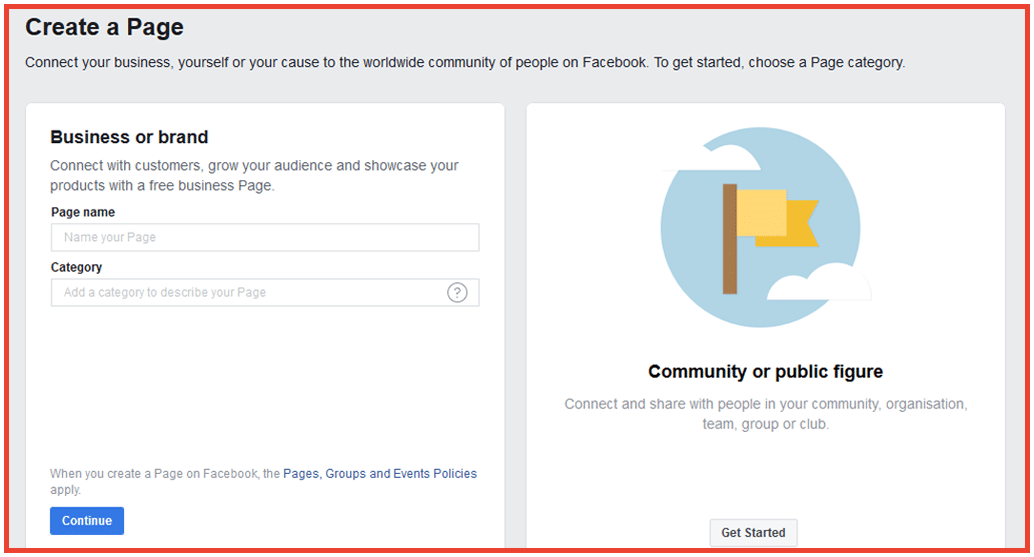
Next, you will be required to enter a street address of your business. However, your address will not show on your page if you opt for having the address hidden by selecting the “Do not show my address” box. Fill out the city field. It is entirely up to you if you want to add a phone number. When you have finished filling in the information, click “Continue” to move forward.
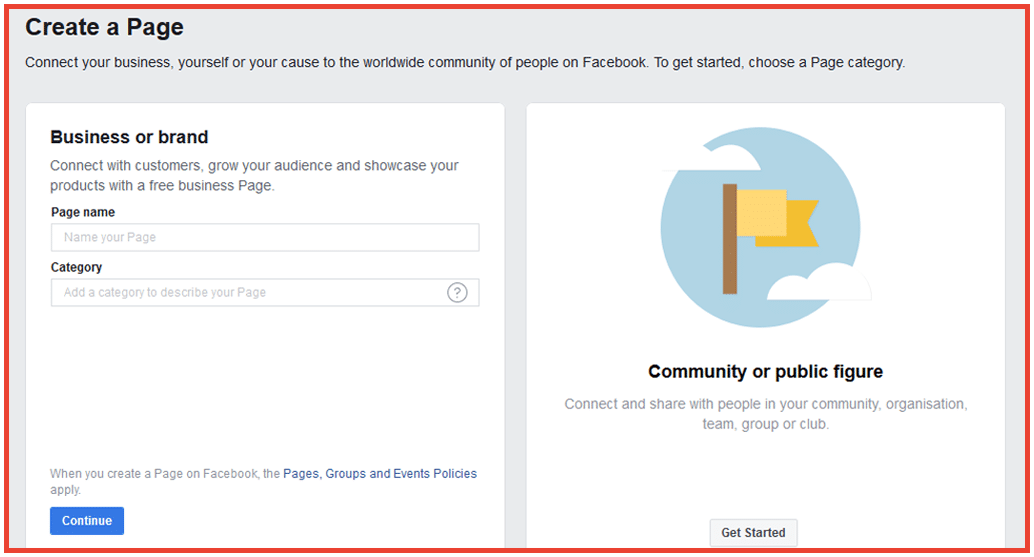
If you ever feel as though your company information is being compromised, the best route to take is the one where you change your password.
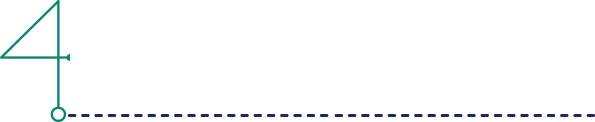
USING VISUALS TO ATTRACT AUDIENCES
In this step, you will be asked to upload a profile picture and cover photo. It is important to note that your profile picture should always be the logo of your business because it will appear next to every update that you post.
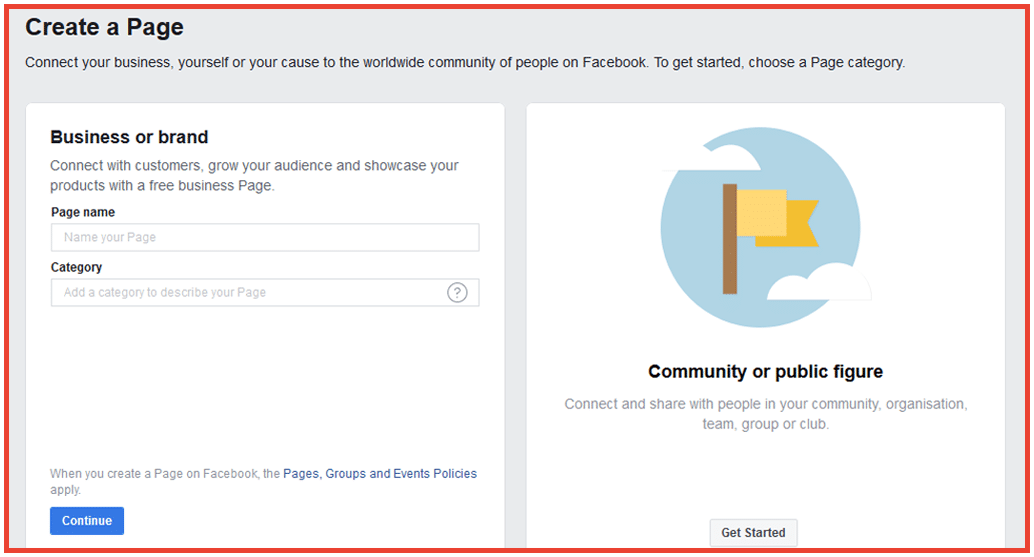
Using a logo for your profile picture increases visibility and ensures that all your audiences will associate the logo with every post. The next step would be to add a cover photo for your Facebook page. Make sure it is the ideal cover photo size, the optimal size being 315 x 851 pixels. If it is larger, then you would have to cut it out and if it is smaller, then it will stretch the photo, making it blurry.
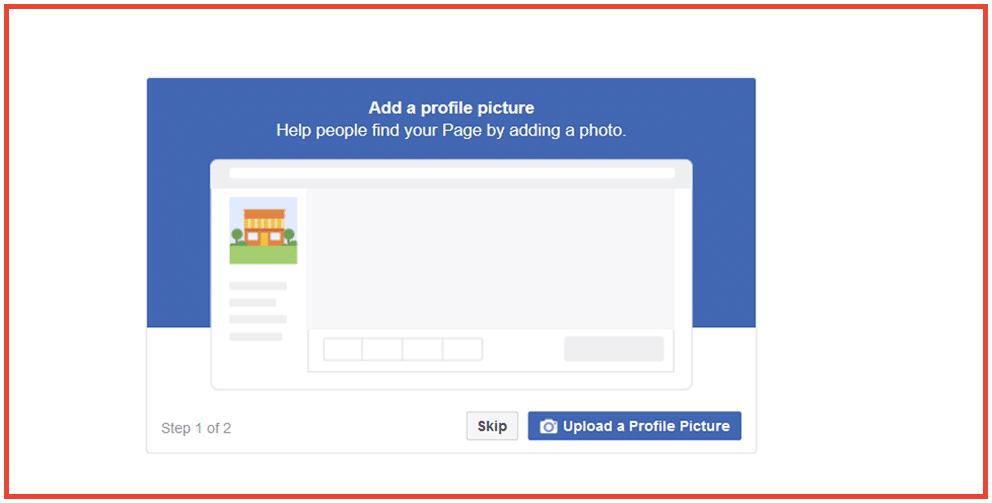
While the profile picture should strictly be your logo, showcasing your business side, the cover photo can be an excellent option to show the brands’ human side. Photos of your employees, displaying your product in a creative way, or your most recent discount are some good examples of cover photos.
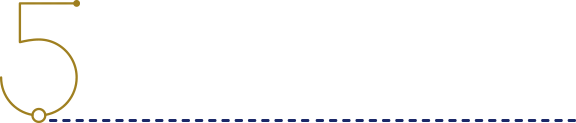
THE ABOUT SECTION
If you have followed through the previous sections, chances are your page is already coming together nicely.
Now, in order to keep your audience well-informed, you need to give them more information than what you did in step 3. The About section is the place to ensure that you are providing your audience with all the details that they may be seeking.
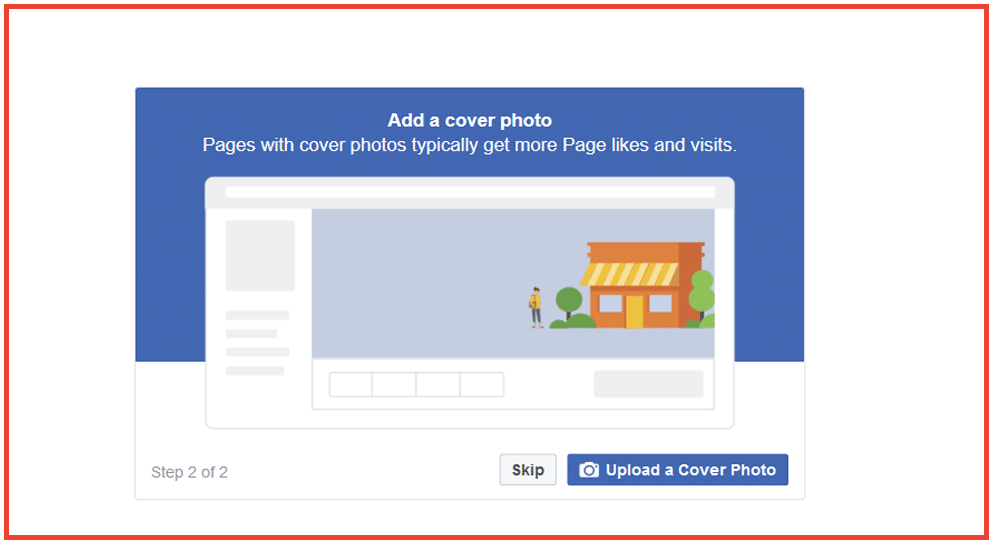
You can navigate to the About section by using the menu on the left side of the page, which is just below your profile picture. Afterward, fill in the information relevant to the needs of customers. For example, if your business is physical – like an actual store – you will need to add your work hours and the address of your store.
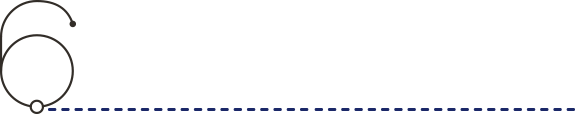
NAVIGATING THROUGH YOUR BUSINESS PAGE
The Facebook page of your company is looking good by now. Now it is time to add the finishing touches. You should make a note to go through all the “Page Tips”. Running through these prompts, not only will you be able to learn more about your page, but you will also be able to fill in all the missing details relevant to your business.
These final touches are simple steps that will make your page shine!
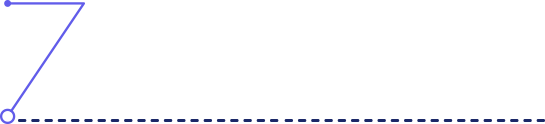
FACEBOOK SHOPS AND OTHER ADD-ONS
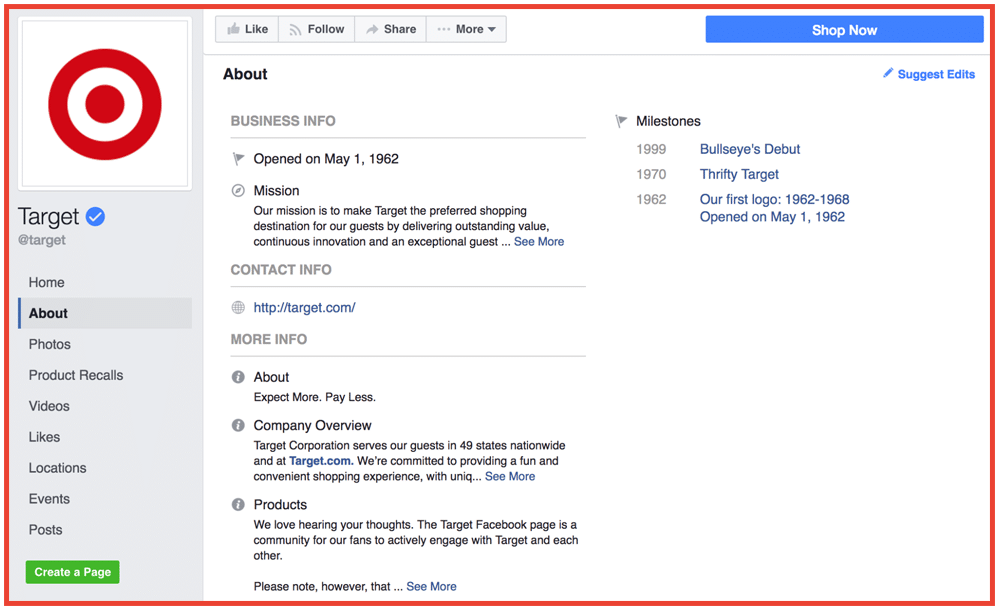
There are plenty of Facebook add-ons that help gain customers and audiences for their business page. One of them is the Facebook shop for e-commerce.
Once you have your page ready, all you have to do is to integrate your existing e-commerce setup into the Facebook shop. This allows businesses to configure their Facebook Shop store, sell products directly, and more.
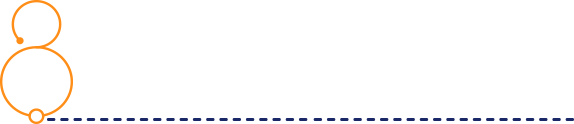
START POSTING!
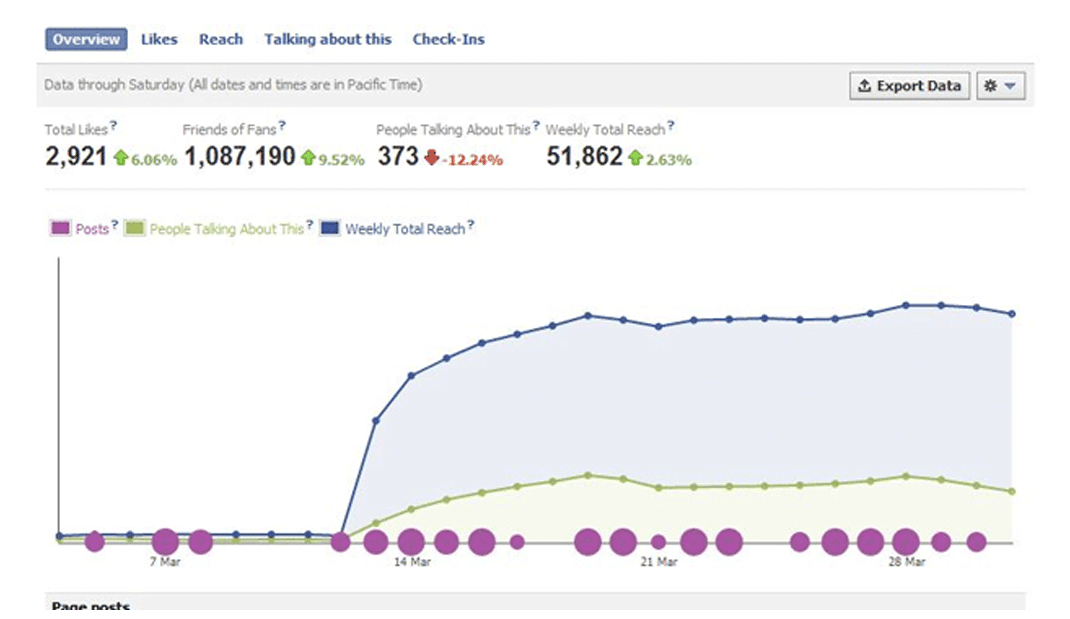
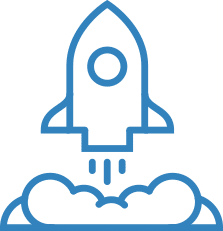 After building the profile, you have gotten to the fun part.
Posting content for your audiences to consume and engage with.
After building the profile, you have gotten to the fun part.
Posting content for your audiences to consume and engage with.
You can post a quick hello to welcome your audiences, post your best performing blog post, a picture of your office, the latest industry news, the Facebook world is your oyster at this point!
Compared with a business, your Facebook profile should be informal. Engage with your audiences in an informal manner. Ask questions, request feedback, or even invite them to your business’s new branch opening.
Consumers become loyal to brands. Anything you post to engage your audiences will help them build valuable relationships with Facebook fans.
A PRIMER ON
facebook insights
 This part usually comes in when you have posted relevant content on a regular
basis. An outdated Facebook page is worse than having no Facebook page at all.
This part usually comes in when you have posted relevant content on a regular
basis. An outdated Facebook page is worse than having no Facebook page at all.
At the very least, you should post once a day, but do not go overboard. Never post for the heck of it. Your audience picks up on that quickly, and they think they are being spammed.
Your focus should be on maintaining a thoughtful balance. In order to see that b alance, you should check out Facebook insights.
There is buzz that Facebook reach is dead. The Page Insights tab at the top of your page will show you a different story. The Page Insights tab has plenty of information about content performance. You might even find that your content is not performing as bad as you thought it would be.
The Page Insights tab provides a measure to maximize your sharing strategy and find out what kind of content works best, and what does not.
Here is a brief introduction on how to use Facebook Insights.
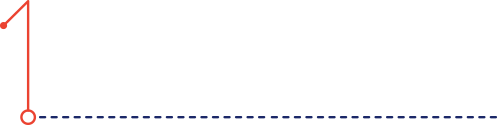
BASIC INSTANTS
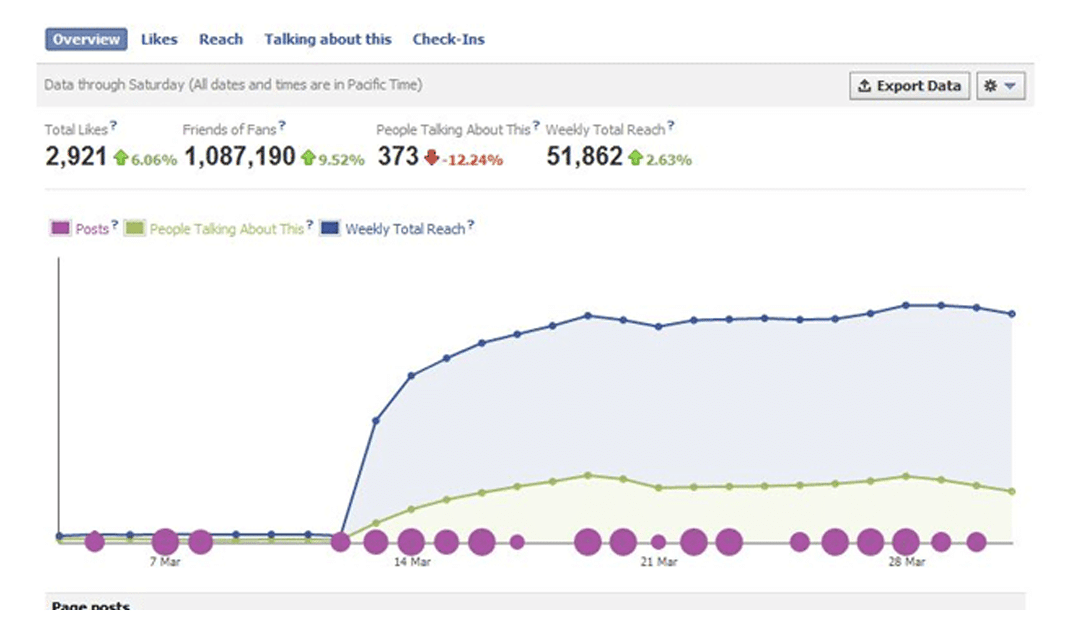
If you are looking to improve your content, and want an easy way to find out what kind of content is working for you, simply look at the basic insights of your Facebook page.
To access Insights, go to your page, and click on the Insights option at the top. There are several elements of Insights that you need to review. They are Reach, Benchmarks, and Engagement.
When you go to the Reach area, you will see notice spikes on the graph, these are the posts which had a wider reach. You would want to make a note of that reach since these are the ones you will want to replicate.
Reach is a source of irritation for many people, but by all standards, it is not an important statistic. The reason it is not-so-important is that Facebook shows what reach each post is getting, which, if you have a lot of good posts, can really get out of hand. The metric that is more important than the current reach is engagement. Reach is used primarily for experimental purposes. You can benchmark your results to the previous period to check if your strategy is working or not. A good way to check that is to search for a specific time period under the reach. That is the best way to check if your techniques are making a difference.
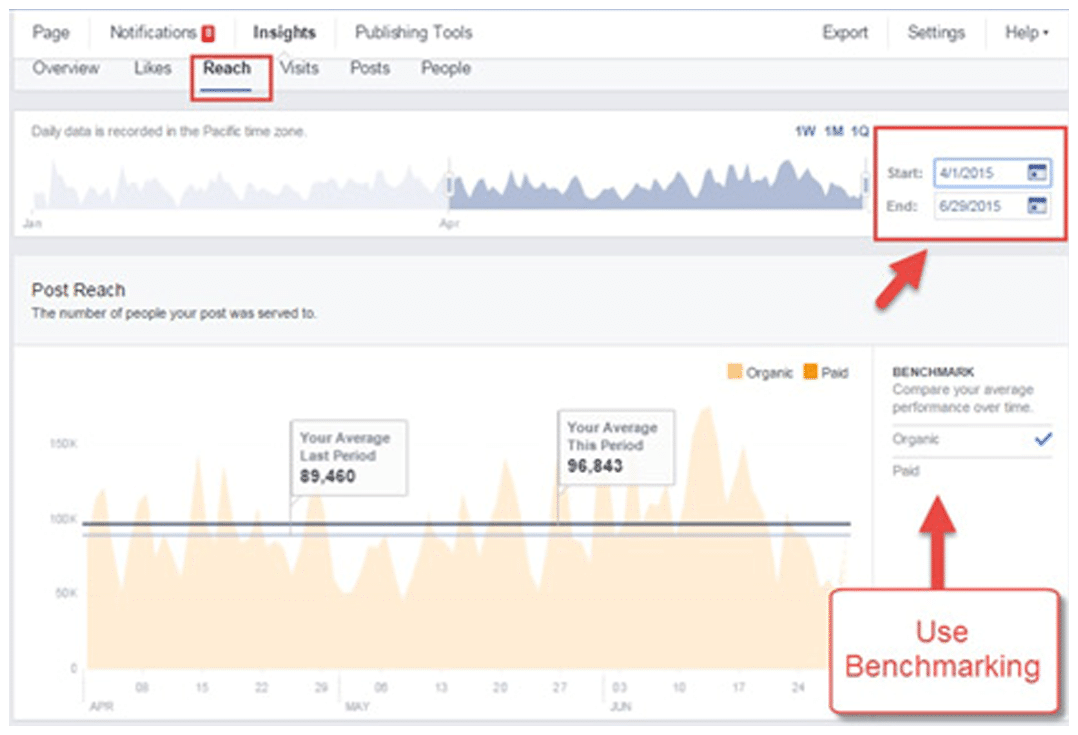
It is important to note that posts with a high rate of engagement are also the ones with a higher reach.
Click on the Posts (under Insights) tab to check your post engagement rate. With Insights, you can get a fairly good idea of what articles are getting the most engagement.
You will only be able to look at posts from the last 90 days, which is not a big problem. But you should definitely do it regularly.
Scroll towards the bottom to the All Post Published section, and then click on Reach. Switch the view of Engagement Rate. This is the percentage measure of how many people have interacted with your post, on the basis of the number of times your posts have been seen. This provides a better view of your playing field.
Engagement rate is a fairly better statistic for measuring the interest of your audience.
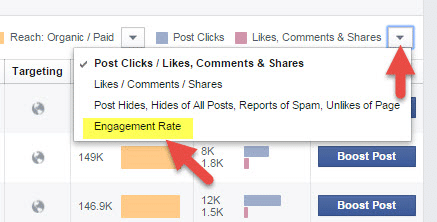 There are many other things you can do to gain a better knowledge of how your
social media content is performing. You can also download and analyze your
data individually to get a better perspective on what type of content is working
best and formulate a strategy accordingly.
There are many other things you can do to gain a better knowledge of how your
social media content is performing. You can also download and analyze your
data individually to get a better perspective on what type of content is working
best and formulate a strategy accordingly.
A PRIMER ON
facebook insights
 Before releasing a website out into the online world, it is important that you create a buzz for
it in the online circles. We have previously
mentioned some very great ways to make your
site get traction even before the initial release,
the primary way being through social media.
Before releasing a website out into the online world, it is important that you create a buzz for
it in the online circles. We have previously
mentioned some very great ways to make your
site get traction even before the initial release,
the primary way being through social media.
However, another important resource to get traction is through the use of press releases. To that end, we have compiled a list of 17 websites that will help get your press release out into the world for free.
-

24-7PressRelease.com – 24/7 is a free distribution, that provides a good ad-support.
-

1888PressRelease.com - This service is free and provides you great placement with good archiving.
-

ClickPress.com – Releases to mediums like Google News, and Topix.
-

EcommWire.com – Used primarily for e-commerce and requires you add images, along with 3 keywords and links.
-

Express-Press-Release.com – Express is a free-of-cost distribution company that has offices in over 12 states.
-

Free-Press-Release.com – Free press release offers free distribution as well as features for paid accounts.
-

Free-Press-Release-Center.info – Is both a free and paid press release site, that provides you with fantastic options for both free and paid accounts.
-

I-Newswire.com – Allows free distribution for search engines and premium membership differs by only adding in graphics.
-

NewswireToday.com – Provides all the regular free distribution tools. Premium version includes logos, pictures of products, and more.
-

PR.com – Not only will your press release be distributed, but you can also set up a full company profile PR9.net – Press distribution site that provides ad-support.
-

PR-Inside.com – Press release distribution site from Europe.
-

PRBuzz.com – Free distribution to search engines, news websites, and blogging platforms.
-

PRCompass.com – Distribute your press releases with either a paid or free version.
-

PRUrgent.com – Not only does this site helpful in the distribution of releases, but it also attempts to teach you how to write one and also provides templates and samples for you to use.
-

Press-Base.com – Submit your release for free and get on the front-page and the category of choice.
-

PressAbout.com – A press release service and blog.
Conclusion
We have talked a lot about content in this section. In the first part, we talked about the importance of writing good content, and the benefit it provides to your site traffic and brand identity. The next part of the article discussed the frowned-upon phenomenon of plagiarism and ways to avoid it. We later discussed the various sites where good content writing freelancers can be found and wrapped it up with the benefits of writing the content yourself. As our discussion continues, the next part will be crucial, since it will discuss the launch of your website.
Have a project in mind?
Let's talk about it.
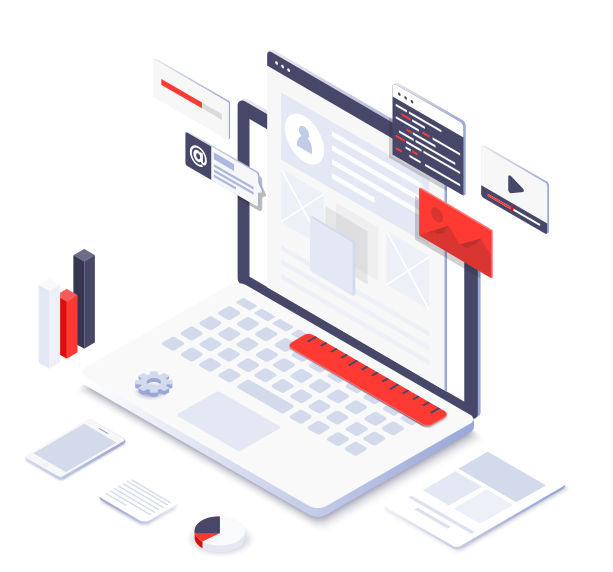


















Get the Whole page contents Case Study PDF

Save Case Study for offline access or to share it with your team.
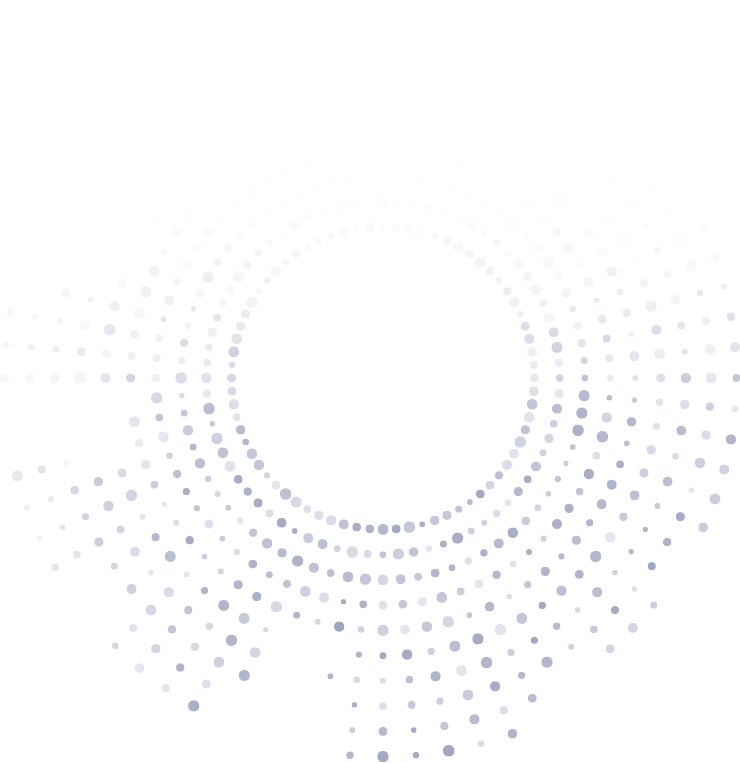
Download Case Study PDF
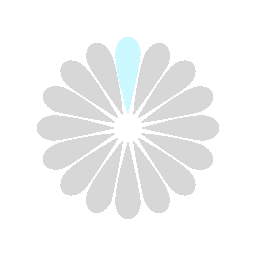
We respect your privacy. Your email won’t be shared.