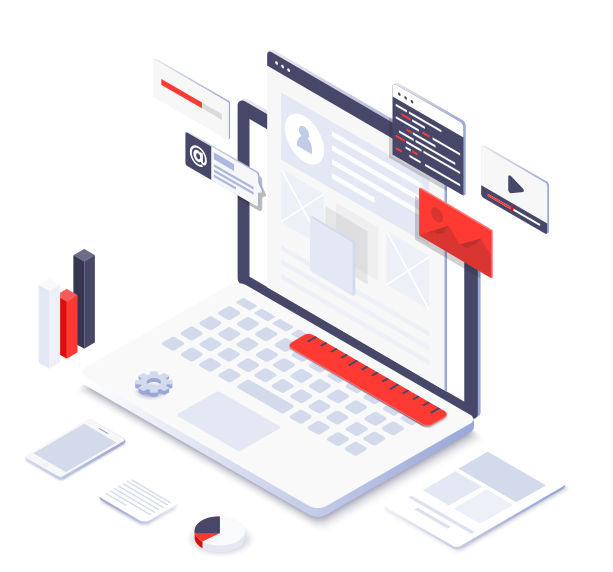

CRM Mobile Applications

- Resources
- Complete Guide to Setup A CRM Solution
- CRM mobile applications
CRM Mobile Applications
- 01: Why Go Mobile?
- 02: What Is The Purpose Of A CRM Mobile Application?
- 03: The Next Generation of CRM - CRM Mobile Applications
- 04: Benefits of CRM Mobile Applications
- 05: The Technologies Used to Build Mobile Apps for CRM
- 06: Examples of CRM Mobile Applications
The Next Generation of CRM - CRM Mobile Applications
CRM Mobile Applications

Sales teams across the world have one common technology, and that is none other than the customer relationship management software. CRM has helped businesses streamline their sales funnel and lead nurturing activities. However, despite its high value and numerous advantages, desktop CRM has a major restriction: it's stuck in one place, that is, your office.
Cue – CRM Mobile Applications.
Why Go Mobile?
The migration of users from desktop computers and laptops to handheld devices and mobile phones is universal. Back in 2009, only 1% of internet traffic was coming from a mobile phone; however, in 2019, this percentage had risen sharply to 50%, and it's still growing exponentially!
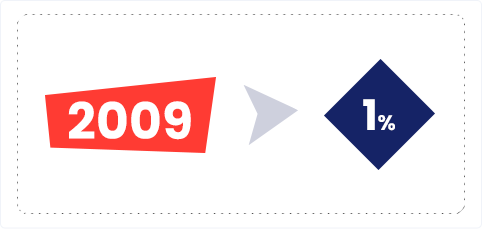

Such trends influence the way you do business; since the technology is commonplace, salespeople expect information to be available at their fingertips and not when they get back to their desk!
It's hardly a surprise that sales representatives often have to work outside their offices. From coffee shops to restaurants, salespeople are working where ever the client is. Sometimes they even spend a lot of time working while they are stuck in traffic to make sure the deal goes through, and they hit their sales goal without a hitch.

Therefore, it goes without saying that your salespeople need access to information on the go. If they wait to reach the office to access crucial information, they are most likely to end up losing the sale! Businesses must use CRM mobile applications to ensure that their sales teams have access to the technology they need to remain competitive and meet their sales goal, and that includes mobile CRM!
 Studies show that access to mobile CRM boosts sales and productivity - 30% of mobile CRM users have reported an increase in productivity by more than 20 percent.
Studies show that access to mobile CRM boosts sales and productivity - 30% of mobile CRM users have reported an increase in productivity by more than 20 percent.
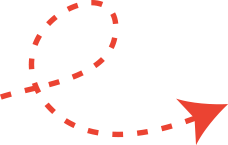
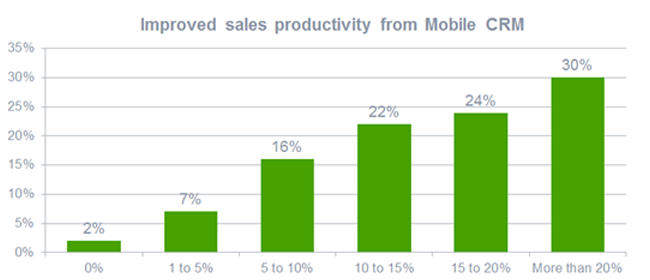
Similarly, a study by Nucleus Research shows that mobile CRM applications boost sales productivity by 14.6%. In other words, companies who use CRM mobile applications are more likely to meet their sales quotas than companies who don't.
 Companies with CRM mobile applications meet 65% of their sales quotas Companies that do not have CRM mobile applications
meet 22% of their sales quotas
Companies with CRM mobile applications meet 65% of their sales quotas Companies that do not have CRM mobile applications
meet 22% of their sales quotas
What Is The Purpose Of A CRM Mobile Application?
The purpose of CRM mobile applications is twofold:
1. Your sales team gets instant access to information,
2. You can create a customized mobile-first experience for your consumers.
With modern mobile CRM solutions, your sales teams don't have to be behind their desk for hours to access information and update data. CRM mobile applications are specifically designed for mobile devices, including smartphones and tablets, to enable selling on the go! They give the sales team access to customer information and data that can be accessed anywhere in the world, anytime.

Mobile CRM provides sales team flexibility and is also proven to boost sales and generate more revenue. It is the best way to stay on top of your leads and have instant data in the palm of your hands. When you have a dedicated mobile CRM app, you don't have to go through the ordeal of turning on your desktop, opening a CRM web platform to access data. No, with a mobile CRM app, you can access data within seconds on your phone with a few clicks.
 With CRM mobile applications, your customer interaction is not limited to 9-5 office timing. It is 24/7 - meaning more leads and higher conversions.
With CRM mobile applications, your customer interaction is not limited to 9-5 office timing. It is 24/7 - meaning more leads and higher conversions.
On the other hand, mobile CRM presents the opportunity to build a mobile strategy for your business. Since more and more consumers are using mobile applications, creating customer-facing apps for customer support is essential. Not only do they increase customer satisfaction, but they also lead to higher conversion!
The Next Generation of CRM - CRM Mobile Applications
CRM mobile applications can do everything that your desktop CRM can, with extra flexibility and mobility. Following are some of the basic features of a good mobile CRM.
 Automatic Logging, Import Contacts, Calls, and SMS Records
Automatic Logging, Import Contacts, Calls, and SMS Records
During peak sales time, reps don't have enough time to manually log the data, including contacts, customer calls, and queries. Therefore, one of the most important features of mobile CRM is that it automatically imports customer contacts and SMS records directly to the mobile device, saving a lot of time as your team doesn't have to spend hours logging information.
Apart from time-saving, it also reduces the risk of human error when recording data because automatic logging requires only a few seconds to sync all your data on the cloud. With this feature, your sales reps can reach out to customers in a timely manner instead of dealing with pending queries and customer issues.

 Native Mobile Interface
Native Mobile Interface
Most CRM platforms recreate desktop apps into a mobile version which leads to issues like a chunky interface and visuals. Mobile CRMs that don't have a native interface restrict usage and functionality because of the lack of desktop inputs. However, mobile CRM applications don't have this problem since they are designed for mobile and have a native mobile interface, including call logging, push notifications, and voice recording.
 Offline Data Access & Synchronization
Offline Data Access & Synchronization
A good mobile CRM provides you the features of offline data access, meaning that if you or your sales reps are working outside the office, they can update their records and complete tasks even without a Wi-Fi connection. When online, the application will automatically sync all the data without needing further input.
This way, your organization can be more productive even when your sales team's members are not in the office or traveling because they will be in touch with clients 24/7 even when there is no internet connection.
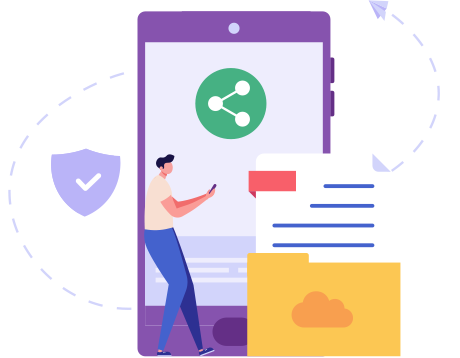
It also means there is no downtime, thus boosting your overall productivity as you can achieve more in less time.
Another important consideration is that the mobile CRM app should allow users to sync to its web/ cloud application. This way, your user data will be available on various platforms to all your teams.
 Team Management
Team Management
Most mobile CRM offers limited functionality to the user, meaning they can only access their data and dashboard, while the collaborative features are limited to the web application. In order to have a high collaboration between your teams, you need collaborative functions in mobile CRM applications including, team activity reports, the ability to tag team members, and group messaging.

If your mobile CRM does not have these features, then you'll be required to integrate a third-party messaging app. This way, you will need to constantly switch between apps and get notifications on a different platform which might get lost in the feed.
Therefore, a robust mobile CRM application should include all these functions without having to integrate third-party apps. Everything should be available on a single platform, so you don't have to juggle between apps. It will automatically translate into increased productivity and efficiency of your sales team.
 Direct Scanning & Printing
Direct Scanning & Printing
Now you don't need to waste your time and efforts to enter data manually. Modern mobile CRM provides you with the scanning feature. It allows you to scan cards through the camera of your mobile phone to add contact details directly to the database. This is best for you if you are working on a large scale and you have a pile of business cards.
Another feature that comes in handy is the instant printing option that allows users to connect to the printer online and generate reports, data files, and more. It not only saves time but also enhances data security, as you don't have to send files to the desktop and then get them printed.
 Mapping Tools and Custom Geo-Filters
Mapping Tools and Custom Geo-Filters
Generally, you need to switch between your CRM app and map application which is very time-consuming. However, modern mobile CRM applications provide your sales team the facility of geo-location with route planning. It allows sales reps to map client locations, including real-time traffic alerts, custom map filters, and other mapping tools.
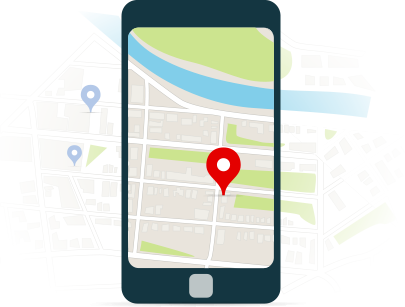
With the geo-location tool in mobile CRM, they can know the clients' exact location and leads. Along with the other mapping tools, there are custom filters in the app which can be applied to the routing maps to see the sales region. This way, you don't have to constantly switch between CRM and Google maps, or any other maps app, saving you a lot of time.
 Integration and Mobile-Optimization
Integration and Mobile-Optimization
Most mobile CRMs don't measure up to desktop versions. Reason being that they are only adaptations of the web CRM. However, a CRM mobile application created especially for the purpose will not have this problem.
CRM mobile applications must offer platform integration to enhance the overall functionality of the mobile CRM app, as mentioned above. For example, add-ons for bulk SMS, message and contact automation, etc.

This would be highly beneficial for teams that have to work outside the office constantly. With a mobile-optimized CRM app, you can have access to all the desktop-like features and functionality on a tablet or a mobile phone. Most top-rated mobile CRMs offer native or third-party extensions that are optimized for different operating systems and devices.
Benefits of CRM Mobile Applications
Customer Relationship Management mobile applications are a key to the growth in sales and revenue for a company. Investment in CRM mobile applications will pay dividends across the company. Here are some key benefits of equipping your sales team with CRM mobile applications:
 High Sales
High Sales
The most prominent benefit of mobile CRM is a boost in sales. With a mobile application, your sales team has all the information they need at their fingertips, meaning less time to access customers' information, account history, product pricing, and promotional sales materials. Hence, your sales reps spend more time with clients building stronger relationships and closing more deals.

Mobile CRM is a significant factor in boosting overall sales and helping sales reps meet their goals. Study shows that companies with mobile CRM have a higher percentage of achieving their sales goals as compared to companies that don't use a mobile CRM.
 Enhanced Productivity
Enhanced Productivity
Mobile applications save time. Your sales team doesn't have to juggle between applications such as Calendar, Contacts, map, etc., because they are already integrated into your CRM mobile application. It takes sales reps less time to access information such as account information, customer purchase history, log activities, etc., which means they can work more in less time.
Your sales associates have all the information related to contacts and recent notes for the prospect. In case of any forthcoming meeting, sales reps get an alert notification on their smartphones. Furthermore, your sales reps can close more deals by contacting more clients with the help of the geo-location feature in the mobile CRM app hence increasing the overall productivity of the organization.
 Better Data Collection
Better Data Collection
As a salesperson, you can have easier and quicker access to useful information either related to customers or colleagues. Mobile CRM helps businesses get a better understanding of what is going on in the field and how to best allocate assets and resources. Sales reps can use mobile CRM to instantly update customer information to make sure the management has access to fresh data all the time. It also organizes the data and generates automatic reports that the management can use to make informed decisions.

 Strong Customer Service
Strong Customer Service
Sales and customer service are both very similar, as both have a huge impact on one another. Better customer service leads to higher sales and vice versa. Therefore, closing a deal is not the end. The main goal is to provide value to your customers and turn them into loyal clients instead of one-time customers.
By adopting mobile CRM solutions, your sales team will have instant access to customer information leading to a faster response. Your customers will not have to wait for the weekdays to get a response as your sales team has 24/7 access to the CRM platform leading to better problem solving and faster response to customer complaints.
 Less Paperwork
Less Paperwork
Mobile CRM leads to less paperwork as all your tasks are automated and handled electronically. You don't need to have order forms, quotes, customer records, and agreements on paper because this information is saved digitally on your mobile CRM.
Due to the direct link with customers, sales reps can send quotes, deliver order forms and also add signed agreements into the mobile CRM app. It also reduces paper waste and resource requirements for the company.
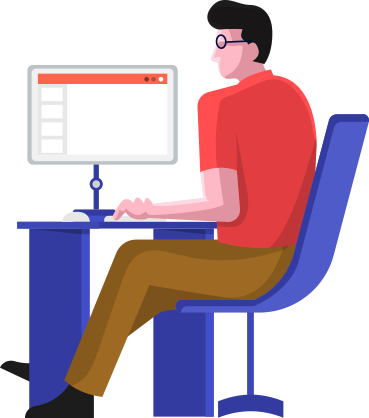
As you can see, in 2021, mobile CRM is no longer an option but a necessity, especially when your customers are connected 24/7 online. The concept of 9-5 work time is being replaced by a mobile workforce that is always connected with the customers. The benefits mentioned above can result in a more innovative business, stronger sales and services team when it comes to serving your clients.
The Technologies Used to Build Mobile Apps for CRM
When it comes to app development, many different technologies are used. Therefore it's best to understand these technologies to opt for the one that better suits your needs. Be it Android apps, iOS, Windows, or cross-platform, here are 5 common programming languages used to develop CRM mobile apps:
 Swift
Swift
Swift is mostly used for iOS and macOS platforms. It is a popular iOS application development language that requires minimal coding and easy maintenance. Just as the name suggests, Swift delivers lightning-fast apps with speed in mind.

It is an open-source language with cross-platform support. Some popular apps using Swift are:
 Facebook
Facebook  Uber
Uber  LinkedIn
LinkedIn  Airbnb
Airbnb  WhatsApp
WhatsApp Instagram
Instagram
 C++
C++
C++ is the most basic programming language used to develop CRM apps. It is quite popular among businesses because it can be used to create multi-platform apps for Android, iOS, macOS, Windows, etc.
It is also a popular choice among CRM clients because of its vast library.

Some popular examples of apps made using C++ are:
 Adobe Photoshop & Illustrator
Adobe Photoshop & Illustrator  Spotify
Spotify  YouTube
YouTube  Microsoft Office
Microsoft Office  Bloomberg
Bloomberg
 Java
Java
Java is known as the official language of Android OS and is mostly used to develop CRM mobile apps for Android platforms. It is an extremely versatile language with open source libraries available to users. Java is also one of the most widely used and popular languages in the tech world today.

Here are some of the popular Java apps ever written:
 Minecraft
Minecraft  Netflix
Netflix  Amazon
Amazon  Twitter
Twitter  Signal
Signal
 HTML5
HTML5
HTML5 is a favorite among companies looking for developing web-fronted CRM apps for mobile use. If you want a cross-functional app, HTML5 is a great option as it helps you focus on the right functionality on the right platform. It is also an affordable option as compared to the above languages.

Here are some examples of HTML5 apps:
 Angry Birds
Angry Birds  Scribd
Scribd  Zoho CRM
Zoho CRM  Google Docs
Google Docs  HootSuite
HootSuite
 PHP
PHP
PHP is an object-oriented language used to create dynamic mobile apps. It is best for CRM apps that require database integration like customer data, sales databases, and more. It is perfect for building mobile CRM apps for multi-platform devices with a need for a large database.

PHP apps are faster because it uses its own memory, thus reducing loading time. Here are some popular examples of PHP apps:
 Flickr
Flickr Wikipedia
Wikipedia  WordPress
WordPress Tumblr
Tumblr  MailChimp
MailChimp
Examples of CRM Mobile Applications
Now that you know all about CRM mobile applications, let's look at some of the most popular CRM apps of 2021:
 Highrise
Highrise
Highrise is an intuitive mobile CRM app used to track and manage leads. It features a simple dashboard that allows you to search contacts, team members, and tasks. You can also add notes and comments for your team. Highrise CRM app also features a quick add option to create and assign a new task. It is available on both Android and iOS.

 Insightly
Insightly
Insightly CRM app is a lot like its web platform that features a quick search option where you can quickly find contacts or search through the data using filters. Another amazing feature of the app is that it allows you to add voice memos and share them with your leads, contacts, and more. It is available for Android and iOS.
 Pipedrive
Pipedrive
Pipedrive mobile application has a great visual interface that lets you control every part of the sales funnels. There is also a quick edit option to update the information to ensure your data is up-to-date all the time. You can also create tasks, take notes, and sync information with its web application.

With Pipedrive, you can access your data offline as well and sync it when you go online. It is available for both Android and iOS.
 Zoho CRM
Zoho CRM
Zoho CRM app comes with all the advanced features and real-time analytics that allows you to create tasks, receive notifications, and create instant tasks. It also allows users to access and modify information offline and automatically sync the data when you go online. You can also turn on the notification option to get instantly notified when a customer reaches out. Its apps are available for both Android and iOS.
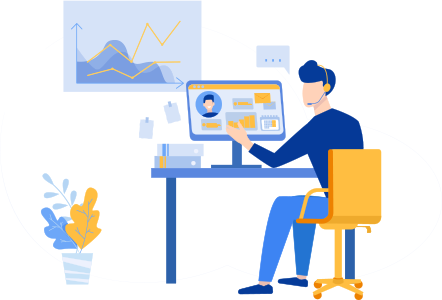
The Next Generation of CRM - CRM Mobile Applications
The steady and exponential growth of mobile usage necessitates the need for a dedicated mobile strategy, and a mobile application is the first step. A smart, intent-enabled mobile application ensures that your CRM ensures that your sales team has access to information anytime, anywhere so they can satisfy customers and close more deals.
A mobile application that allows integration across software and platforms opens innumerable possibilities for expansion, growth, and efficiency. Most importantly, mobile technologies allow you to collect crucial customer data that deepen your understanding of the customer to build lifetime value.
Have a project in mind?
Let's talk about it.