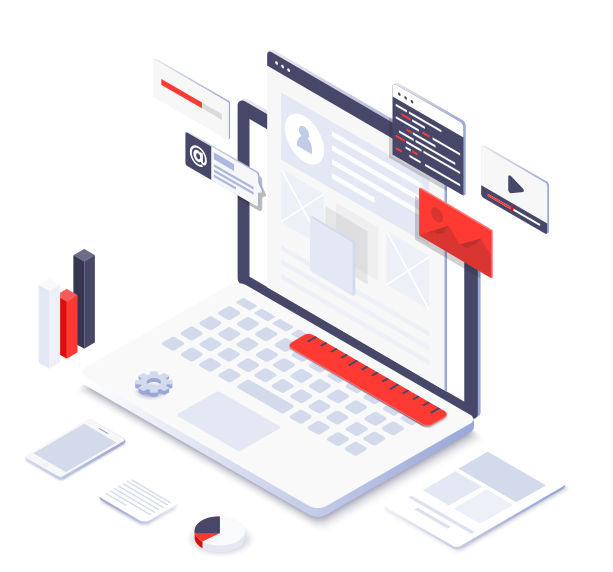

Advanced Topics
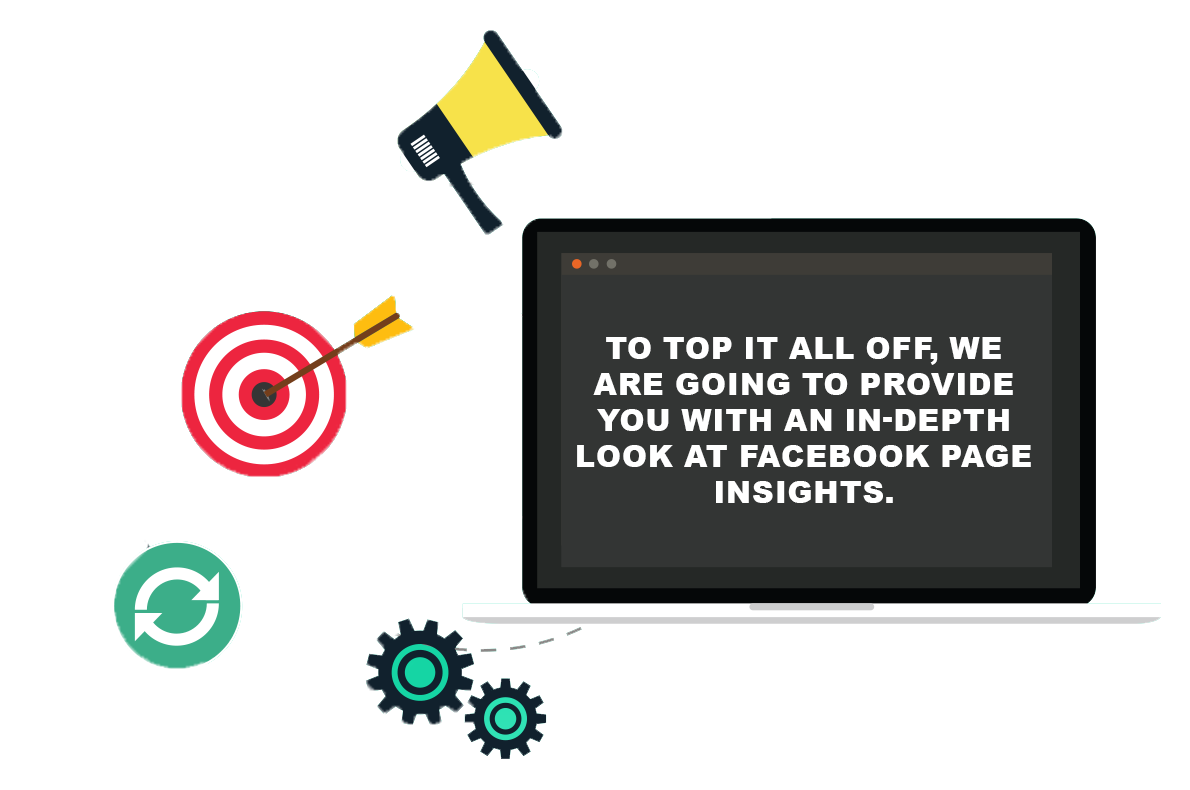
- Resources
- Complete Guide to Setup an Online Business Idea
- Advanced Topics
In our previous sections, we have managed to cover some serious ground with regards to establishing an online business. From setting up your WordPress website to optimizing after the site goes live, we have discussed it all. It is an accomplishment on our part.
The following section is a bit more specialized. Why did we say “a bit”? Well, most of the things that we are going to discuss in this section have already been discussed, just not with a lot of detail.
The section will cover the various strategies for optimizing your WordPress website, you will learn how to read and interpret metrics from Google Analytics, you will understand what is the Google Search Console and how the Google Webmaster Tools work. To top it all off, we are going to provide you with an in-depth look at Facebook Page Insights.
We have a lot to cover in this section, so let us begin.
Wordpress Optimization
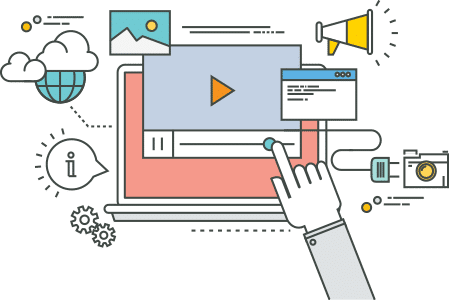 If you have been reading the previous sections, you would know that site optimization is kind of
a big deal. This subsection will expand on that
understanding. Our goal here is to help you
think about site performance, and which areas you should focus on, instead of just providing a
list of strategies.
If you have been reading the previous sections, you would know that site optimization is kind of
a big deal. This subsection will expand on that
understanding. Our goal here is to help you
think about site performance, and which areas you should focus on, instead of just providing a
list of strategies.
One recommendation for data-savvy readers. We have provided you links throughout this subsection so that you can follow them for additional research, details, and online tutorials.
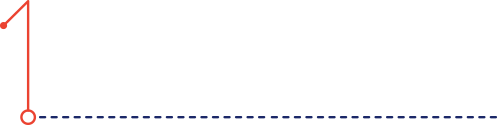
Performance - Core Domains
In order to fully understanding optimization, you must first start with the basic question: What are the domains involved in website performance?
Well, there are three, and each of them affects the speed of your website in different ways. Respectively, they are networking, software, and hardware.
- Hardware helps us to read and write faster.
- Networking helps reduce distances.
- The software helps us do fewer things.
Though this explanation borders on a drastic oversimplification, it does capture the gist of how you can approach optimization in each domain
The software is the easiest to understand. When your code is compiled, optimization helps to make code run faster, doing more things in less time in the process. The fewer the instruction, the faster the code parses (runs), and in turn, helps the software run faster as well.
Networking is different from software in this regard. Rather than doing more with less, it is about reducing the speed of information transfer from one point to another. However, the shortest route might not always be the fastest. But that’s advanced networking. For now, you should know that network optimization is about reducing load times from the server to the browser.
Hardware is different from both networking and software. You might have been confused when we wrote “read and write faster” above. In the context of optimization, hardware is about reading and writing files faster to disks and cards. With hardware, we are not going to expand as much but it is useful to know that webmasters do not have much control over hardware since most of it is in the cloud.
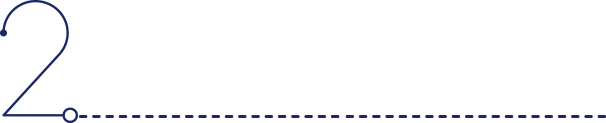
Testing Performance
When you are testing your site’s performance, you must remember that not all things are created equal. There are several options available at your fingertips, but the tools you use will not always be compared as equals.
Before moving on, we would recommend using two-speed testing tools for your website. You can try Sucuri, which is a global site performance test, or the Pingdom Website Speed Test (paid). We recommended two because we believe that both of these tools are not perfect. Used together, however, they provides us with a good view of our current situation.
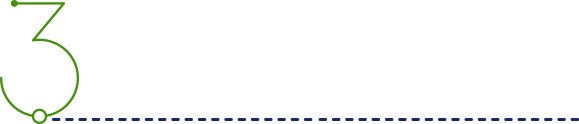
Optimizing WordPress
With speed tests out of the way, it is time we move on towards WordPress, which is the most popular CMS on the market. WordPress is open source and runs on PHP, which runs over the Apache or NGINX server.
For us, WordPress optimization can be divided into 6 different areas of performance. These areas are usually the ones which people think about the most.
Caching
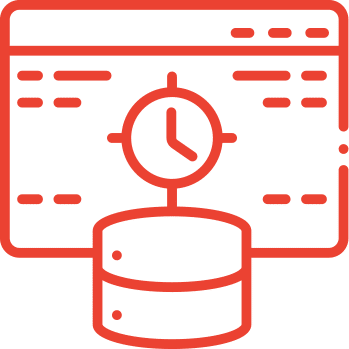 If you really want to witness an impact when optimizing your site for WordPress, then there is no better option than enabling cache on your site.
If you really want to witness an impact when optimizing your site for WordPress, then there is no better option than enabling cache on your site.
When your site is requested by the user, the request comes to the server. WordPress proceeds to follow the request by loading the code, resources, plugins, themes, media, and content. The whole process increases the load time bit by bit. Multiply this withhundreds of request at a time, and you are in for some trouble.
Cache store instances of these actions in a file, which can be readily available for the next request. This reduces the workload on WordPress to process every single request.
Logically speaking, isn’t it a bit tedious if your site has 100 requests to a single page and it loads each of them individually? Caching ensures that once a request has been made, the remaining 99 requests get a quicker response through the cached content.
On WordPress, caching can be achieved using a plugin like WP-Super-Cache or through the cloud via a CDN (Content Distribution Network). CDNs are preferred since they help website owners gain more control over the type of cache available.
Fewer Add-Ons
Some of the plugins that you might have installed on your WordPress might not be that useful. It is better, therefore, to only use plugins that matter to you.
Remove any unnecessary testing or debugging plugins, and do not disable them. The fewer things that your site has to load, the faster will be the load time for your site.
We recommend a plugin reduction not because of performance issues, but for security purposes as well. Less code means fewer vulnerabilities.
Fewer Scripts
 Tracking pixels or scripts are pretty common nowadays. Every new marketing solution introduces a new pixel, and these integrations help us better understand attribution. Every new tracker, however, will negatively affect the performance of your site.
Tracking pixels or scripts are pretty common nowadays. Every new marketing solution introduces a new pixel, and these integrations help us better understand attribution. Every new tracker, however, will negatively affect the performance of your site.
If you use the Pingdom tool mentioned above, you can clearly see how tracking pixels can affect your overall performance.
The main reason behind it is that it adds more and more pieces for your browser to load, including a new DNS, HTTP request, and more browser code to parse through.
Caching Headers
Caching headers can be integrated with the first heading on resource caching, but we feel that it deserves a separate explanation on its own. If you set up proper caching headers on your site (like Expire, Etag, and Cache-Control) it will minimize the number of requests to your site. The user’s browser will simply re-use the content in the local browser cache.
Popular browsers like Chrome and Firefox come with their own implementation of HTTP cache. This means that if a server is responding according to the right directives, then the local browser will acknowledge the results. This means that when a user navigates through the site, they will be seeing locally stored cache instead of waiting for requests to the web server.
The W3TC caching plugin can prove really useful for caching headers.
Compression
 Compression comes under the category of both networking and hardware. A compressed file is a lot faster to run if compared with large files, be it images or even code files.
Compression comes under the category of both networking and hardware. A compressed file is a lot faster to run if compared with large files, be it images or even code files.
Compressed files allow the web server to respond with a smaller file, which reaches the destination with a faster speed. The most common form of compression today is Gzip, and overall, compression provides for a better experience with the user.
Optimize Images
We cannot stress the importance of image optimization enough. Image optimization is tough, but it is important that you pay special attention to the images on your site.
Compressing images for optimization is a rather lengthy topic, so we would recommend doing some additional research. The image optimization guide from Google can be a good first step for optimizing images for the web. The resources include details about both vector and raster images, and when is it viable to use each. They also recommend using web fonts instead of encoded texts, like CSS3, where possible.
The goal is retaining quality while reducing the overall size.
For the WordPress platform, we would recommend using the Imsanity plugin which helps to resize larger images on upload. Another option for an image-heavy website is to use an image-specific CDN, like Photon.
Now onto the next section, which is all about Google Analytics, and how you can read the metrics provided by it.
GOOGLE ANALYTICS
 In Section 7, we provide an introduction to Google Analytics (GA). In that section, we basically just talked about the benefits of using Google Analytics. However, we only just touched the tip of the massive iceberg that is Google Analytics. Our goal for this section, therefore, is to provide you with the bigger picture and explain how you can read the statistics that it provides.
In Section 7, we provide an introduction to Google Analytics (GA). In that section, we basically just talked about the benefits of using Google Analytics. However, we only just touched the tip of the massive iceberg that is Google Analytics. Our goal for this section, therefore, is to provide you with the bigger picture and explain how you can read the statistics that it provides.
With respect to your online campaigns, GA is a valuable tool. It helps to monitor and keep track of the efficiency of your online campaigns. By now, it should be clear that the only thing that is constant in online marketing is change. You have to understand the behavior of your traffic so that you do not get stuck in the deadlock of budget deficits and time. GA helps you to avoid all that with metrics about your pages, like marketing campaigns, calls to action, and much more.
You might be interested in analyzing your new PPC campaign or any other marketing effort. With GA, you can track the number of visitors based on time and calculate if your campaign is indeed getting you more hits. Actionable statistics, that is the gist of GA.
Okay, this is enough of an introduction to GA. Now let us get to the part what you came for: How to read Google Analytics.
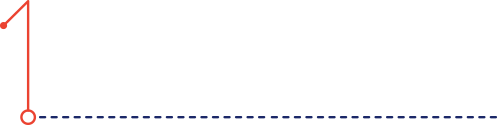
GET GOOGLE ANALYTICS SET UP
If you do not have a GA account, simply click here and follow along:
- Click on the Admin Tab.
- Click on the Account column.
- Select the "Create a new account" option.
- Type in the name of your account (it is all up to you), the name of your website, and paste the URL of the site, without the "HTTP://" part.
- You can also select the industry type and your time zone.
- You can also select various Data Sharing settings, which necessarily gives info to Google and does not affect the data on your site.
- Add a Google Tracking ID to your WordPress site via a plugin, using either header.php or the functions.php.
- You may also select the industry category and reporting time zone.
- You may also select various Data Sharing Settings. These settings give info to Google and do not necessarily affect the data you will see on your site.
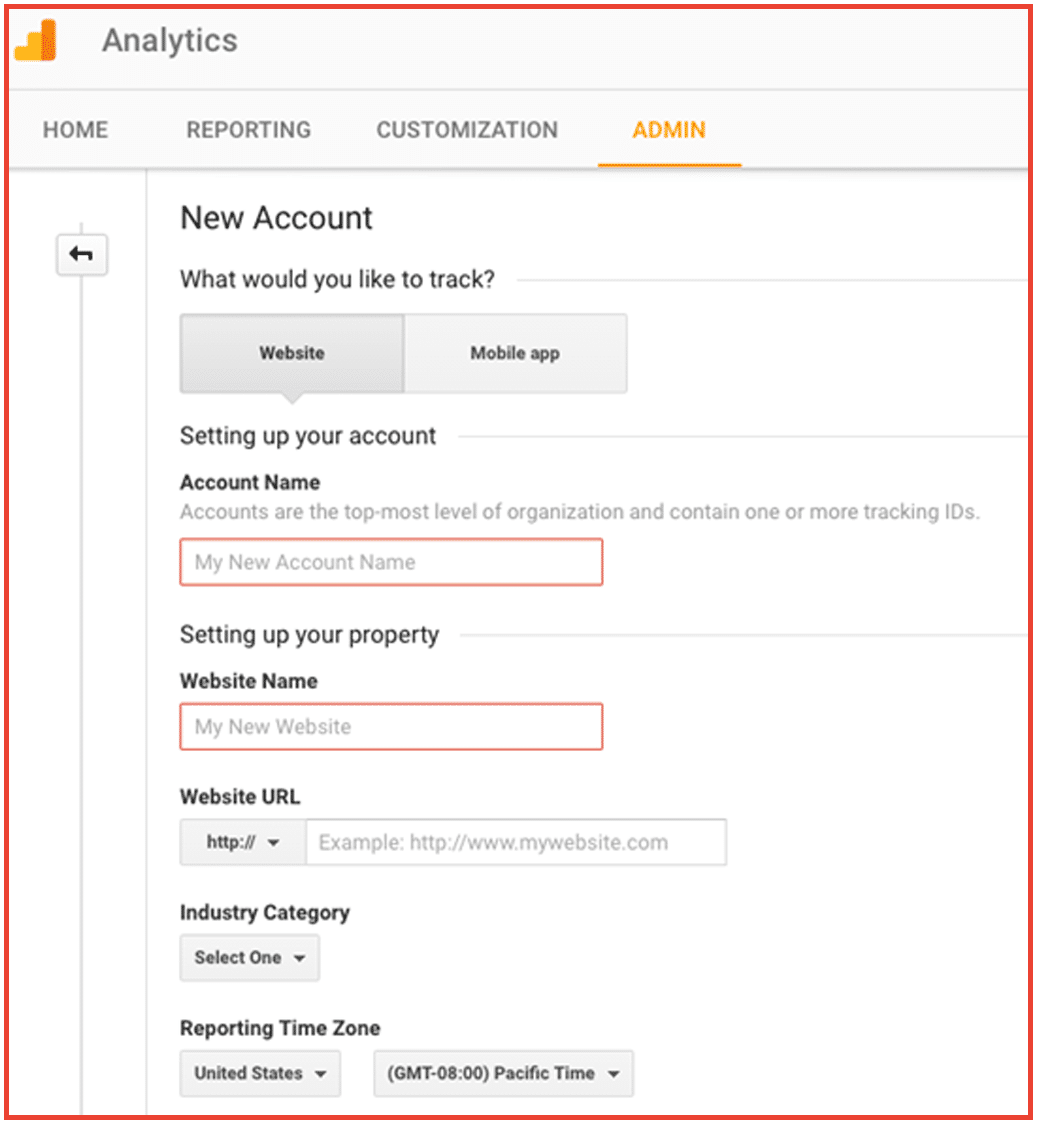
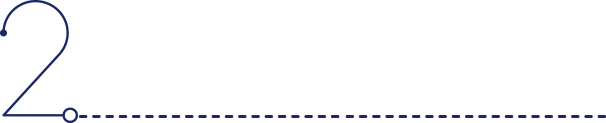
AUDIENCE OVERVIEW
The Audience Overview screen is the first screen you will see when you have GA up and running. The line graph indicates the number of sessions during a specific period of time. The sessions are basically the number of visits to your site.
The dashboard contains data on the number of unique users, page views, average page per session, and average duration per session. The dashboard also contains data on unique users, number of page views, average pages per session, average duration per session, the bounce rate, and more.
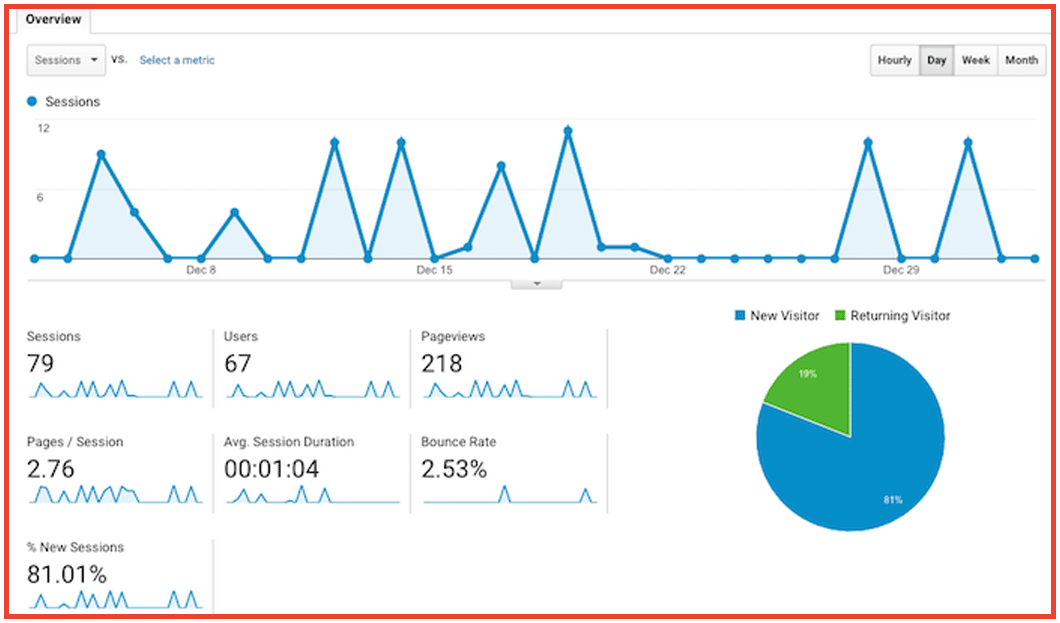
Other great stats that you can tailor your site for includes:
Interests – users might list their preferences with Google. The interests can vary from, music, art, foods etc. It helps to keep track of the right type of people coming to your site.
Geo – The location of your visitors is a valuable tool, particularly if you are a local business. Keep in mind that your users might be roaming, so do not be worried about a random hit from a different location.
Behavior – This data shows the path taken by visitors to travel from one page to the next. It helps you discover your best pages as well as identify potential issues with your content.
Technology – This metric focuses on the type of device being used to access your site. It could a desktop PC, a laptop, phone, tablet, etc. It will also show which browser is being used. The data can help you tailor your website to these technologies.
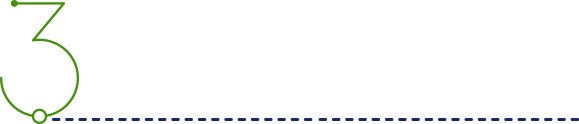
PAGEVIEWS
The simplest measurements that GA reports is the number of page views to your site. Though the image below might make you think otherwise, it is basically the number of times a particular page is loaded.
It is important to understand, however, that a page load does not indicate a unique user. The same user might visit the same page twice in a single session or even several times in a particular period. All of the data is found in the behavior section under the Site Content and All pages.
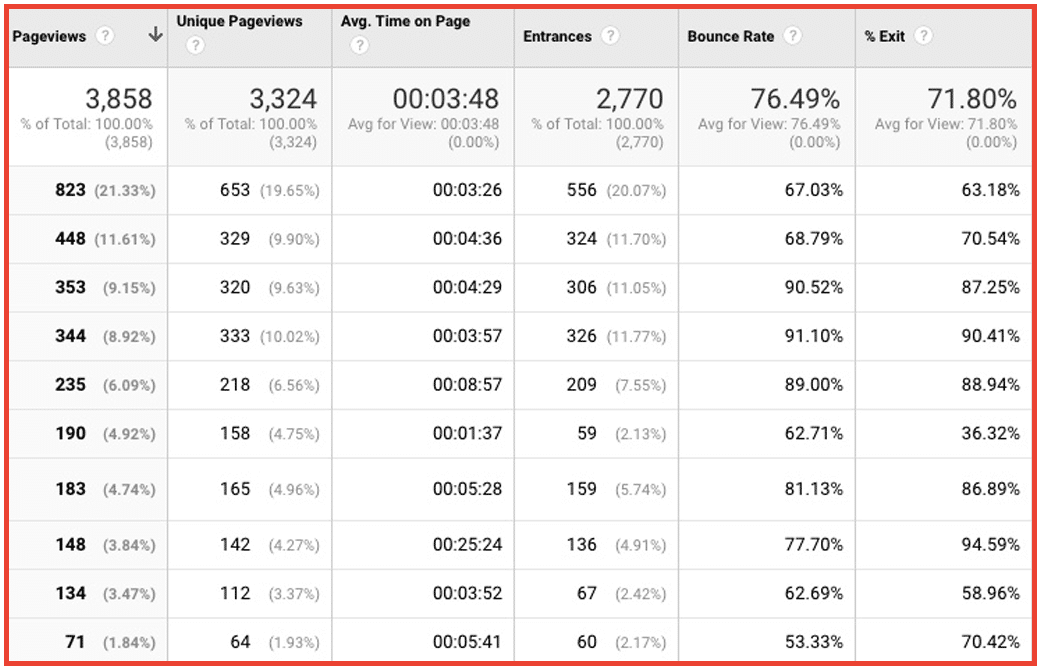
Again, this looks scary but just remember to take notes of pages with the highest exit percentage. These pages are the ones your users are most likely to leave from. If you see a pattern with these pages, do correct any issues that come with the page’s content or functionality. Moreover, you can also use an exit-intent popup, which helps to convert users who wish to leave as email subscribers.
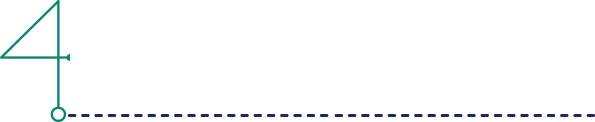
ACQUISITION
This statistic is used to measure the number of visitors on your site. Visitor is generally divided into four categories:
Organic Search – If your site is providing information on movies, and someone searches for a particular movie only to be led by the search engine to your site, this falls under organic search.
Referral – If you are linking your products or articles on another site, and a visitor is redirected to your site through that link, then that would be a referral.
Social – If someone finds your site through social media channels like Facebook, YouTube, or Twitter, then acquisition is under the social category.
Direct – If someone directly types the name of your site into the browser, it is called direct acquisition. It also works if the visitor has bookmarked your site or has found another shortcut to get there.
The information regarding acquisitions can be found under the reporting tab of your Google Analytics dashboard.
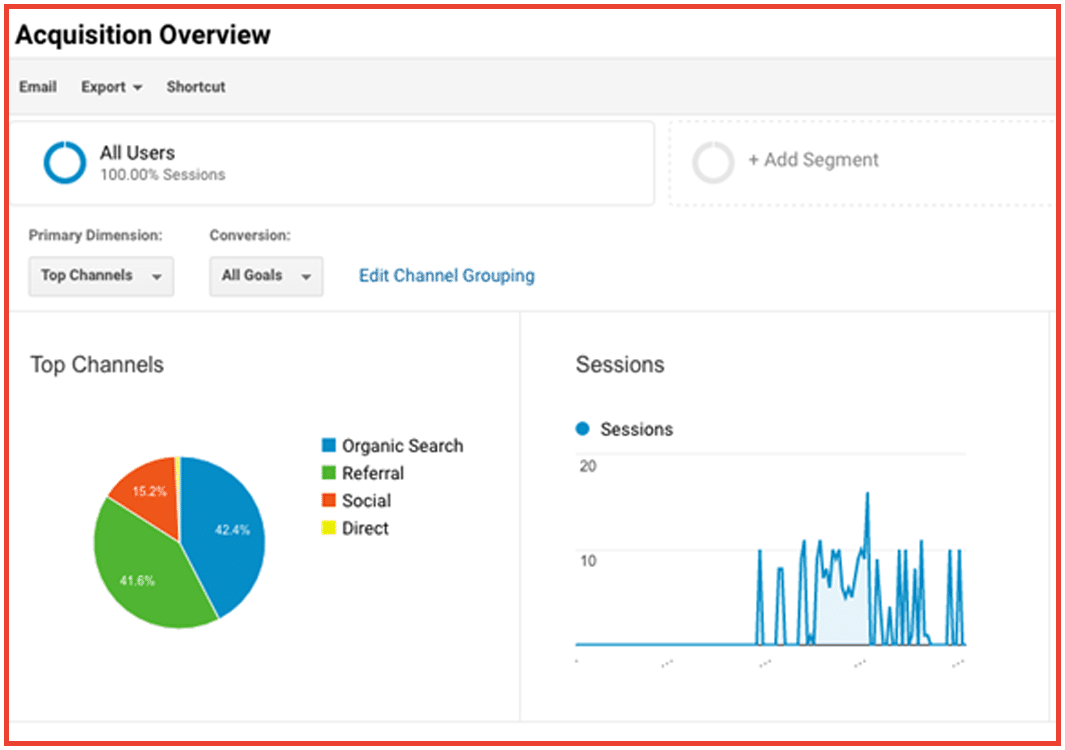
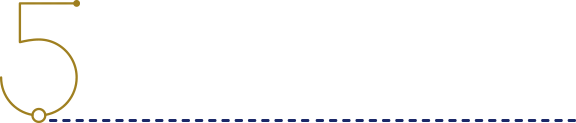
VISITORS AND THEIR BEHAVIOR
Now that you are aware of the channels that your users are coming from, and where they are going, it is time to know what they are doing on your site. A site visit is similar to a browser session. It ends when the browser closes, and the user navigates away from your site or if they become inactive for more than 30 minutes.
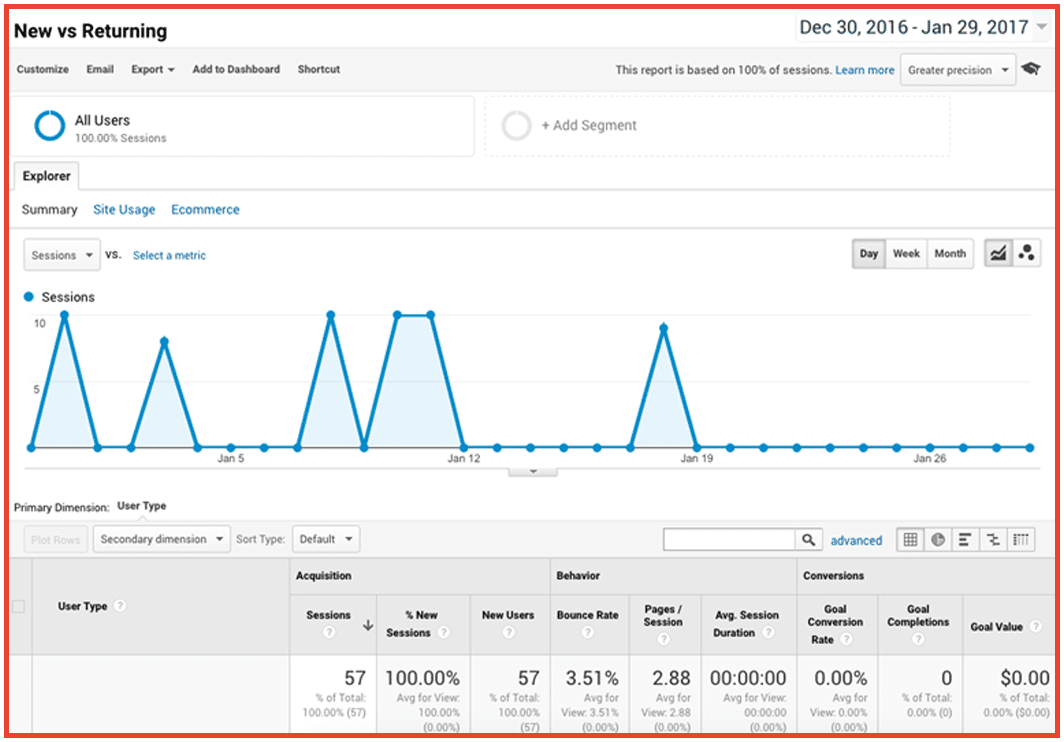
The Google Analytics reports might show a different number of site visits compared to the visits on your Google Adwords reports. The reason behind it is that a user can click multiple times on your pay per click ad, even though it was for only a single visit.
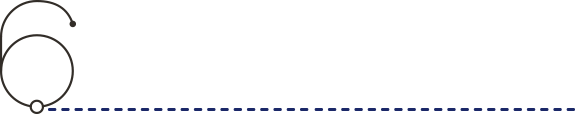
USER FLOW
With the help of this data, you can understand what your visitors are doing on your site. It shows you how users are flowing into and through the site. For this data, the standard settings are the visit regions (countries), their start pages, and their interaction. The information displayed in the image above can be displayed here easily.
The settings can be altered to include more details about your users. They can range from the city they are visiting from, your campaigns, which keyword brought them to the site, and even custom factors. However, the page they start on and their interaction cannot be changed in this report.
The Users Flow section can be found at the bottom of the Audience tab.

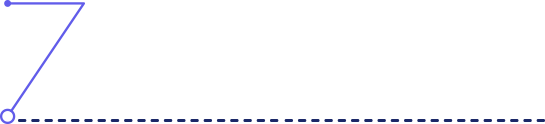
BOUNCE RATE
Bounce rate refers to the percentage of visitors on your site who leave immediately. A higher bounce rate means that more users are leaving your site within a few seconds. To reduce the bounce rate, you need to first identify the keywords they are using to find the site. Click on Acquisition, and then All Traffic. Afterward, click on "Organic Search" in the chart below, and fix the metric that you think is causing the issue.
You will then see the top keywords of your site. The keywords are also mixed with the number of sessions, new sessions, users, and the bounce rate.
The higher the bounce rate , the more keyword or content associated with it that it needs to reevaluate.
A higher bounce rate is also an indication of several other things:
- That your content is not engaging to the readers.
- The written content is irrelevant to the keywords and other acquisition methods to get visitors on your site.
- The site is hit with security issues like spam comments, blanket contact form fills, or even malware injections.
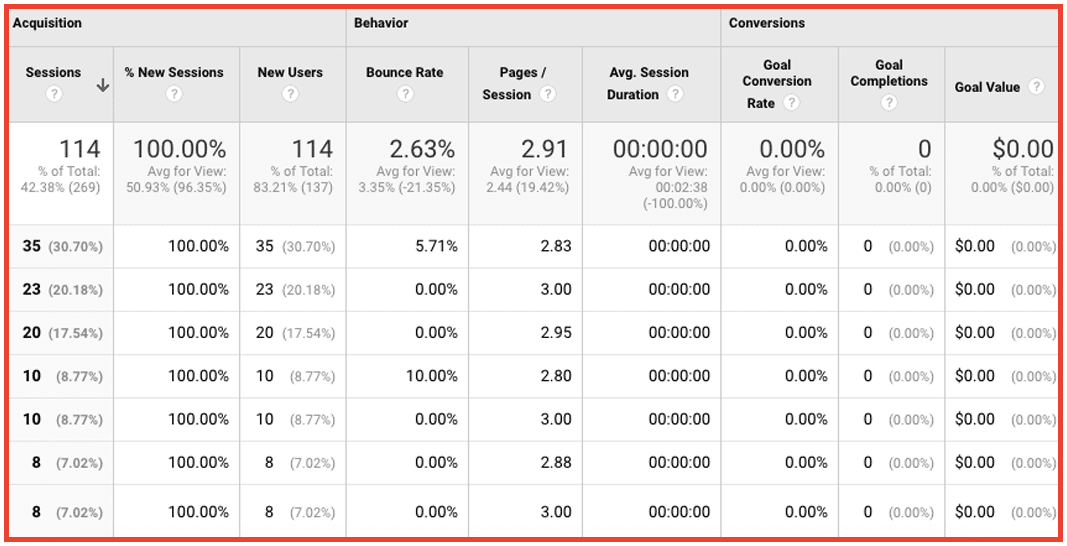
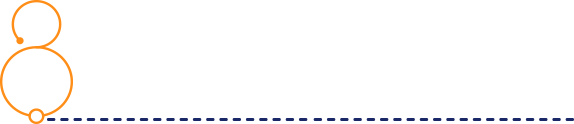
GOAL CREATION IN GOOGLE ANALYTICS
A smart feature of Google Analytics is the ability to allow users to set up customized goals. If you want to know if someone visited your contact page using one of your options, you could do that with these features.
With Google Analytics, you can create goals through the following method:
- Visit the conversions section, click on goals and then overview.
- Click on the “set up goals” button.
- Click the red button that says “new goal” with the plus sign next to it.
- You can create goals like revenue based acquisitions, inquiry, and even custom goals.
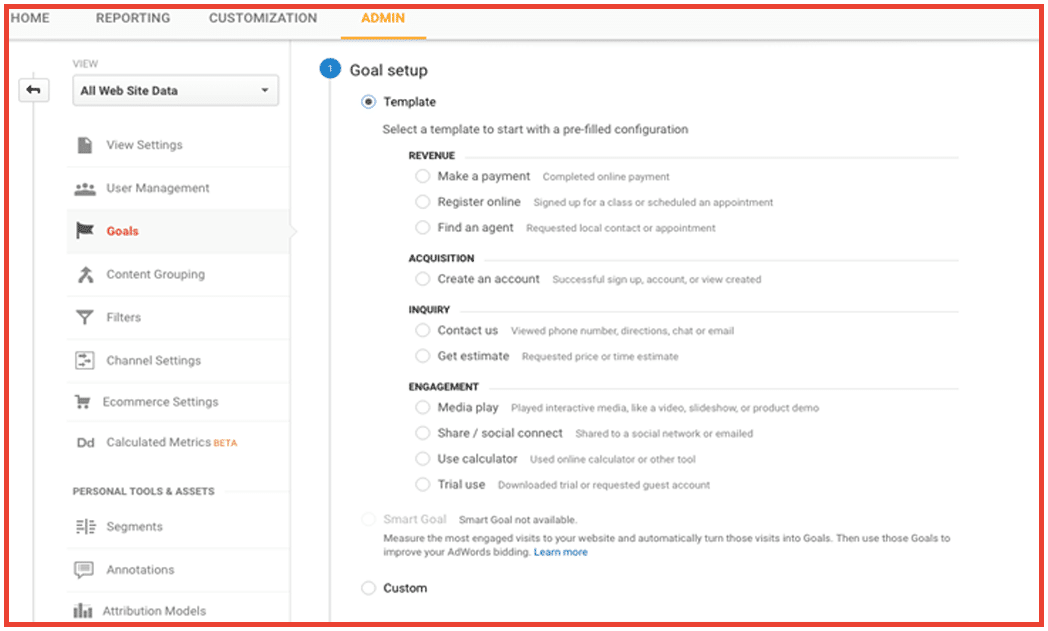
Once your goal setting is complete, the goal shows up on the reporting dashboard. The types of goals you can set can include email or newsletter subscriptions, contact form completion, social media followers, watch time for videos, downloads of an e-book, the sale of a physical product, and even clicking to live chat. But is tracking goals really that useful?
Yes, because each of the pages has their own call to action (CTA), and knowing which pages are working effectively for a CTA will help you to customize other pages as well.
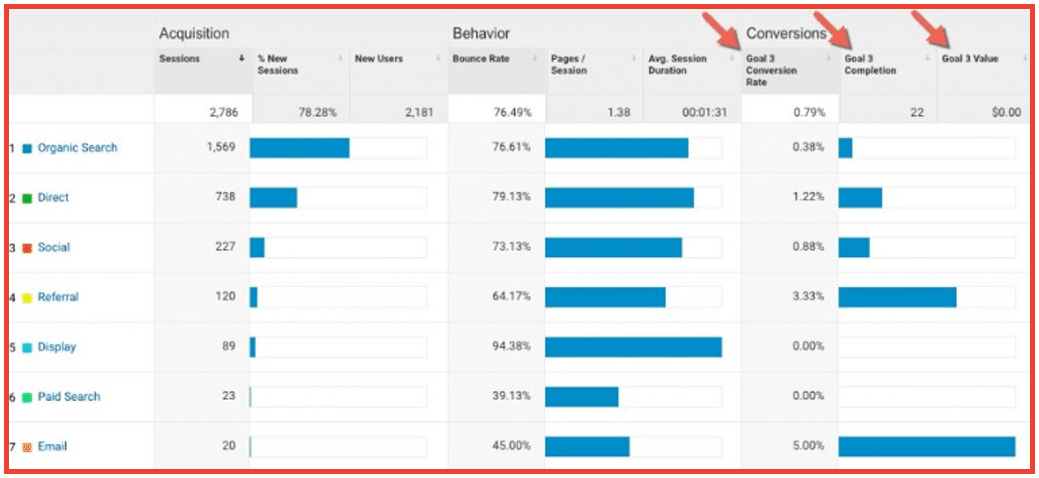
Another useful alternative to goal-setting on Google Analytics is the use of a special URL. For example, if you have a landing page, pay extra attention to the number of times that URL is being visited on Google. You can also use a special “Thank You” page to redirect users once they have filled out a subscription form or purchased a product. Be sure to include short and engaging content for these landing pages to achieve the highest goal conversion.
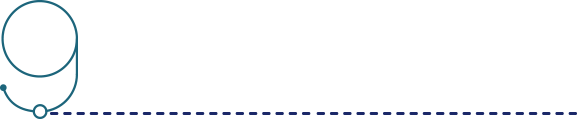
SITE SPEED
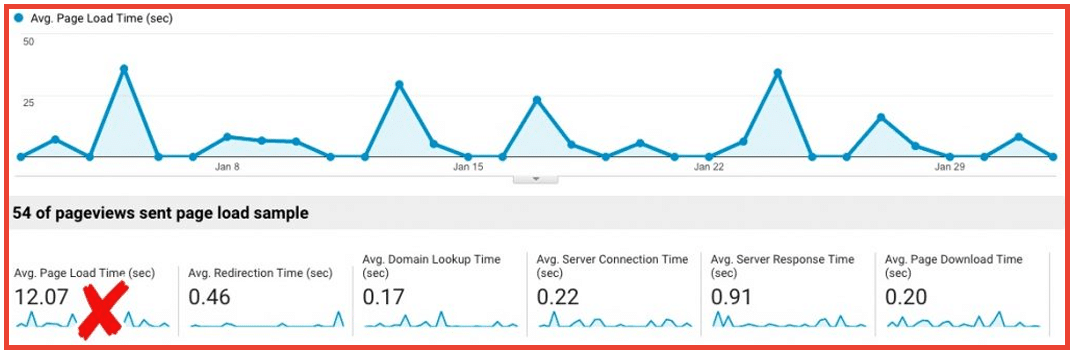
Having a site that loads slow or even a single slow loading page can be detrimental to your search engine ranking. When you face slow site loads, Google Analytics has you covered. It has its own built-in website speed tool that can be accessed directly from the dashboard. The report shows how quickly a user can see and interact with a page and its content. This helps you to identify the pages that need improvement, and then keep track of improvements.
The tool provides you with three important metrics:
Page Load Time – This one is pretty self-explanatory, and shows you how makes seconds it takes for your site to load from different browsers, locations, and devices.
Execution Speed – This is the load time of any event, hit, or visitor interaction that you wish to track. This includes items like how quickly images load, how long it takes for a button that is clicked to respond. The report is accessible in the User Timing section.
Browser Parsing – This metric focuses on how fast a browser is able to parse a document and make it available to the visitor. It is available under the Page
Conclusion on Reading Google Analytics
Hopefully, this section might have provided you with a better understanding of how a Google Analytics account works. Google is always changing its algorithm, adding new features in the process. You need to make sure that you are up-to-date with the constant changes happening with Google Analytics!
GOOGLE ADWRODS, THE BEGINNER'S GUIDE
 For the vast majority of digital marketing
strategies, Google AdWords is an essential platform. However, marketers need to get things right from
the start in order
to avoid costly inefficiencies.
For the vast majority of digital marketing
strategies, Google AdWords is an essential platform. However, marketers need to get things right from
the start in order
to avoid costly inefficiencies.
This guide is aimed at providing you with everything that you need to get an AdWords account set up
and running.
With the growth of the digital marketing industry, Google AdWords has also grown substantially due to the competitive demands of marketing
It is not that difficult to see why AdWords has gained such critical acclaim. You can get up and running in no time and start making money with Adwords in a few simple steps, with the support of Google along the way.
The business model is tailored to fulfill a marketer’s needs. You only pay when a user takes a desired action (a click, call, or a purchase). This ensures a clear and controlled return on investment.Consumers are stating their needs clearly online and it is imperative that businesses are on the front-lines to solve customer problems. With Adwords, you can do just that.
Google is home to over 1 trillion searches per year, and all of that data is saleable to data-hungry brands and marketers.
Google's slick interface has recently been upgraded and can get brand spending rather quickly. Behind the whole game, however, is a subtle blend of PPC (Pay Per Click) art and science.
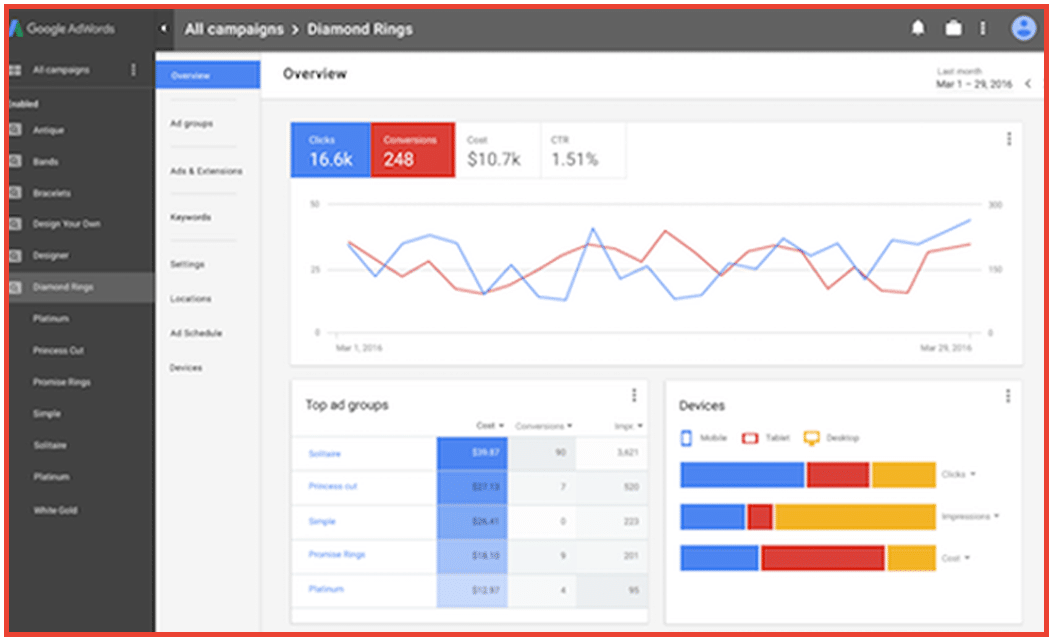
The aim of this section is to provide you with an understanding of PPC, to get users up and running with AdWords through a combination of definitions, tips, and best practices.
AdWords offers various options for Display, Shopping, Apps, and Video campaigns. However, for the sake of simplicity, we will narrow this article down to AdWords search campaigns.
STAGE 1: Keyword and audience research
The first step in setting up an AdWords campaign is to gain an understanding of consumer demand for your products. We can approach this by defining which business objectives that we wish to deliver with paid search marketing in order to provide some form of structure to the entire process.
AdWords plans can be pretty expensive, so consider where they fit alongside your marketing efforts. Given the interplay between the two, SEO and PPC are usually included within the same keyword strategy. PPC can, however, fill gaps within SEO visibility or help strengthen good SEO performance by doubling the brands' presence on high-value keywords.
This becomes more significant when you are at the later stages of your AdWords account setup. However, it is a good idea to think about the scope of PPC in marketing channels as early as possible. Furthermore, in order to get your PPC campaign off to a great start, there is a lot of work involved outside of the AdWords interface that you need to consider.
The Google Keyword Planner is undoubtedly a useful tool to conduct audience research, but it is not the only available resource out there. Before moving toward Google AdWords, marketers should:
Keep a survey of current customers - To find out the brand’s unique proposition and what keeps them coming back to the purchase.
Consider speaking to the customer service team - Customer care teams hold invaluable data on the most frequent areas of strengths and weaknesses cited by consumers about the business. You can leverage that data to find out the positives, or act against the negatives of your business.
Work with other departments - Brainstorm ideas on how to improve the brand, its products, and what exactly is the company hoping to achieve using AdWords.
Analyze the competition - Third party tools can provide you with a good sense of how your competitors are approaching their paid search. This will help you gain an understanding of the landscape, and gain some useful tips on which keywords might be valuable additions to your list.
Once you have prepared a framework, you can enter the ecosystem of Google and include your keywords to analyze the projected costs of your campaigns. The AdWords keyword planner reveals how frequently a keyword is searched and how much it costs when a user clicks on a paid advertisement.
Google automatically suggests a variety of relevant keywords that are semantically linked to your seed terms.
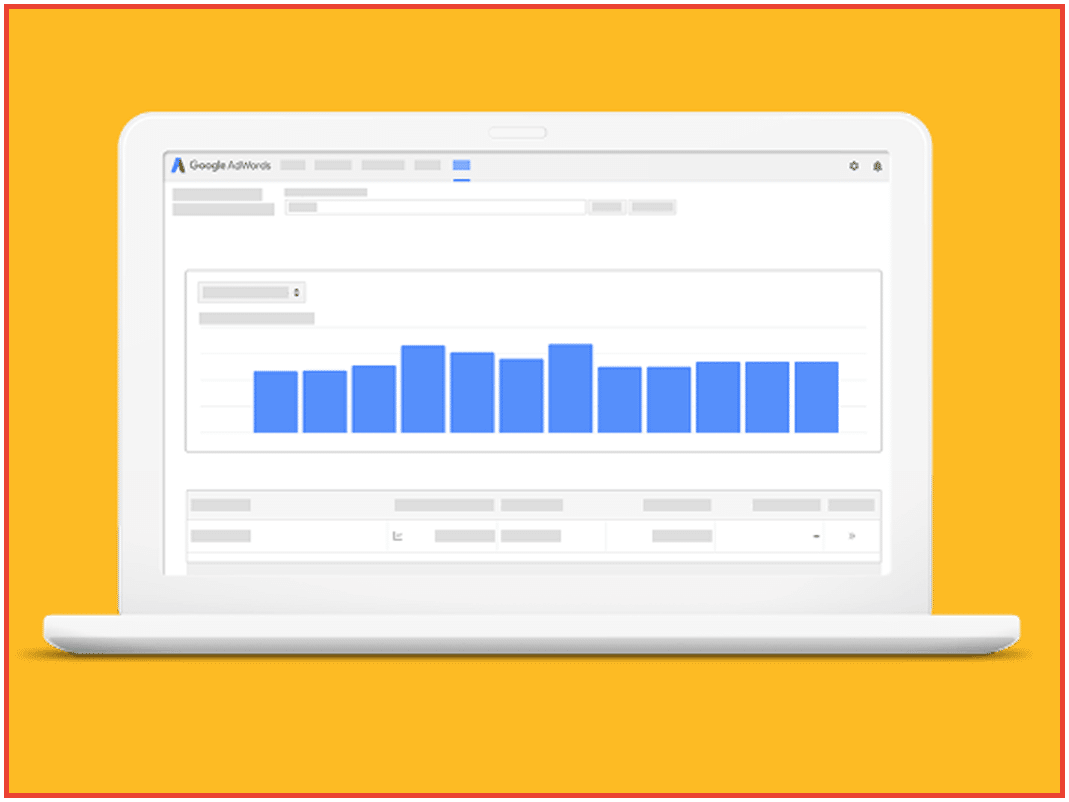
It is easy to get carried away with your AdWords terms which makes it essential that the volume drivers for your business are specific and focused. The terms can be expanded later on, but for now, it is best that you stay with a smaller set of keywords in order to get a good sense of the market and familiarize yourself with AdWords.
We can segment our audiences on the basis of consumer demographics, interests, past website behavior, and location. A less popular method would be to just focus on keyword bidding.
The demographics and segmentation will be discussed later on, but for now, we have a specific set of keywords that we know our brand wants to advertise for.
STAGE 2: KEYWORD MATCH TYPES
With the exception of a few circumstances, people do not always search for products in the same way. An identical search intent (information regarding a product, for example) is expressed in the searches.
Let us suppose that you are buying lounging pants. Your search terms can range from [buying lounging pants online] to something more specific like, [where can I buy lounging pants near me ], or even as simple as [lounging pants].
As an apparel business, your focus should be on selling more of your product. Therefore, you do not want to restrict yourself to a single search term. Your goals should focus on selling the product in as many relevant situations as possible. This is where the keyword match types come in. Match types restrict both visibility and allow Google’s match technology to make decisions on the basis of keywords that are most relevant to display your ad. Let us look at some of the match types:
Broad match - This match type allows room for interpretation. With a broad match, you can tell Google that you want to bid, and have ads displayed for any variations of your target search term [red men's lounging pants], or even [beige colored men's lounging pants]. Your ads can also show synonymic variations that include the specified words.
Phrase match - Phrase match gives more control to the advertiser. Let us suppose that you want to bid on "lounging pants". Your advertisement would show up when the phrases match within the quotation marks or when these two words appear in order. They can, however, be accompanied by other modifiers. An example of modifiers would be [lounging pants for women], or [striped lounging pants].
Exact match -
Exact match is a misnomer. It allows advertisers to specify the exact terms that they want to display, but it is not 100% accurate. The inaccuracy falls primarily to Google, which made some controversial changes to the format in the past year, meaning that keyword targets set as an exact match can show up as close variants of the defined term.
Let us go back to the imaginary apparel store. Let us suppose that you set [lounging pants nyc] as your target. Exact matches will have your ads served against [lounging pants in nyc] or even [nyc lounging pants].
It is best to inspect your search queries to analyze how the exact match type has been made.
For more information on broad, exact, and phrase match keywords, check out this article on common PPC keyword mistakes.
Negatives -
An essential part of the keyword set up is negatives. Negatives help us specify any queries or modifiers that we do not want to categorically show. For example, you might not want to display an advertisement for lounging pants that include the words "used" or "second hand".
You also might not want to add particular brands, colors, or styles. You can simply add them to your negatives list and upload them to AdWords. This provides essential control for brands since most companies have a clear vision of how they want to be perceived by customers.
A good combination of the above can be achieved with AdWords with the help of testing and optimization.
Exact matches might be great for targeting, but it restricts your reach. Broad matches get impressions on your site, but they will not be the ones you would want. Tweaking the negatives list and shifting towards a keyword strategy that sets a balance between exact, phrase, and broad keywords will prove beneficial for your strategy.
STAGE 3: CREATING PPC ADS
Once you have finished defining the keywords that you want to target, we can move on to the next phase of your plan, which is creating an ad copy. This is a crucial element of setting up AdWords. With the right ad copy, you can significantly increase your chances of improving the click-through rate (CTR) that your ads receive. Even with a well thought out keyword and bidding strategy, there is no guarantee of traffic. You should always consider why an ad-viewer would stop and choose your brand over everything else calling for their attention.
To increase the communication between advertisers and the audience, Google has introduced a new PPC standard, called Expanded Text Ads (ETA). The ads are designed with mobile devices in mind and provide greater communication between the advertiser and the audience.
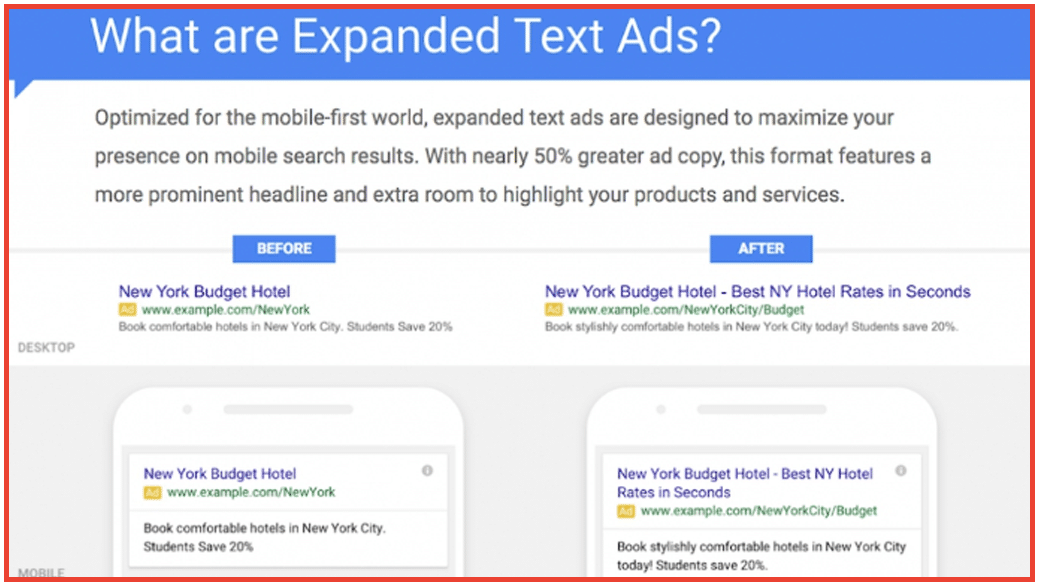
Expanded Text Ads consist of the following elements:
Headline - Two headline fields for 30 characters, which either appear side by die or on separate lines, depending on the user’s screen.
Description - An 80 character filed where you write the core reasons why prospects should engage with your ads.
Destination URL - This is the landing page users will be sent to, so it is worth spending time testing different landing pages to see which one works the best for specific queries.
The fields will be displayed as follows within the AdWords interface:
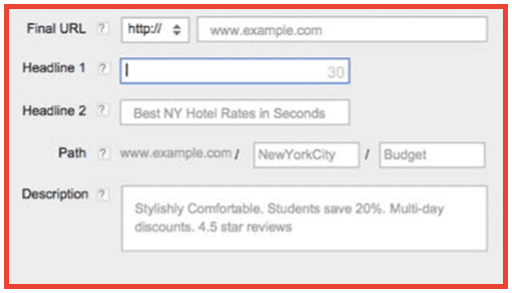 A good practice in this area is to create 2 or 3 ad copy variations and check which one is effective for each controlled environment. Google has created a helpful system to help users navigate the platform as they create their advertisements:
A good practice in this area is to create 2 or 3 ad copy variations and check which one is effective for each controlled environment. Google has created a helpful system to help users navigate the platform as they create their advertisements:
Ad extensions - As an advertiser, you have access to a wide range of extensions, allowing you to highlight offers, benefits, or unique selling points to your audience. These also bring up the advantage of taking more space in the search results page, which can prove positive for the click-through rate.
From the example query below for car insurance, advertisers are ensuring that the new formats take up as much real estate as possible.
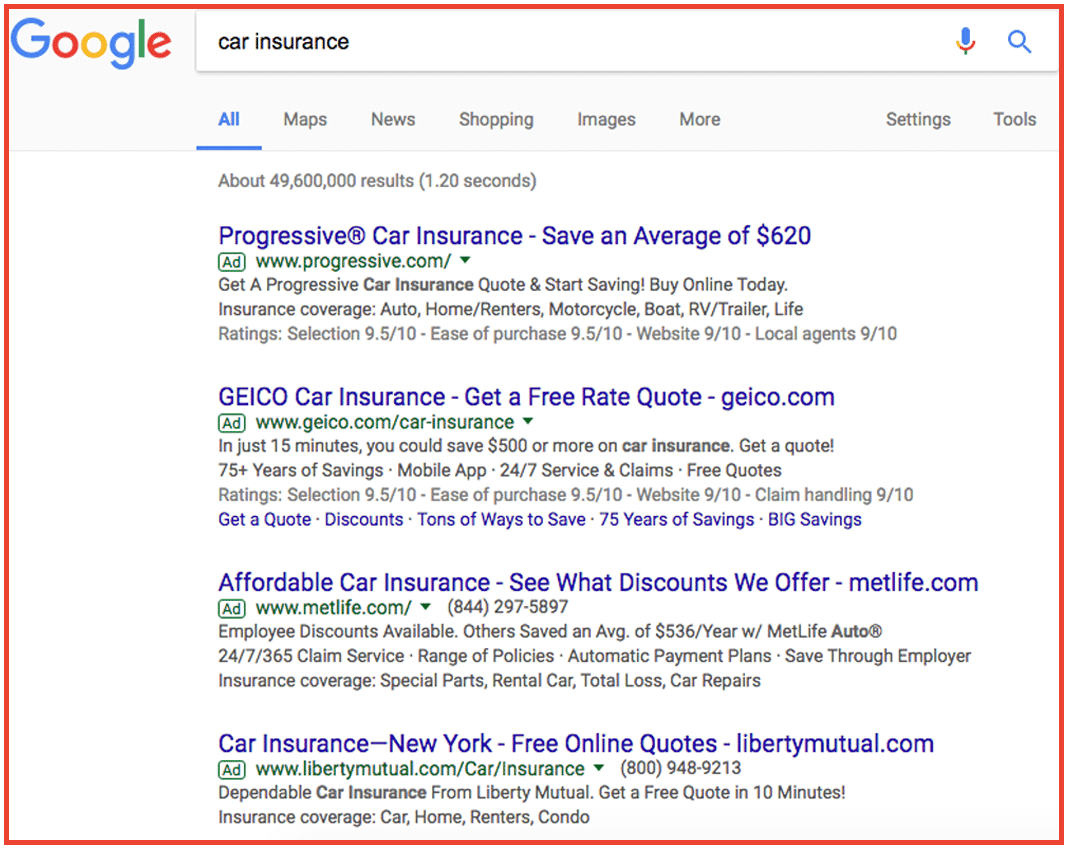
We will not provide a detailed discussion on ad extensions in this guide, but it is good to know that some appear automatically while others require some form of input from advertisers before they show. You can check out a possible list of extensions here.
STAGE 4: SETTING UP AD GROUPS AND CAMPAIGNS
Everything that we have discussed above is to prepare you to start categorizing your keywords and ads into ad groups.
This is achieved by separating your products and services and creating ad groups for each. If we go back to the example of sleepwear (lounging pants) we can demonstrate a clear and logical approach towards achieving this.
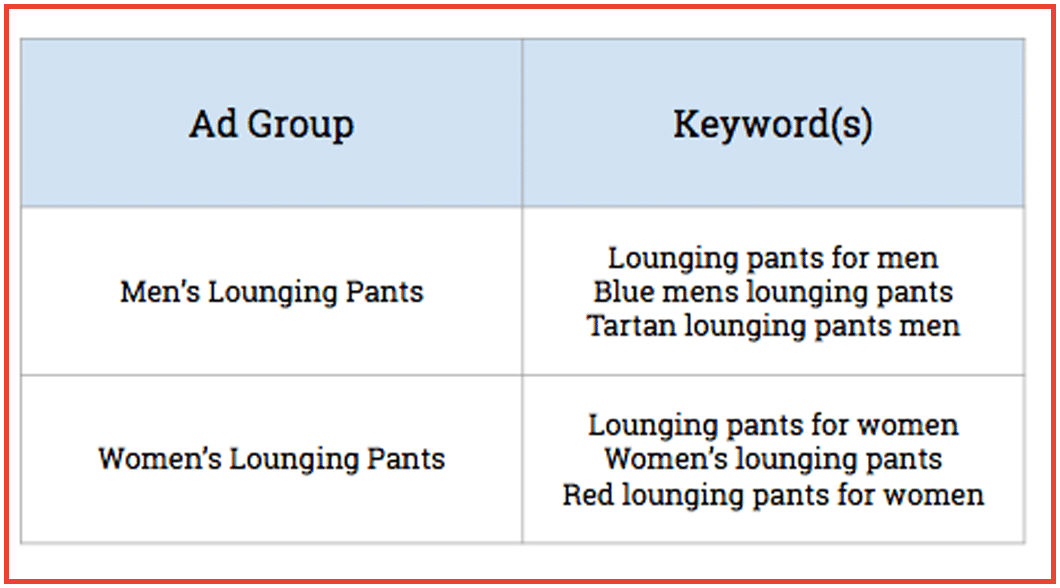
Each of the ad groups will have 2-4 ad copy variations, which can be updated on an ongoing basis as we start checking performance data. Each keyword can be set to the match types outlined above.
After you have tested out this product, it may be wise to think about branching out into the “pajamas” market. This is where the concept of campaigns is introduced, which are placed above keywords and ad groups on the basis of importance.
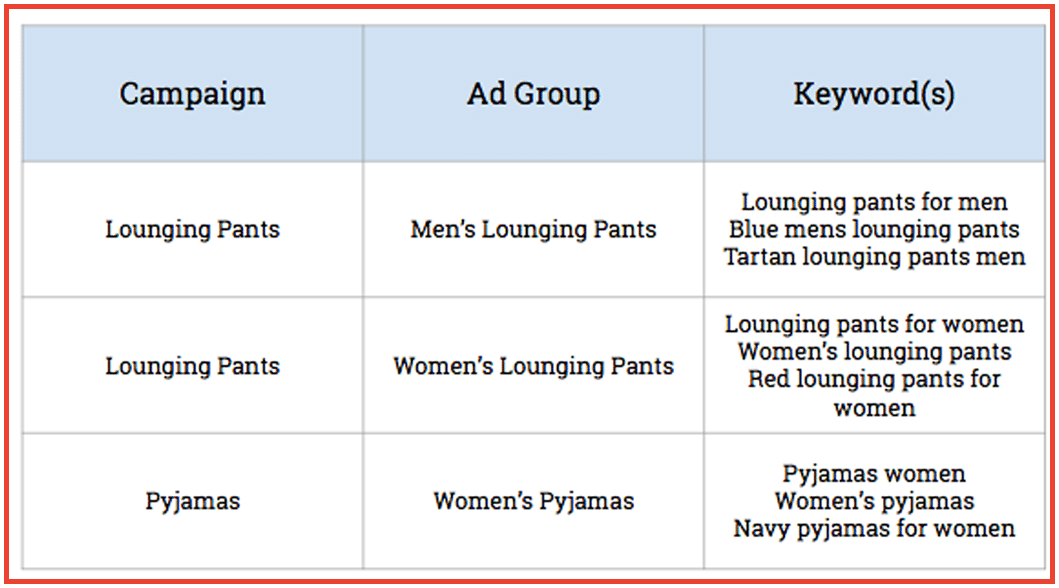
To sum it up: keywords make up ad groups, and ad groups make up campaigns.
There are no particular rewards for starting out with a huge list of ad groups. In fact, such an array of ad groups is counterproductive and lessens your control over performance. When you start getting set up, it is best to start with a smaller subset of core products as they will help performance and allow you to learn from data a lot faster.
If some keywords are particularly profitable, marketers prefer to isolate them into their own ad groups. This provides a lot more control, but it is labor-intensive and r estricts the amount of data used for optimization.
STAGE 5: THE FUNDAMENTALS OF ADWORDS BIDDING
The auction phase of AdWords shows how much you pay for each particular action and which position your ad will be displayed for selected keywords.
First of all, it is important to know that AdWords operate as sealed and second-price auctions. Cornell University provides a clear explanation of this phenomena.
What you bid is not exactly what you always pay. A second consideration is that budgets are set on a daily limit. However, Google has decided to allow accounts to spend up to double the amount each day as long as they are still hitting their targets.
This is distributed over the course of months, and Google never charges advertisers more than 30.4 times their daily allotted budget. So if your account spends double the daily limit on a frequent basis, you could max out the budget rather quickly.
Automated Bidding - Google uses a wide range of machine learning and rule-based automation technology to deliver the maximum value to advertisers in their auctions. We can state to Google our objective, and how much are we willing to pay to achieve that objective. Their algorithm does the bidding on our behalf.
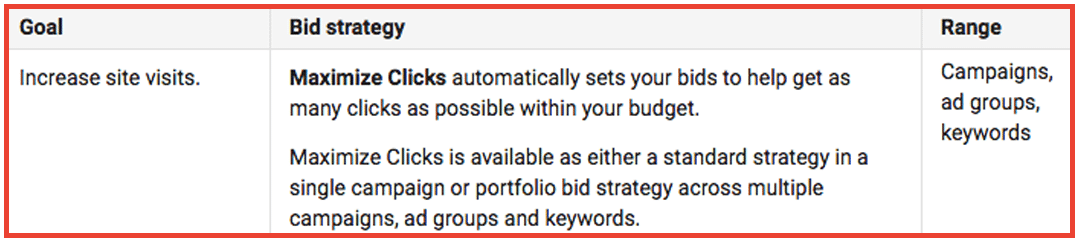
This might make automated bidding very appealing, but it comes with its fair share of cautionary tales from the industry. Therefore, it should be approached with some degree of reservation.
Giving the entire control to Google can altogether lead to very costly campaigns and, while setting a sensible ceiling on maximum bids can prove useful, automated bidding can lead to inefficient spending. Machine learning systems feed off the data and learn from it, which means that the budget can be spent in a wide range of areas to gain this knowledge.
Manual bidding - If you are a beginner, then manual bidding is a great way to get started. This option provides a considerable amount of control, quick feedback, and the ability to adjust on the basis of performance. As your account increases, however, you would tend to lose some control. But if you have a small set of ad groups, then you would definitely benefit from this approach.
Google has also added the option to adjust bids on the basis of a user's device. This means that marketers can increase ads for specific queries on a mobile device, for example, if they know that their device typically converts better on mobile than on a desktop device. This is reflective on the user-behavior since people tend to use their mobile or desktop for different purposes.
Quality score - Quality score is an important aspect of bidding with Google AdWords. It dictates how much a brand pays for clicks. The intention behind the Quality Score is simple: Google wants to ensure that relevant advertisements are showing against its searches and also want to stop low-tier websites from exploiting the system to gain high ranking positions.
AdWords depend on the number of searches, which means that Google needs to ensure users are experiencing positivity in their searches or they might take their business somewhere else.
The exact equation behind a quality score is not known, but we can still make some safe assumptions. The score is based off a scale of 1 to 10, with 1 being provided to irrelevant ads and landing pages, while 10 is awarded to brands that match a user’s intent with relevant ads and a great landing page experience.
Quality Score is calculated on the basis of keywords, which means that you could see different scores within the same ad group. There is still room for experimentation and it is worth the effort because a high-quality score can make your budget go further.
WordStream provides a helpful image to show how this process works:

AdRank is explained in a lot more detail here, but this metric is a good representation to determine which position your ads will appear on search result pages.
Google has recently added a long-awaited feature that allows advertisers to view historical Quality Scores, which allow us to view any positive or negative trends over time. You can gain more information about this feature here.
STAGE 6: REVIEWING AND OPTIMIZING PERFORMANCE
As a marketer, if you want to get the possible output from AdWords, you need to keep a close eye on the performance and be prepared to make adjustments. There are four metrics in particular that you need to keep an eye on. They are segmented on the basis of device type, demographics, and location. Respectively, the four metrics are:
Click-through rate (CTR): Number of clicks and impressions on your site.
Conversion rate (CVR):Number of conversions and clicks.
Cost-per-click (CPC):The cost allocated with one click.
Cost-per-acquisition (CPA): The cost of acquiring one customer.
These steps will get your AdWords campaign up and running with the correct foundations in place. There is a lot more you can gain from the platform, and advertisers are rewarded if they invest the time in more advanced features.
However, all of this starts with the basics and as long as marketers keep monitoring performance and are open to new strategies, the more complex will be the pieces.
Let’s recap before moving on to Google Webmaster:
In this section, we went through a detailed discussion of Google AdWords. We went through the several stages of keyword research and talked about keyword match types, creating PPC ads, setting up groups and campaigns, the fundamental principles of bidding with AdWords, and finally, how to review and optimize performance. In the next section, we will be providing you with an in-depth discussion of Google Webmaster tools.
GOOGLE WEBMASTER TOOLS
 Google Webmaster Tools are a powerful ally for your online business needs if handled correctly. Incorrect
use of these
tools can mean trouble for your SEO objectives. In this post, we are going to provide you with a basic
guide to SEO with
Webmaster Tools to get you started
if you are not taking full advantage of Webmaster
Tools (WMT) yet.
Google Webmaster Tools are a powerful ally for your online business needs if handled correctly. Incorrect
use of these
tools can mean trouble for your SEO objectives. In this post, we are going to provide you with a basic
guide to SEO with
Webmaster Tools to get you started
if you are not taking full advantage of Webmaster
Tools (WMT) yet.
It is crucial to state that some of the tools are more detrimental than others. There are multiple articles written about each of these tools and reports. This SEO guide to Webmaster Tools is a simple overview with a little bit of insight.
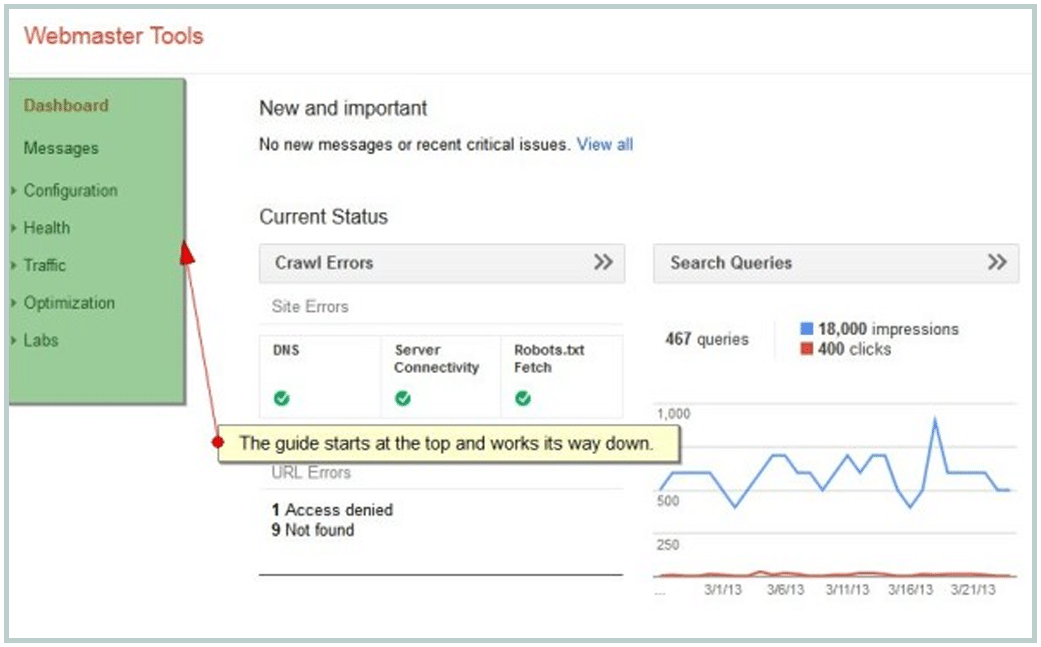
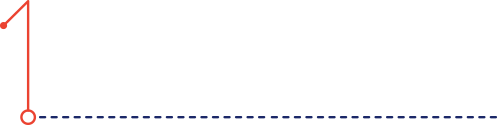
Messages: Spam Warnings & Other Notifications
Priority: Medium / High
Several of us know that Google sends an email to Webmaster Tools if there is a problem with your site. If you do not check the emails too frequently, you might miss an important update or notification.
What might constitute an important message? Well, an example could be an unnatural link notification. A message indicating a major issue. It all boils down to how Google plans on dealing with a particular situation. Regardless, if you get any notification, it is important to figure out why.
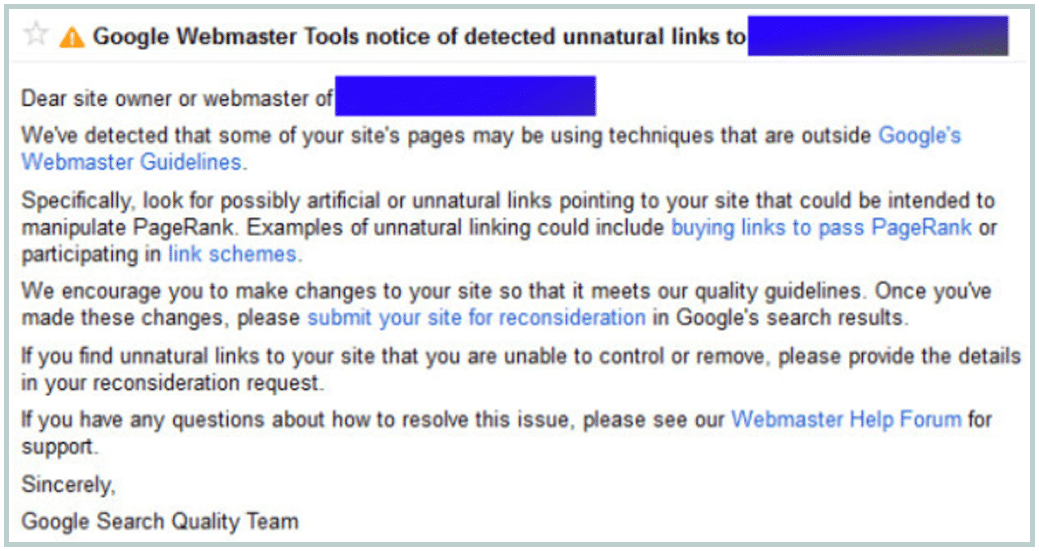
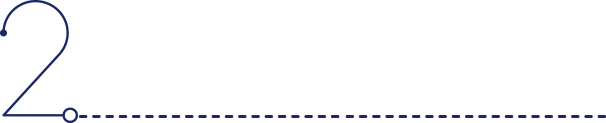
Settings
Priority: High
When you visit the settings tab, you can do three things: set a geographic target, preferred domain, and crawl rate.
Geographic Target - According to Google, if your site has a .com or .org neutral-type domain, geotargeting will help Google determine how your site will appear in search results. This ultimately improves their search results for geographic queries. You can always select "Unlisted" if you do not want your site associated with a location. Try to ensure that you have this set up so that you can target a geographic market.
Preferred Domain - It is always recommended that you set up a preferred domain based on the way you want your website to be indexed. To do this, you might need to verify the ownership of both your www and non-www versions of the domain.
Crawl Rate - The last option for the settings area allows you to tweak the crawl rate. With regards to the crawling rate, Google says that their goal is to crawl as many pages of a site as possible without overwhelming the servers’ bandwidth. The crawl rate can be changed for the sites at the subdomain level.
Webmaster Tools come in handy in this case since they let Google optimize the crawl rate for the website. In some cases, however, Googlebot might cause some issues which makes it important to alter the rate.
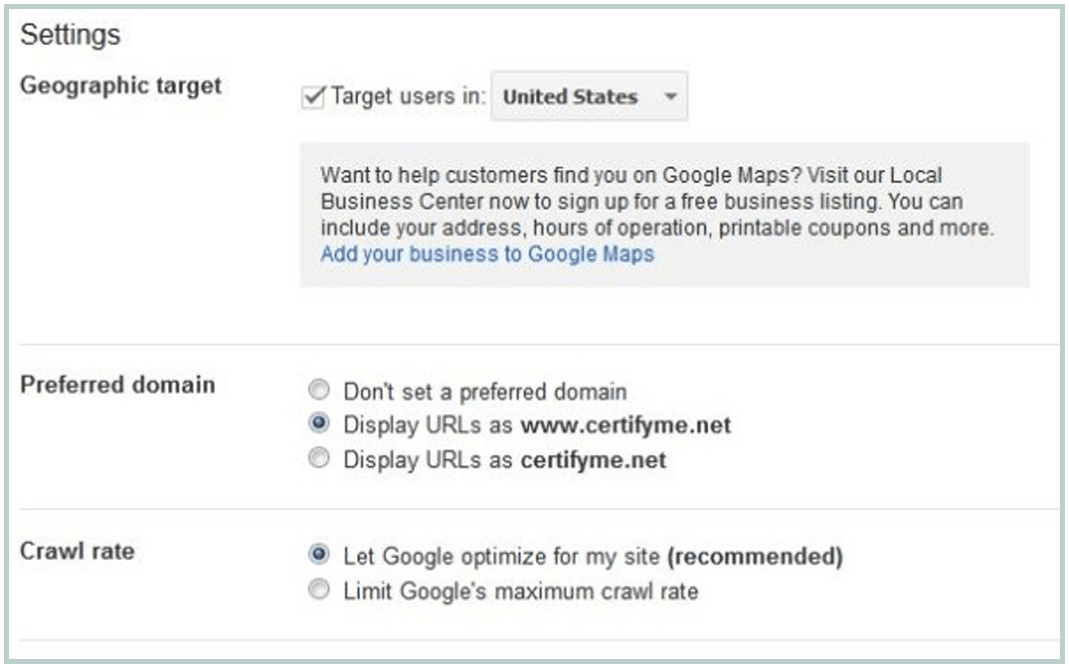
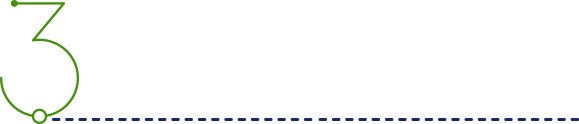
Sitelinks
Priority: High
Every website owner wants good site linking. If you do not know what that is, site links are links that show up under the domain name in Google search results.

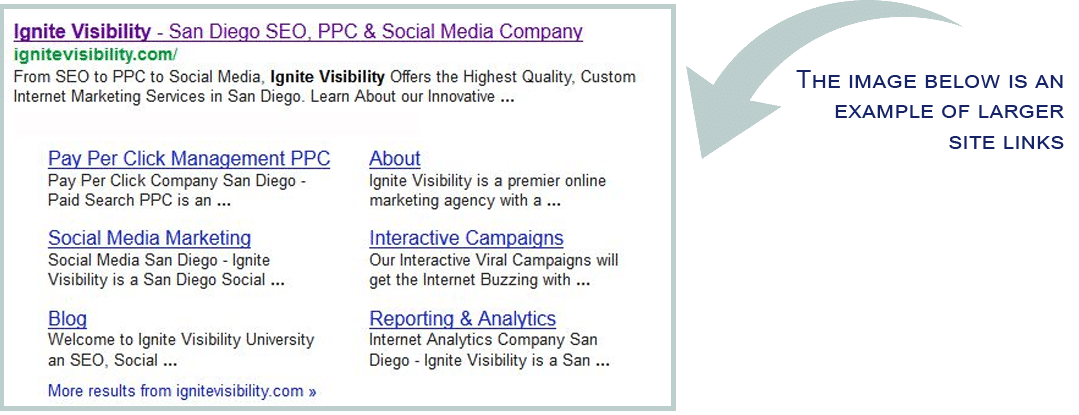
The determination of Sitelinks is done on the basis of domain authority over a particular query. In many cases, site links are built to assist with maintaining an online reputation because it pushes negative information down the page.
No matter what site links you have, this section of Webmaster Tools allows you to demote the site links. So for some reason, if there is a site you do not want listed for some reason, you can always remove it.
A word of advice here. We have seen people demote one or two site links. The result of that is a loss of site links for a month. Ensure that you really want to demote that site link before doing so.
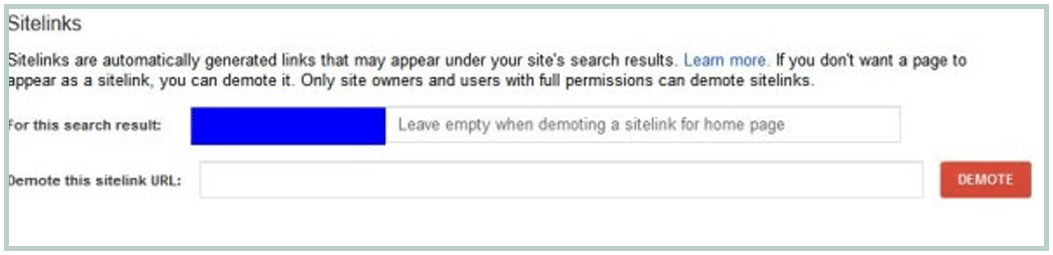
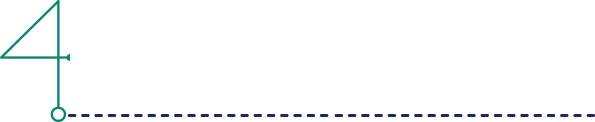
URL Parameters
Priority: High
Webmaster Tools have a setting that allows you to specify URL parameters and request Google to crawl certain URLs and not others. This is a powerful tool in the Webmaster arsenal. Make a single mistake with your optimization and it could mean that a large part of your site is removed from the index.
It is always recommended that you just stay away from this tool in general. There is a better option to use rel=canonical, no index/ no follow, 301, or robots.txt when faced with most of the issues that come with this tool.
If you need to set up this tool, however, make sure you set it up properly. Also, ensure that the person enabling the tool knows the URL structure of the website in and out. If you read above, we said that this tool is a really powerful one. Well in the hands of the right person, this tool can, of course, work well.
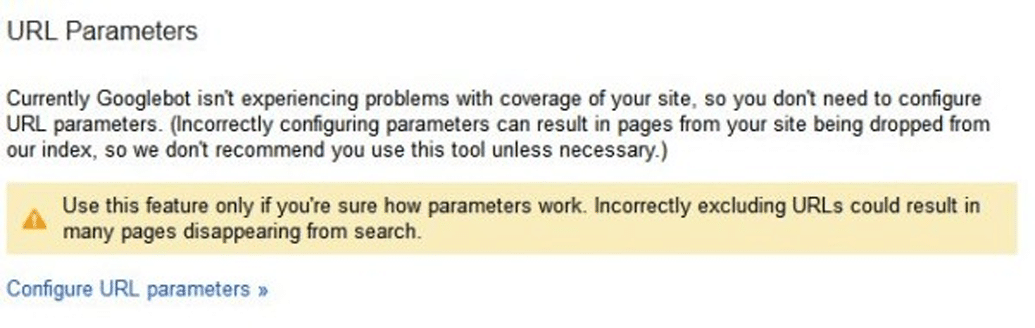
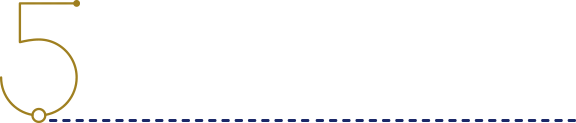
Change of Address
Priority: Medium
If you move your site, you need to inform someone correctly!
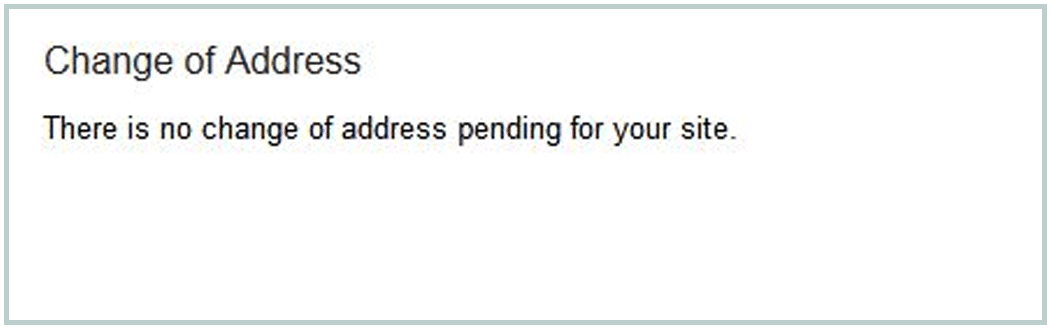
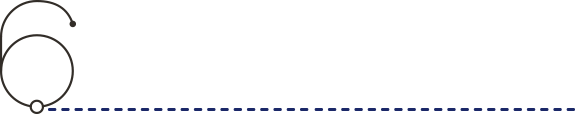
Excessive Crawl Errors
Priority: Medium
If your site is not working properly and there are several errors occurring on a daily basis, you need to deal with it. In so many cases, you will see sites with thousands of errors that are never addressed. Every single error affects usability and can mean a potential loss to the customer.

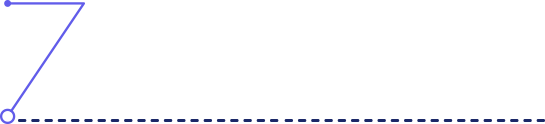
Crawl Stats
Priority: Medium
The report shows you the number of pages crawled per day, the kilobytes download every day, and time it takes to download a page. For that, Google Analytics has released a report showcasing the amount of time it takes to download a page. In our opinion, this analytics report is a lot cooler. But overall, you should think about the reports like this:
- The more pages Google crawls, the better. It shows that Google is interested in checking out your content.
- The more pages downloaded, the better.
- The more time spent on downloads, the worse off you are. Page speed is a critical SEO factor. However, there are some special cases where it might just take a long time for pages to download, like media.
It is important to note that all of these rules are not applicable to websites in all situations. They are general guidelines.
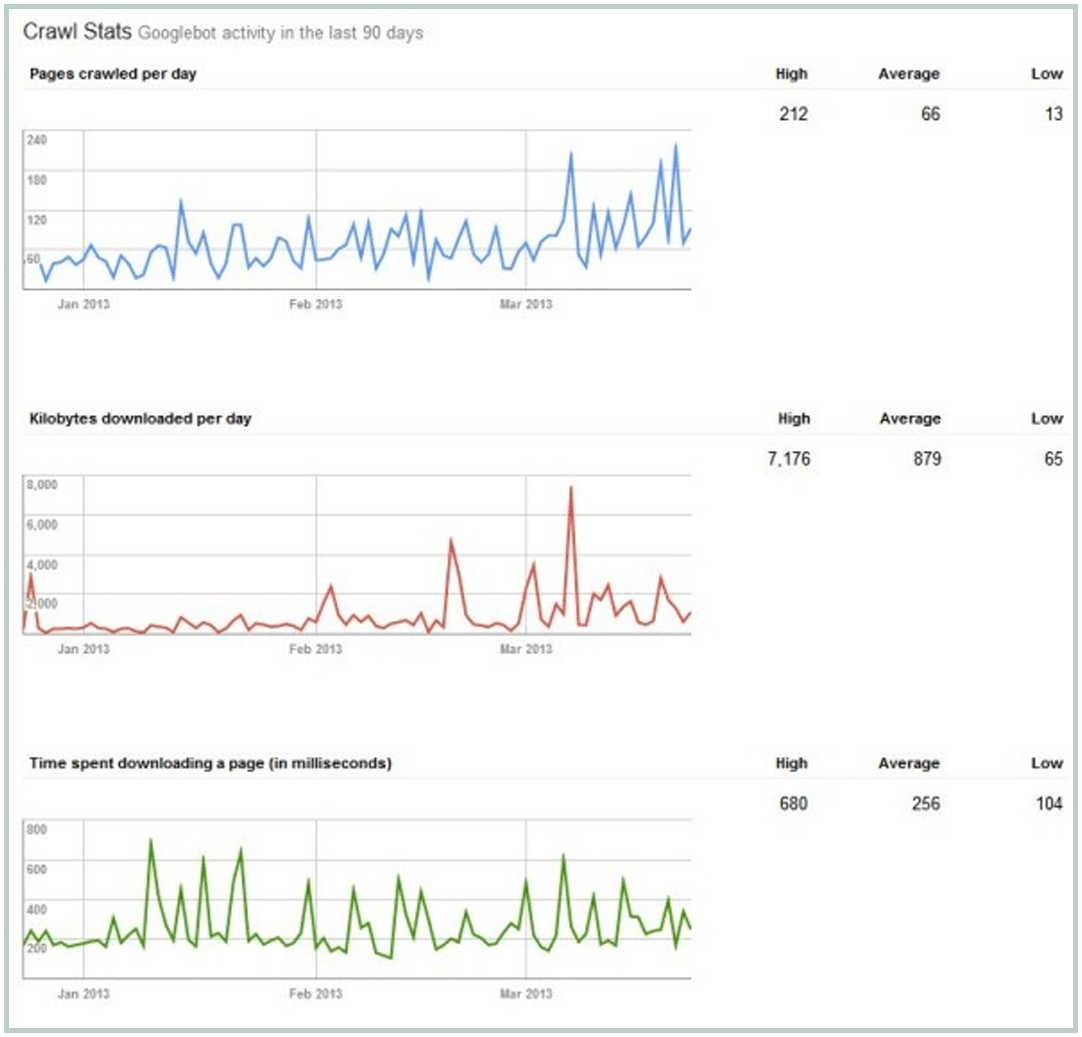
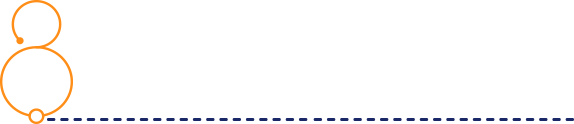
Blocked URLs
Priority: Medium
The blocked URL report provides you with the list of page URLs that are blocked by robots.txt. In some cases, you will see some areas of your site that are blocked and which are not. Just make sure you unblock them when you see it.
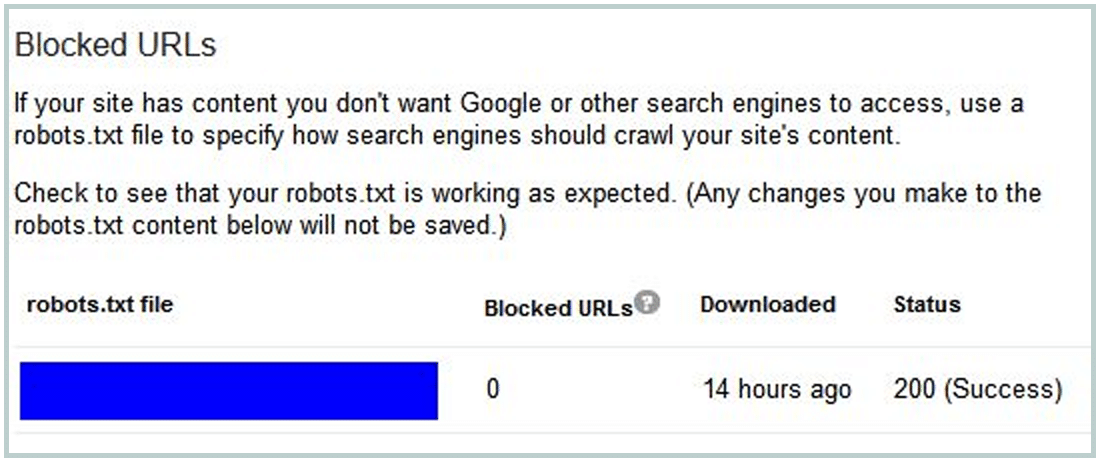
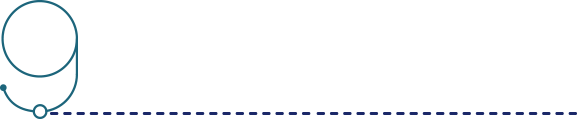
Fetch As Google
Priority: High
The fetch as Google tool provides you with the ability to retrieve a page from Google as if it were Google. This proves really useful when you have to verify whether or not your page is accessible. With some sites, there are so many things going on that you need a tool like this to get a straight answer. Is Google grabbing the page or not?
The tool also provides the option to fetch pages as Googlebot-Mobile. This proves really helpful because of the elements that need to be organized for mobile-device optimization.
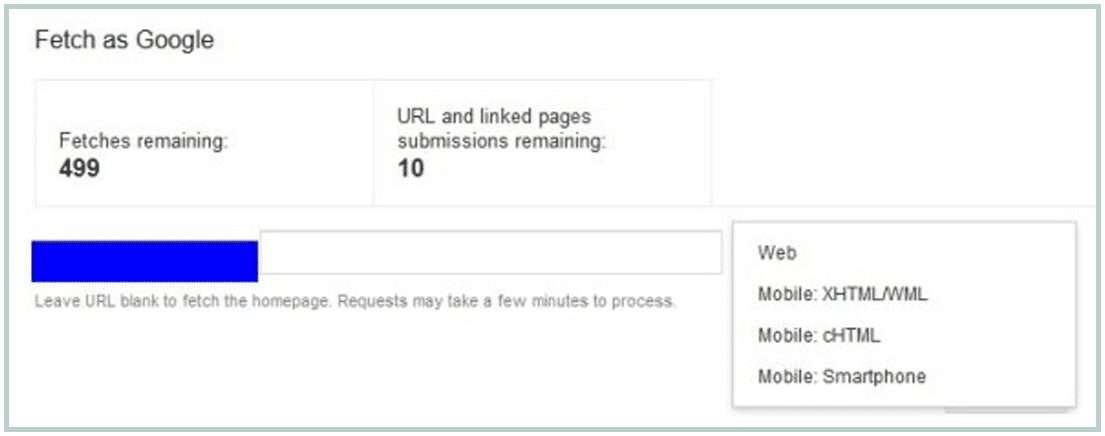
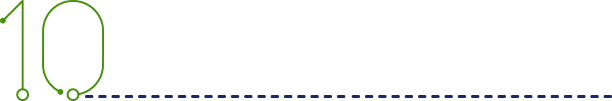
Indexed Status
Priority: Medium
The index status report shows which URLs are indexed out of all those that Google can find on their website.
Here is an example to illustrate what we are talking about: suppose that your website has 300 URLs in the sitemap. You want these URLs to get indexed properly. They are also the ones you are aware of the site. The index report, however, shows you that you have 3,000 URLs that are indexed out 20,000 URLs. Your assumption, as a result, was highly inaccurate.
So who is responsible?
Inconsistencies like these come from issues with canonical URLs, duplicate content, or just an incompetent webmaster.
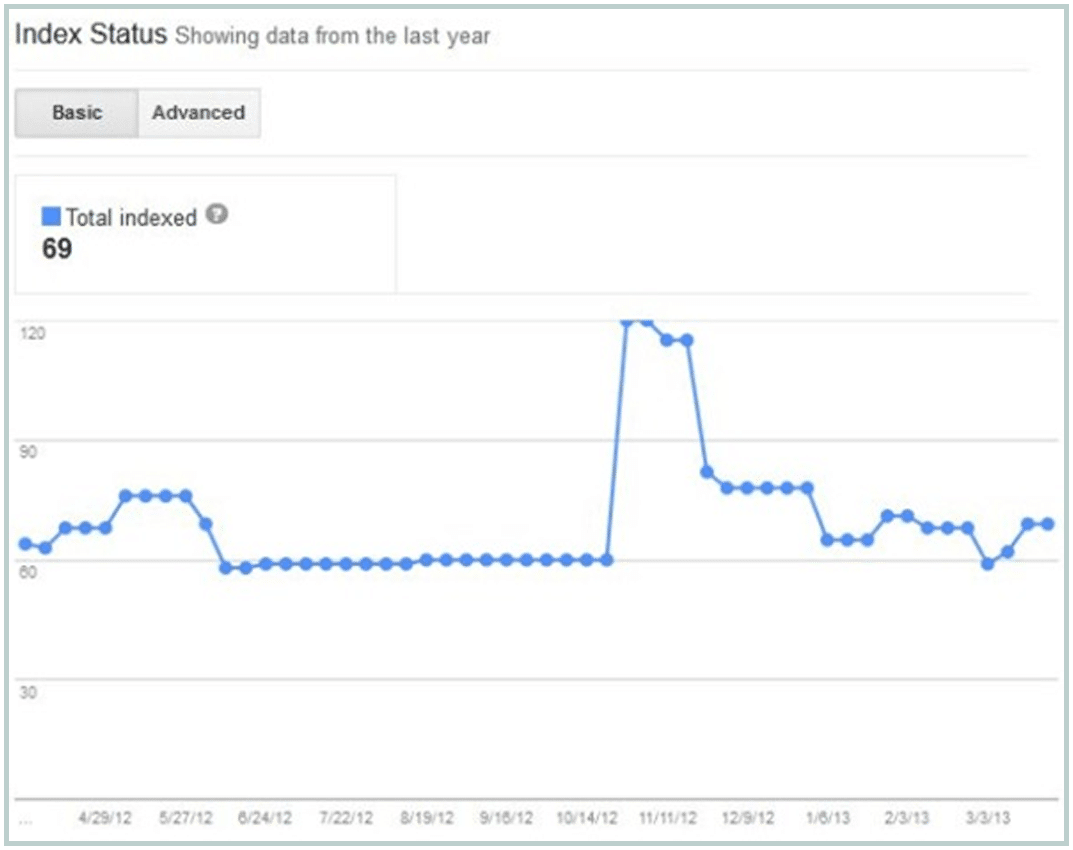
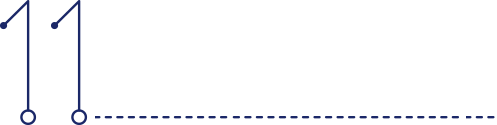
Malware
Priority: High
When somebody injects a piece of code into your comment section, that is a problem. Google will see that when it is crawling and deem it as malware. As a result, whenever someone visits your site, there is a chance that they will receive a message that this site is not safe for users. It is therefore important to keep checks on your malware reports.
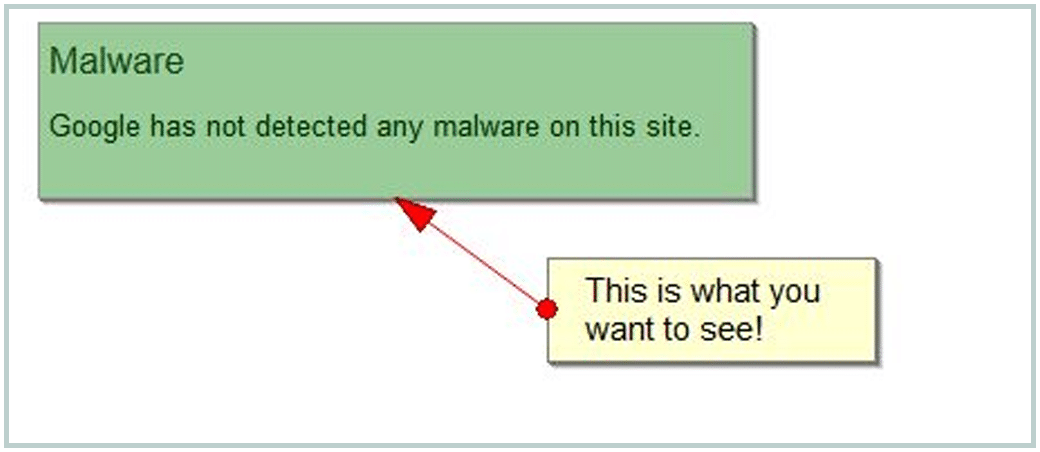
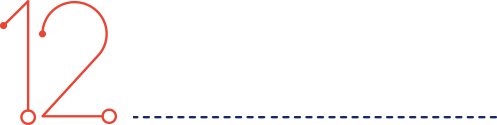
Search Queries
Priority: Medium
The search queries tab gives you a rough outline of the number of impressions and clicks that your URLs are getting in the index. It showcases your top queries and even breaks them down by Mobile, Image, Video, Location, or Traffic.
This report gives you a rough idea of how rankings and traffic are organized. However, in terms of reliability, it is unreliable. If you see spikes or troughs in the graph, then it is a good idea to start investigating.
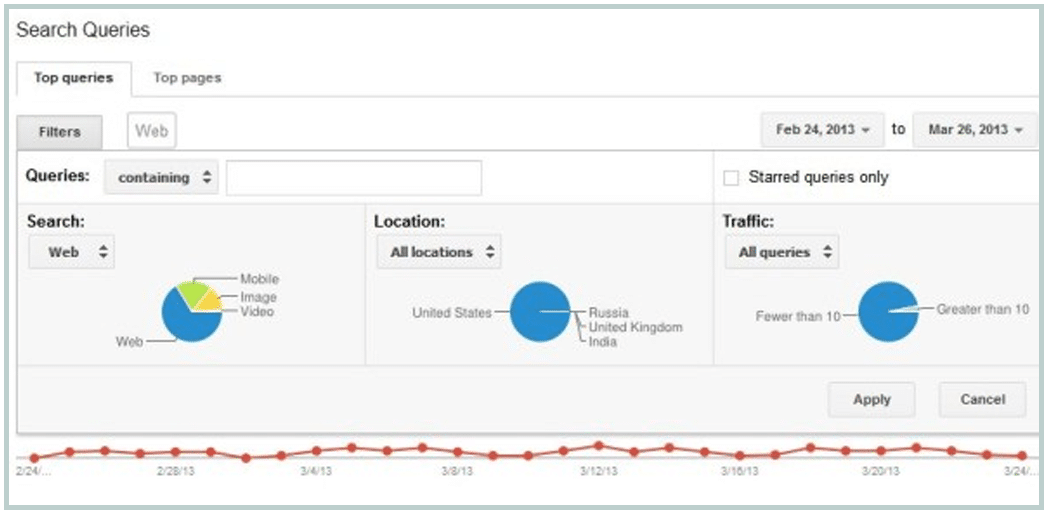
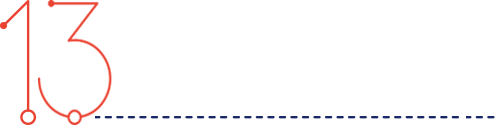
Site Links
Priority: Medium/High
It is pretty common knowledge that links from bad sites can hurt your reputation. You should also be aware that too much anchor text for a keyword will get you an algorithmic penalty. In the link report from Google Webmaster Tools, you can check who has linked you. You can also check your top anchor text. If you are not ranking for a keyword that is in your top anchor text, there is a chance that you might need to get rid of some those links.
There is an area where you can export all the links pointing to your website and review them. You will be spending some time in this area if you want to disavow bad links to your site. In this report, you should look at links from low-quality websites, too many of which can signal a red flag from Google. We can go on and on about how to evaluate the links here, but the key takeaway is that this tool exists.
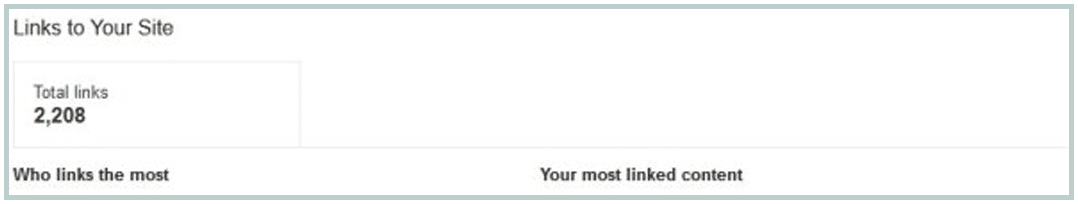
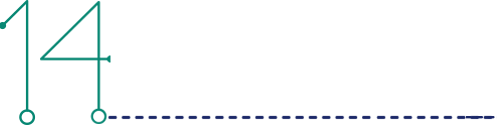
Internal Linking
Priority: Medium
Establishing good internal links helps Google find pages faster. When done correctly, it also signals an increase in your rankings. The idea is that each link to a page, be it external or internal, signals Google to rank that page higher. If that is the case, consider placing an emphasis on the value internal links bring to your table.
The more the links, the higher the domain authority. So, ensure links to your most important pages for the search. However, like everything in life, you do not want to overdo it. Internal linking should be done within reason, and have a ratio that relates well to other pages’ internal linking ratio on the site.
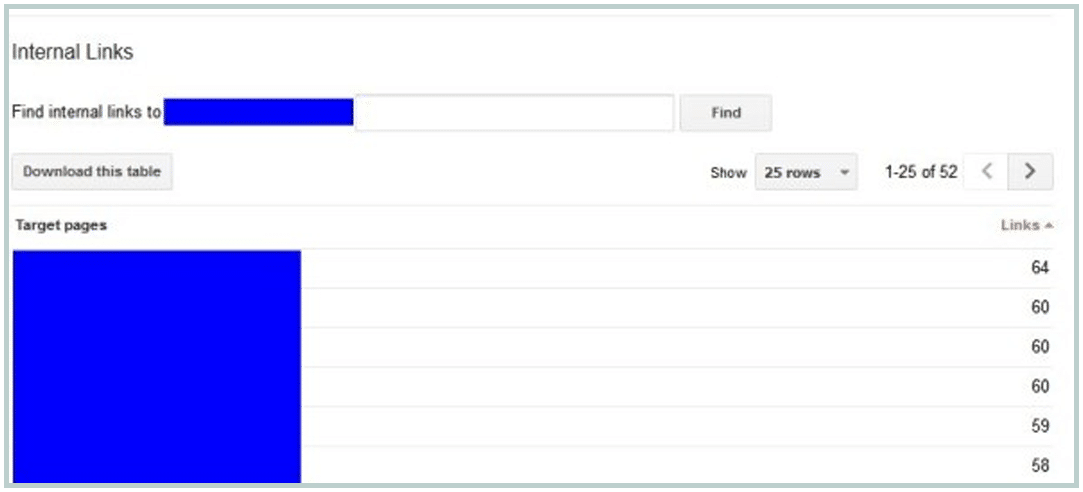
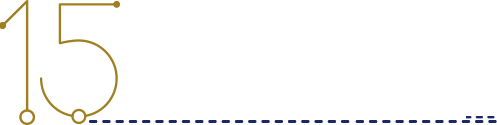
Sitemaps
Priority: Medium/High
When it comes to sitemaps, you should be submitting at least one sitemap to Webmaster Tools; that would be the basic XML sitemap. Outside of this, you can also submit sitemaps for images, news, videos, or even a mobile sitemap.
Regardless, you should check this area out to make sure that your sitemap is submitted and there are no particular errors. The more sitemaps you have, the better (if you have enough content to support them).
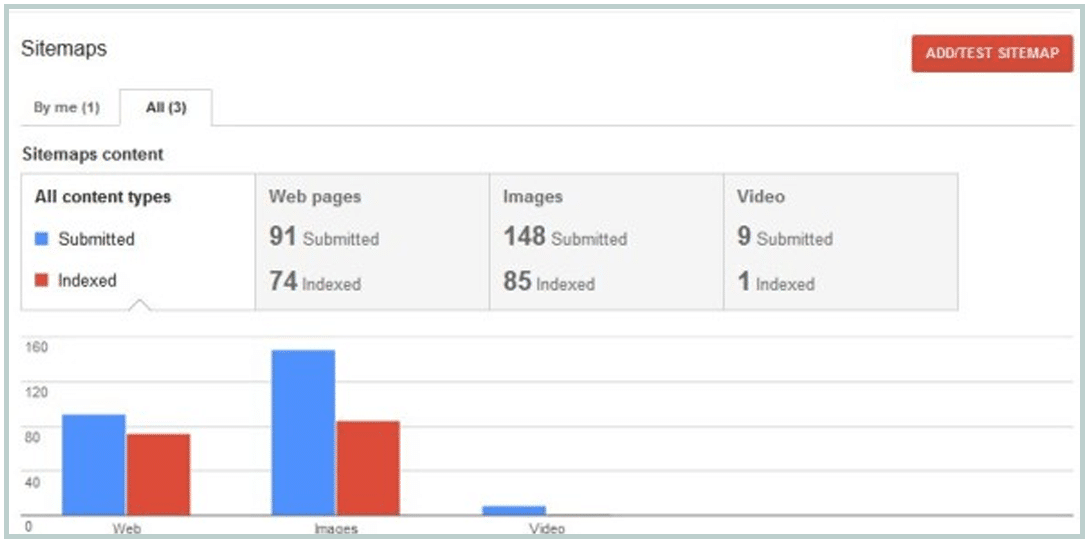
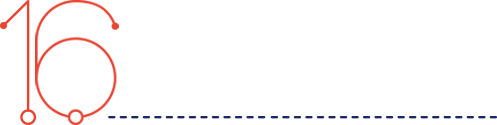
Removing URLs
Priority: Medium/High
This report is really valuable. It allows you to check the duplicate content on your website from the perspective of Google. Click on the duplicate title tags links and you will see a list of pages that have the same title. This is a good way to find canonical URLs and other duplicate content types and descriptions on your site.
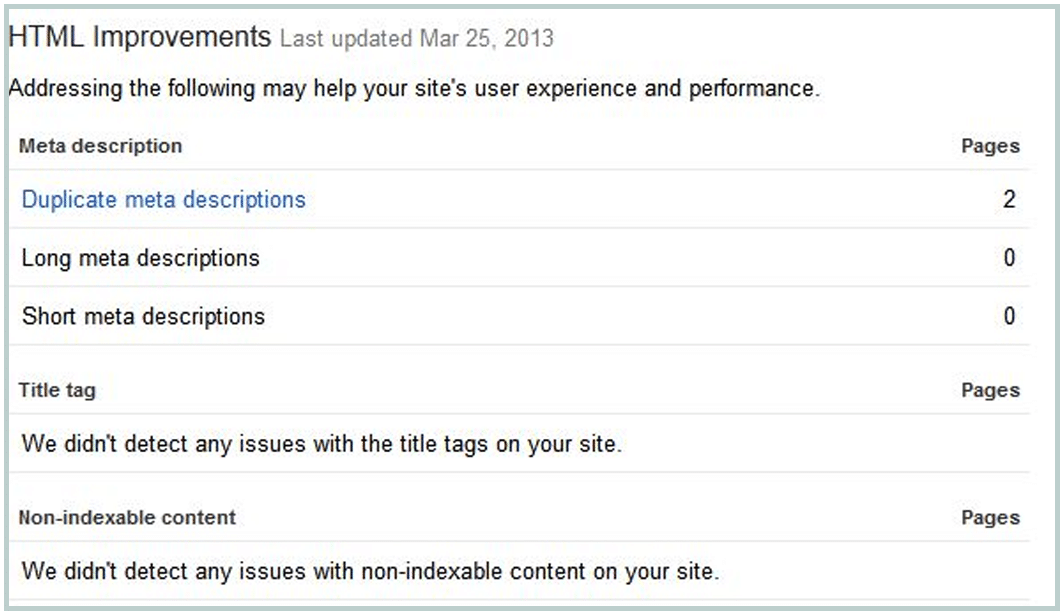
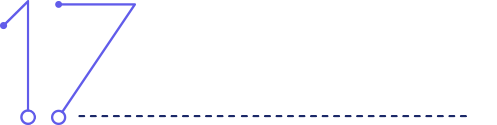
Keywords for Content
Priority: Medium
The content keyword report tells you about the most frequently used keywords on the website. This has SEO implications, of course. However, after the release of Panda, it has become important to have a theme with your website.
By grouping keywords, you create a logical theme which stands a better chance of ranking well in Google. If your focus is on a difficult keyword, then many SEOs will want to see that in their content keywords report.
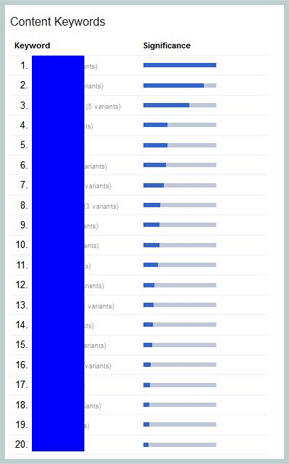
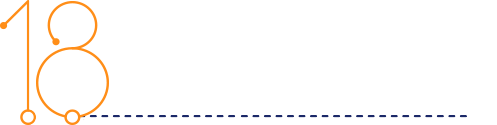
Structured Data
Priority: Medium
The report for structured data tells you how many structured items Google has found on the site and how many pages it has found structured data on. We believe structured data sets companies apart from one another, and are an important part of SEO.
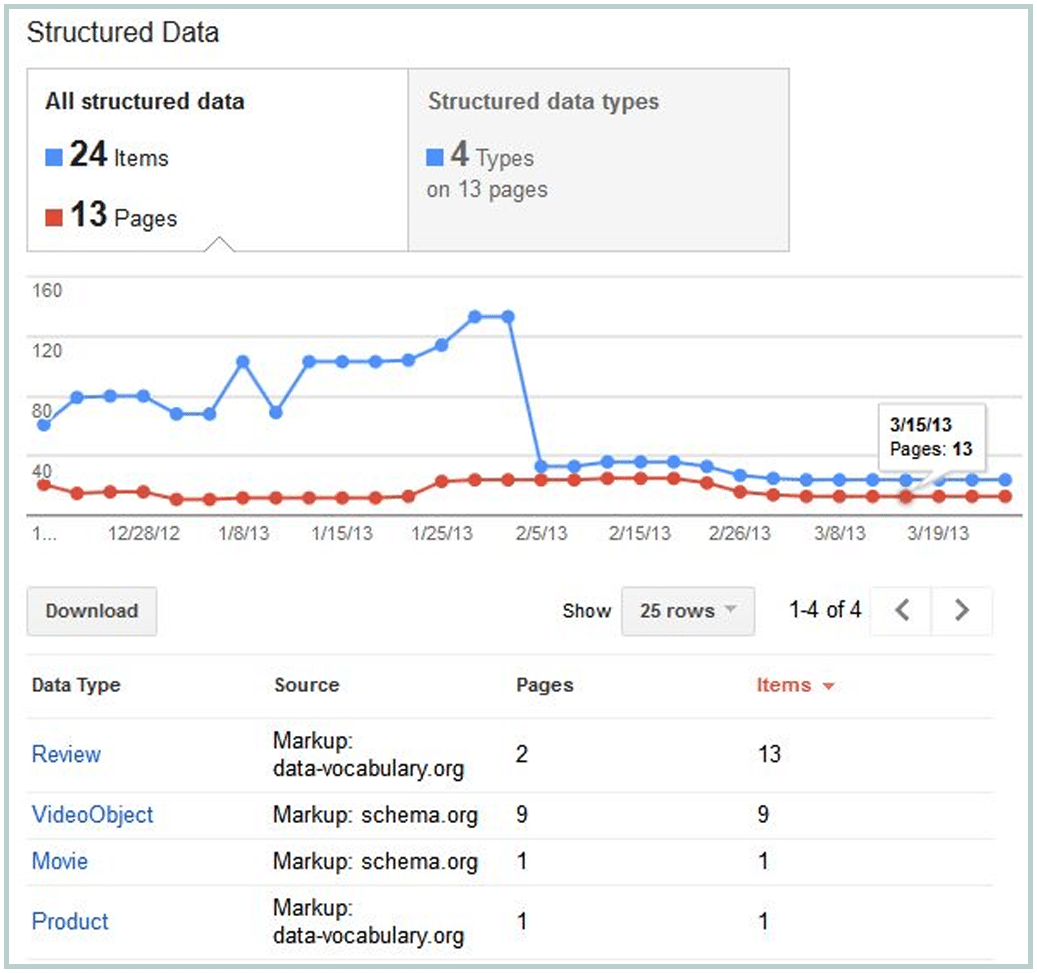
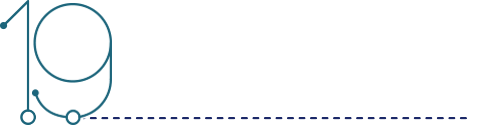
Data Highlighting
Priority: Medium
For those who are uncomfortable with code, a data highlighter tool is a good option. This tool allows you to apply structured data to your site without making any actual changes to the site. Google simply saves this information and applies it to the site on your behalf. Right now, this tool only works for event structured data, but Google might add to its abilities in the future.
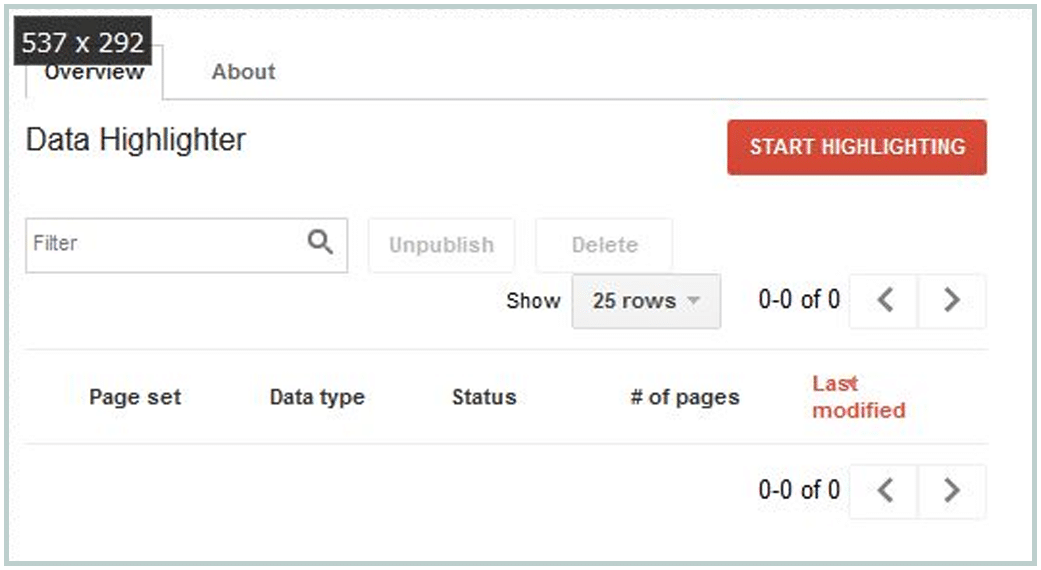
Other Resources
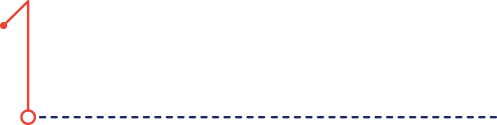
Author Statistics
Priority: Medium
This page shows you the statistics associated with your author profile. It helps you to avoid the hassle associated with setting up a rel-“author” of the new website, which is an awful lot of time to ensure that everything is correct and good to go.
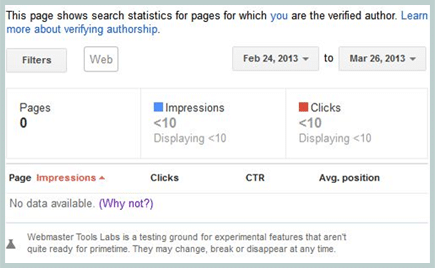
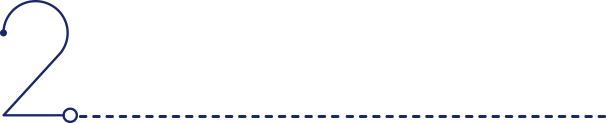
Custom Search
Priority: Low
Did you know that you can add a Google search bar on your website? It is true, and this is one place where you can get information on how to add it. We have set it up for a few sites, and it works well. Plus, it has the added advantage of allowing for site search reporting.
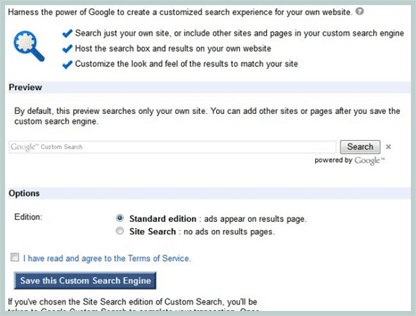
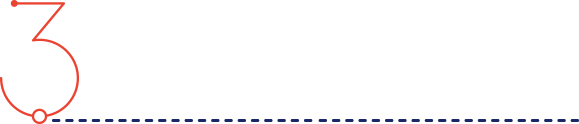
Instant Previews
Priority: Low
This tool is akin to the Fetch as Google tool. It allows you to fetch your website and then preview it from the perspectives of On Demand Search Instant Preview, Pre-Render Desktop Search Instant Preview, and Mobile Search Instant Preview.
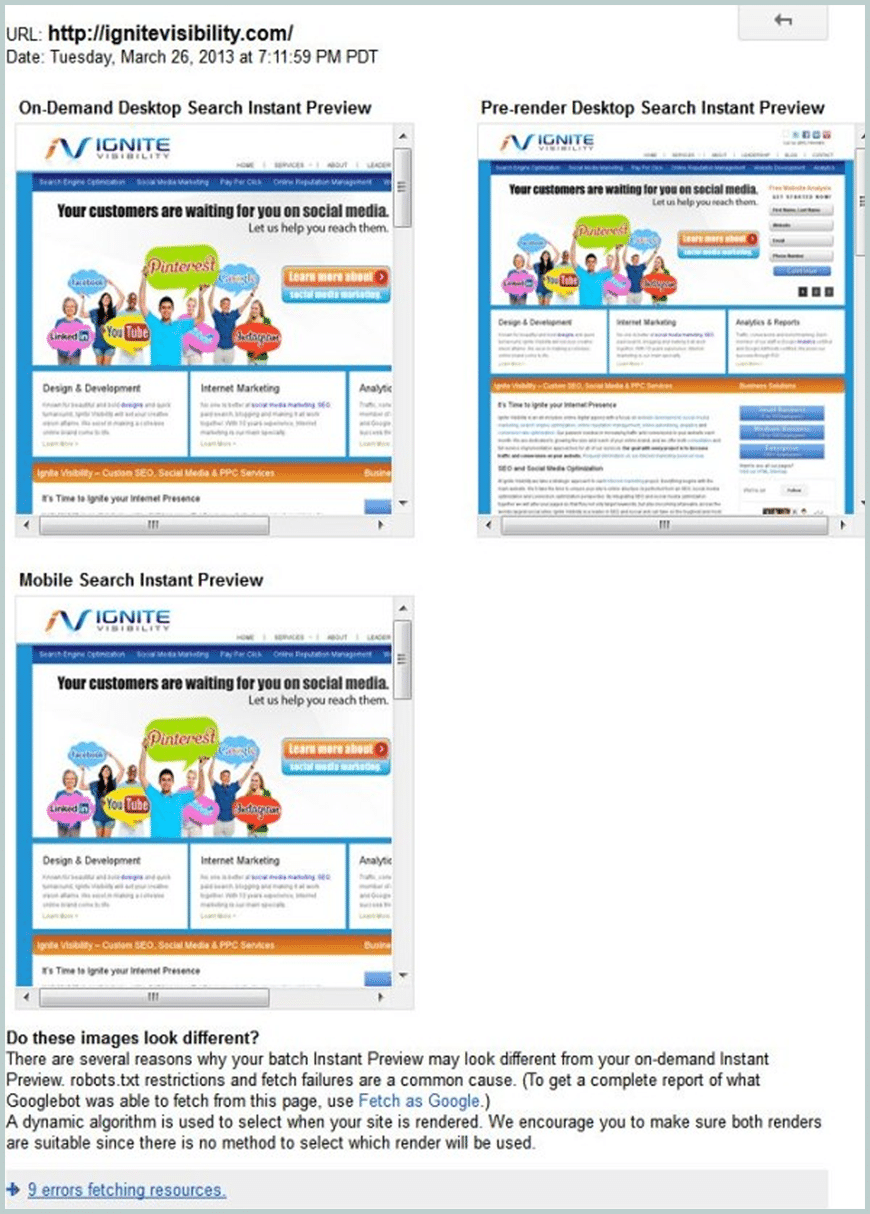
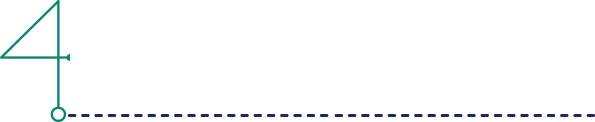
Site Performance
Priority: As Low As You Can Go
The site Performance metric is not supported by Google anymore. However, there are several alternatives to that:
- Google Analytics Site Speed helps measure the load time experienced by your visitors and allows you to measure other timing metrics.
- Page Speed Insights analyzes the different content of your pages and provides suggestions on how to improve performance.
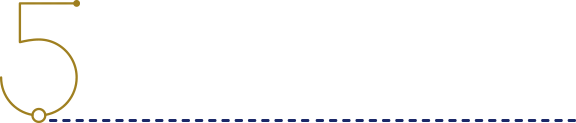
Disavow Links Tool
Priority: Debatable
The tool for Disavowing links can work both for you and against you, depending on how you use it. Why? Well, if you block a good link you might lose your rankings, and if you block a bad link, it might help your SEO.
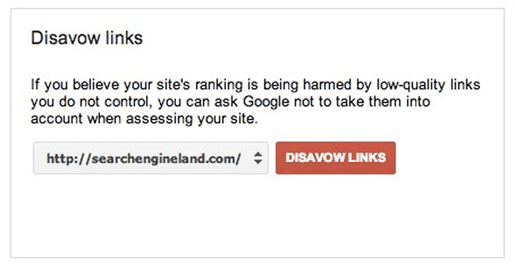
Therefore, if you are using this tool, then you need to know the differences between good and bad links before using it.
Conclusion
We have touched on many points in this section. Even with all we have spoken, there is still a whole lot you can use this tool for. Getting started is always the first step, however. In the next section, we are going to delve into the fascinating world of Facebook Insights.
FEEDBACK INSIGHTS
Social media is a powerful tool which helps connect your business or brand to the rest of the world. But without having a proper understanding of your audience, and the type of content that they prefer, your social media strategy will not do you much good. Not having an understanding of such factors is similar to driving in the dark without headlights. It is unnecessary and dangerous.
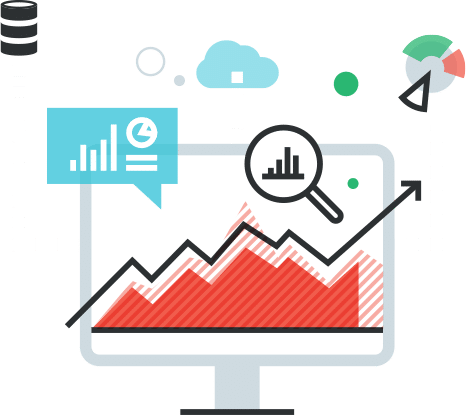
Luckily for you, Facebook has a free and powerful analytics tool – Facebook Insights – which allows you to measure the performance of your business’s page. Insights help track likes, page views, reach,
No matter what your business goals are, you will benefit from using Facebook as a social media marketing tool .
The following section of the article will guide you step by step towards using Facebook analytics. The article will focus on each important section of Facebook Insights individually, then show the characteristics of a specific metric, and then provide you a Pro-Tip section, which tells you about the best practices for using that specific metric. So, without further ado, let us begin.
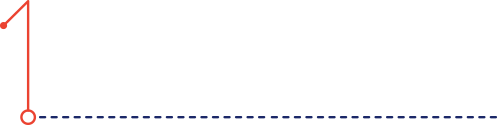
WHY USE FACEBOOK INSIGHTS?
Facebook is a gigantic platform with an incredible reach. However, due to changes in its algorithm, Facebook now prioritizes content from both family and friends, which makes it harder for businesses to get the attention of audiences.
This is where Facebook Insights comes in. Understanding the metrics of your Facebook page gives you the information you need to ensure you are placing the right content in front of the right audience. It helps you work with Facebook’s algorithm instead of just sending content into a blank void, crossing fingers that someone will see it.
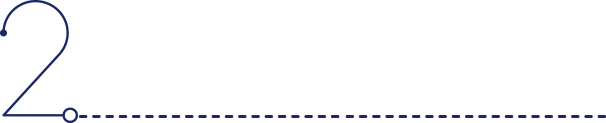
HOW TO USE FACEBOOK INSIGHTS
To get started, go to the homepage of your brand and click on Insights.

From there you will end up on the dashboard, which is split into various sections.
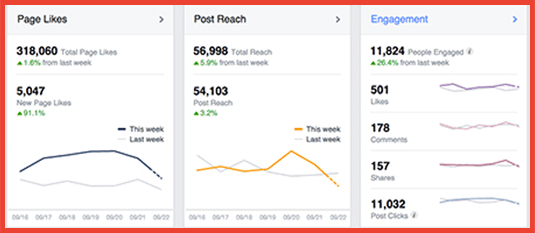
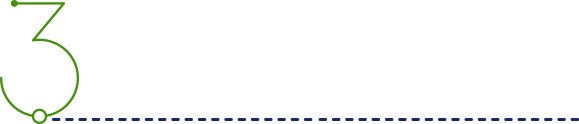
OVERVIEW
The overview section gives you the big picture view of every activity that has happened on your page in the last week. More specifically, it keeps track of three important measurements:
Page Likes - Counting the number of people who have liked your page in the past week.
Post Reach - How many people have seen social media content over the past week.
Engagement - How many people have either liked, shared, or commented on your post in the previous week.
Pro-Tip - If the goal of your social media strategy is to grow your following as quickly as possible, you can view how your likes and reach have changed over the past week. If you then see a pattern developing or want to learn more, you can dig deeper into other sections.
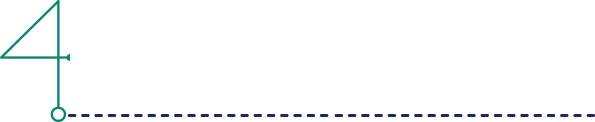
PAGE LIKES
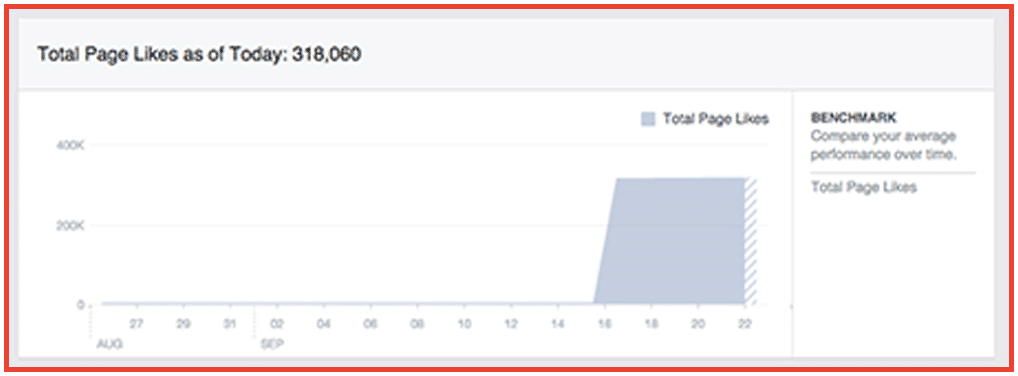
This section of the Insights page gives you a count of the total number of likes you have received on your page. It focuses on three different statistics:
Total Likes - Total page likes for a 28-day period.
Net Likes - The total number of new likes (newer likes minus unlikes).
Where The Likes Happened - Where does each new like comes from. It could come from either someone visiting your page directly, or from page suggestions, or even, from mobile or desktop.
Pro-Tip - The Page Likes section is a good place to monitor the overall growth of your followers, as well as gaining an understanding about the source of these likes, which could be organic posts on the page or through a Facebook advertisement campaign. You can narrow down your focus to specific time periods by either clicking or dragging to select the data range on any of the graphs. This helps you isolate the effects of a specific ad campaign or the series of posts.
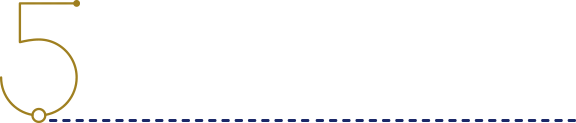
POST REACH

The Post Reach section provides you with an overview of the number of people that saw your content and how they interacted with it. The information is categorized into four different statistics:
Post Reach - The total number of people who saw a specific post. This section is also subdivided into organic and paid reach.
Likes, Comments, and Shares - How much positive engagement your posts are getting over a period of time. The greater the number, the more people will be shown your post.
Dislikes, Report as Spam or Hide - The total number of people who engaged negatively with your page. Higher levels of this statistic can mean trouble since it decreases the number of people who see your posts in the future.
Total Reach - This metric is an overall count of the number of people who saw any kind of activity from your page.
The information displayed within this section helps to tie the content of your posts to the various different trends within your graph. Click on any of the charts displayed, if you want to keep track of specific time period. Once you click on the chart, a pop-up will appear which will tell you which of your posts people saw during a selected time period.
Pro-Tip - If you witness any particular spikes in the activity, you can simply click or drag to select a section of the graph to find out what posts were active during that time. This will help you hone in on audience preferences with regards to your content. You will gain an understanding of what kinds of posts might be hurting the performance of your content.
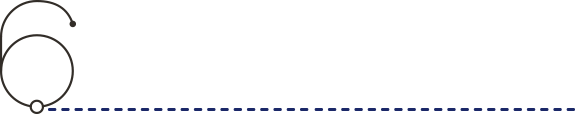
VISITS

The Visits section provides you with information on the number of people that are coming to your page, and where they are coming from. This section focuses on two important metrics:
Page and Tab Visits - Provides a total count of the page or tab views.
External Referrers - The total number of time visitors came directly to your page from a website other than Facebook.
Pro-Tip - The External Referrers section also lists the top websites that redirected to your page. If you want to see the performance of these external referrers over time, you can select the section of your graph to compare the time periods. Often these sites will be familiar in nature. However, if you see a new site, it could signal an opportunity for a new partnership.
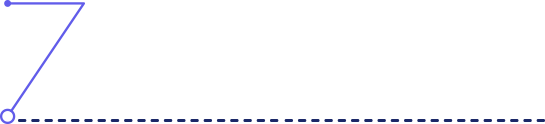
POSTS
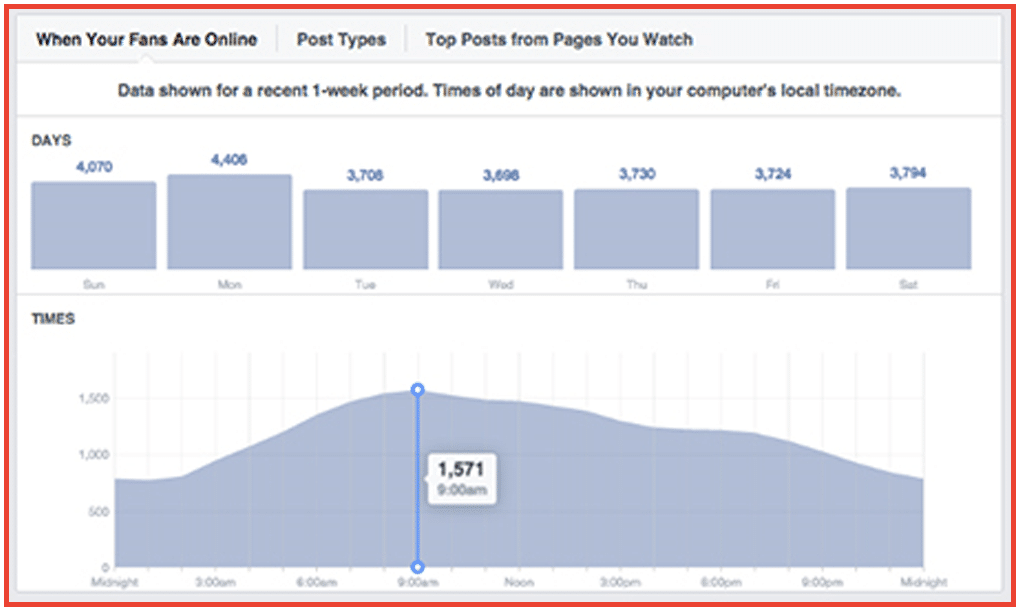
The Posts section focuses on three different statistics:
When Your Fans Are Online - Showcases the timings of viewers who have liked your page.
Post Type - The success rate of the different type of posts on your page calculated on the basis of average reach and audience engagement.
Top Posts from Pages You Watch - Engagement statistics of posts made by the pages you are watching. It is a great way to keep track of your competitors, and the types of audiences or content they are approaching.
Pro-Tip - The Posts section provides you with a powerful range of statistics that allow you to review and restructure your content to resonate more with the audience. Do they love to link to your articles? Share your Photos? Or something else? This information helps your page get more likes, or even help you to create great Facebook ads.
By analyzing the data, you can learn about the best time of day or week to post your content. Engagement the right content at the right time is an ideal way to get more likes on Facebook.
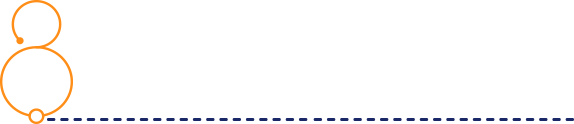
VIDEO
The video section provides you with three different statistics to give you a sense of what kind of video content works best for your brand.
Video Views:The total number of views on your video for at least three seconds.
30-Seconds Views - The number of times the page’s videos were viewed for a minimum of 30 seconds.
Top Videos - Provides you with a list of videos that have gained most traction on your page.
It is important to know that in 2016, over 8 billion videos are being viewed daily on Facebook. We are writing this in 2019, so that statistic has been doubled. Moreover, in a span of 2 years, it is said that video content will account for 80% of all consumer internet traffic.
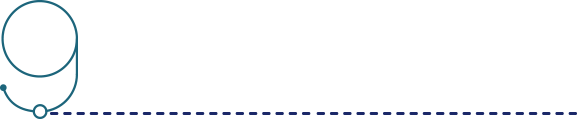
PEOPLE
The final tab in your Facebook Insights dashboard helps you to know and understand your audience better by looking at three different statistics:
The Fans – Who is liking your page and the demographic profile of your audiences.
People Reached – Statistics on the people Facebook served your page to over the last month.
People Engaged – What kind of people have interacted positively with your page over the last 28 days. The engagement is calculated through the number of likes, comments, and shares.
Once you have an understanding of who your most engaged audience is, you can decide what kind of content to create or boost to specific audiences. This is the first step you can take to create a comprehensive Facebook marketing strategy, or running a Facebook advertisement campaign.
FACEBOOK ANALYTICS TIPS & TRICKS
Once you have a good understanding of the data that Facebook Insights provides, these tips and tricks will help you gain even more value out of insights:
Check back often - Your Facebook analytics page is constantly active, so it is best practice to keep checking back to see if any patterns are developing with your content.
Download the Facebook Pages Manager App - With this application, you can communicate with your audience on the go, and keep a track of everything that is happening on your page. You will stay connected, even when you are away from your computer.
Target Posts to Relevant Audiences - This practice helps you connect with people that matter most to your brand.
Update Relevant Information - The contact information you display helps people find, and connect with you.
Request an easy-to-find Facebook Page URL. Go to your General Account Settings and create a simple, yet expressive Facebook page URL. Schedule Posts for the timings when your audience is online. Download Data about your page for the past 180 days through clicking Export Data on the top-right of the overview tab. Just choose the specific data range and field.
PAY PER CLICK MARKETING
Let us suppose that you have an amazing E-commerce website selling a variety of high-quality goods. You have done everything that we have discussed in the previous sections, and the going is great. You are reeling customers in! But are you at your full potential? Think about that.

All of the marketing elements we have discussedin this section and the previous sections are great marketing tools in their own right. But they all fall apart when you do not have a way to actually get people to interact with them.
That is where Pay Per Click marketing comes in. A final frontier, so to speak. Ever see those little text ads after the Google Search box whenever you type a search? Well, that is PPC in action. PPC marketing is an effective way to reach a prospective customer base at a point closest to their purchasing cycle. Hence, the final frontier.
You might not be planning to run a PPC ad campaign, but there might come a time when you feel that it PPC becomes critical to your customer acquisition strategy. It is, therefore, best to understand the process flow of PPC beforehand so you do not run into any roadblocks.
The goal of this article is to provide you a little more than a birds-eye view with regards to PPC. You will find a general description of a PPC concept and then links related to that particular concept.
Another important thing to remember is that we will be discussing PPC in the context of Google’s AdWords platform. Most search engines use a similar terminology as well.
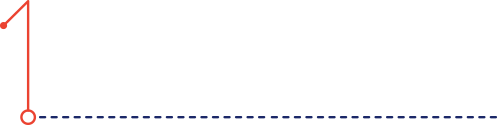
The Campaign is Where It All Begins
PPC advertisements are part of a larger marketing campaign, which are different marketing activities working towards a common goal.
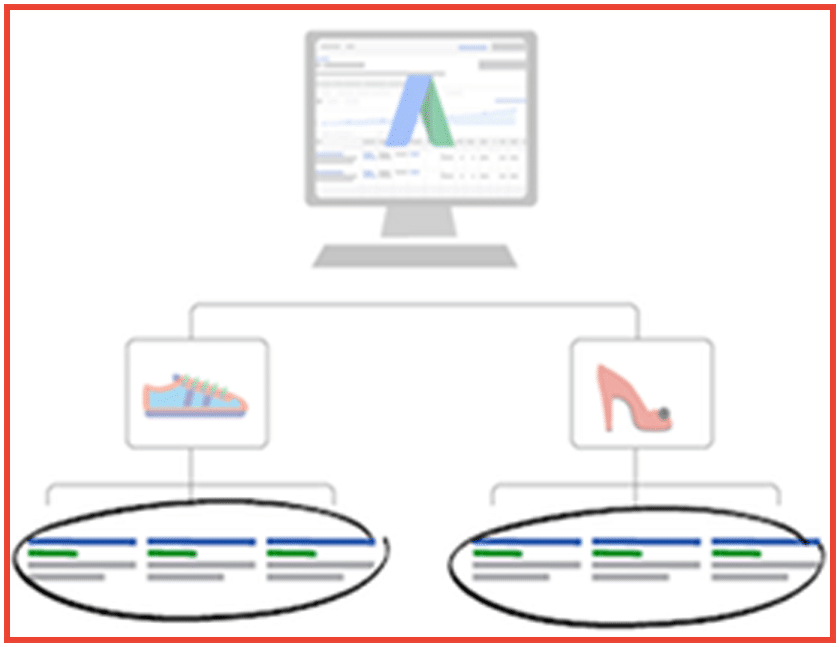
But AdWords modifies the word campaign, giving it a slightly different meaning than the norm. An AdWords campaign contains all the ad groups, and the ad groups themselves contain your ads.
This means that when you alter the setting of a campaign, it affects every ad contained within that particular campaign. The budget setting is of primary importance here, since the ad group does not have individual budgets, they pull funds directly from the shared campaign budget.
You can also adjust other settings such as language, schedules, and the display networks where the ads will appear at the campaign level. You can find the complete list of the campaign settings here.
The exciting part begins when we get to ad groups. Ad groups consist of all the ads displayed at on the basis of a shared set of keywords, which are possible search queries entered by the user.
An example of ad groups might have 15 different ads the all target the keyword “shoes”, like “sandals,” “boots,” “gloves for feet,” etc.
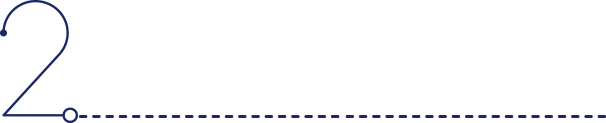
The Multiple Types of Keyword Matching
The keywords that you target are of prime importance to a successful PPC campaign. AdWords provides you with a few ways to customize how the ads match with the search queries of a user.
Broad Match is the de-facto keyword matching option, and they will target your ads to any queries with words that either synonymous, similar in context, or deemed relevant by Google’s algorithms.
Broad matches can seem tempting due to their wider reach. However, you lose a lot of control over the people that see your ads. This means that you could possibly end up paying for clicks that are not suited for your offer.
AdWords provides a range to modify broad matches, which allows you to target ads only at queries that contain your broad match keywords or a close variation of them, like plural forms or misspellings. Modified keywords are also targeted no matter the order in which they appear within a query.
You can modify broad matches using the + symbol. For example, adding +wear +shoes as a keyword modifier would render the entire search query close to, “wear shoes”, “shoes to wear”, and “why wear anything besides shoes”.
You could also try +wear shoes which ensures that the word “wear” or anything close to it must appear in the query. This also implies that the word “shoes” could be replaced with words like “boots” or “footwear”.
Phrase Match - is a lot more exact compared to Broad Match because it only targets search queries that contain a specific phrase or a close variation of it in order to specify. For example, the term "wear shoes” would logically target “how to wear shoes,” but not “why wear anything else besides shoes”, which is not the type of person you would want to see your ad anyway.
Exact Match - is even more exact in that it only targets search queries identical to a keyword, with the exceptions of misspellings and pluralization. If your target the keyword [wear shoes], that will be the only thing it will show up next to.
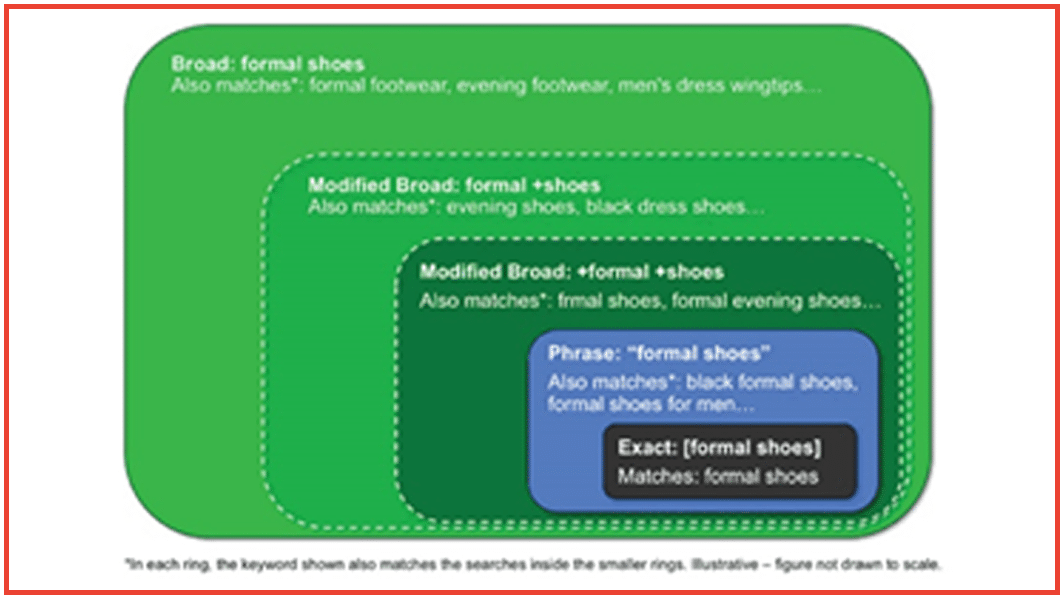
While not being a precise match type, negative keywords play an important part in your keyword targeting strategy. They prevent your ads from being displayed next to queries that contain particular words. There are some individuals who are inclined to buy shoes for their dogs, so you can consider adding –dogs as a negative keyword, so they are kept away from your human-sized shoe business.
Ensuring that your ads are being shown to people who are a correct fit for your offering will save you money (particularly because you will be paying for only qualified clicks) and time (you will not be sifting through unqualified leads).
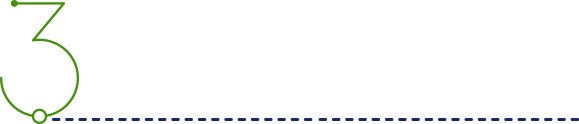
Discovering which keywords are worth targeting
You now understand the various ways to match keywords, but how would you be able to decide which keywords you want to target in the first place?
This is where keyword research comes in. This needs to be the first thing you would want to do before running a PPC campaign. It is not good if all the ads are targeting keywords that nobody actually searches for.

So how do you find out?
There are plenty of good keyword research tools in the market, but AdWords certainly tops the list in terms of precision in keyword planning. Not only does it suggest targeting keywords based on relevant business terms, but it also provides historical search data and forecasts estimated traffic with suggested bidding amounts.
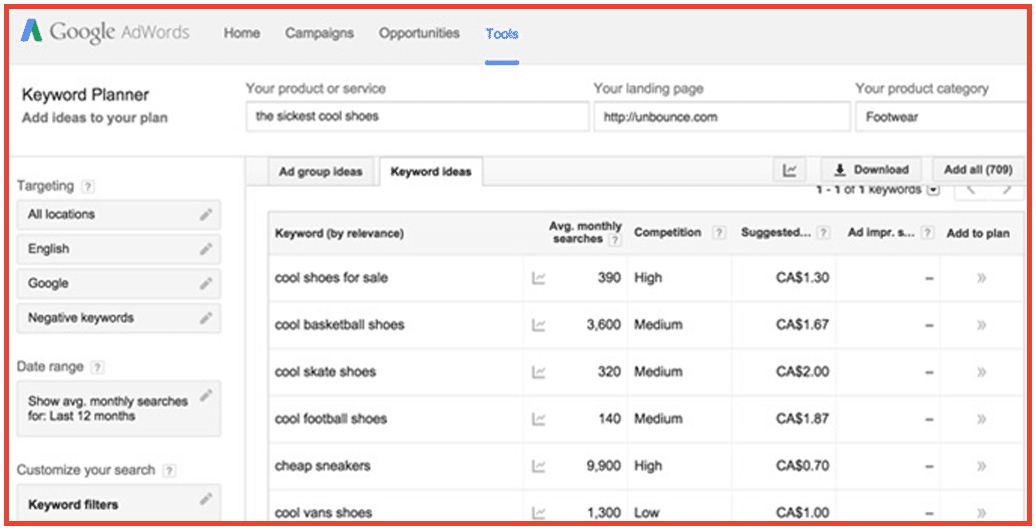
It is rather tempting to go after keywords that have the highest traffic ratio, but that will not get the best of results. Quality over quantity matters a lot in keyword planning. Keywords with a higher traffic ratio sooner or later become generic, which increases competition. This is why it is important to focus on long-tail keywords.
Long-tail keywords, like in the example shown above, do not rank in the top 30% of searches, but they are valuable with regards to their specificity and displays a clear purchasing intent. Someone searching for "leather boots" might just be looking around. However, someone searching for "size 8 leather zip boots" is likely a prospective buyer.
Once you have research all the keywords and populated all your ad groups with a competitive copy that targets only relevant searches to push your campaign life, you are all set, right? Well, that might not be the case.
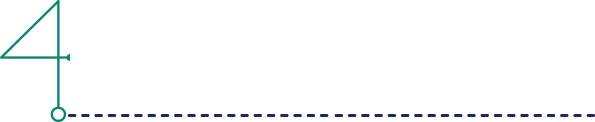
The Multiple Types of Keyword Matching
You see, every PPC ad that you put out has an Ad Rank, which determines the position of your advertisement on the page and whether or not it is displayed at all.
Google has not disclosed the exact nature of how Ad Rank is calculated, but there are some major contributing factors:
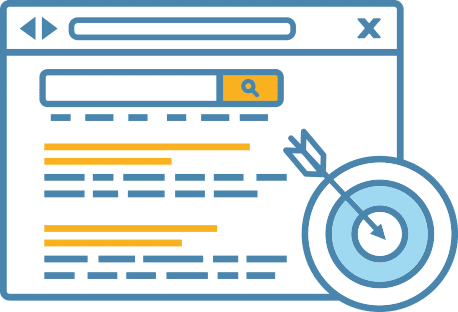
- The cost-per-click (CPC) bid.
- The Quality of the Keyword Score. A visible score from 1 to 10 provided to each keyword that you target.
It might be impossible to understand the exact nature of Ad Rank, but what we do know is that it is determined on the basis of “relevancy” by Google. Moreover, the score is also dependent on the overall standing of ad groups. This means that poorer quality scores in one ad group might just weigh you down across all ad groups and campaigns.
PPC ads can try the following methods to obtain a higher Quality Score:
- Be relevant to what the user searched for.
- Have a higher click-through rate.
- The ad should lead to a landing page that is clear about its offerings and provides proof of trustworthiness.
It is important to understand that in the end, all that matters are higher-quality conversions. If the ad is working well for you, the quality score will not matter that much.
Conclusion
This section provided you with a basic overview of PPC marketing, and the processes involved in it. Now, compared to the previous sections, this part does not cover much ground. However, we have provided you with a few links to some specialized guides on PPC marketing, if you want to start from the ground up.
Search Engine Land’s ultimate guide to PPCPPC Guide for Beginners by WordStream
The Ultimate Guide To PPC Marketing by PPC HERO
Have a project in mind?
Let's talk about it.